3 defined values, 13 service center address +csca, 1 description – Rainbow Electronics 900 User Manual
Page 81: 2 syntax, Service center address +csca
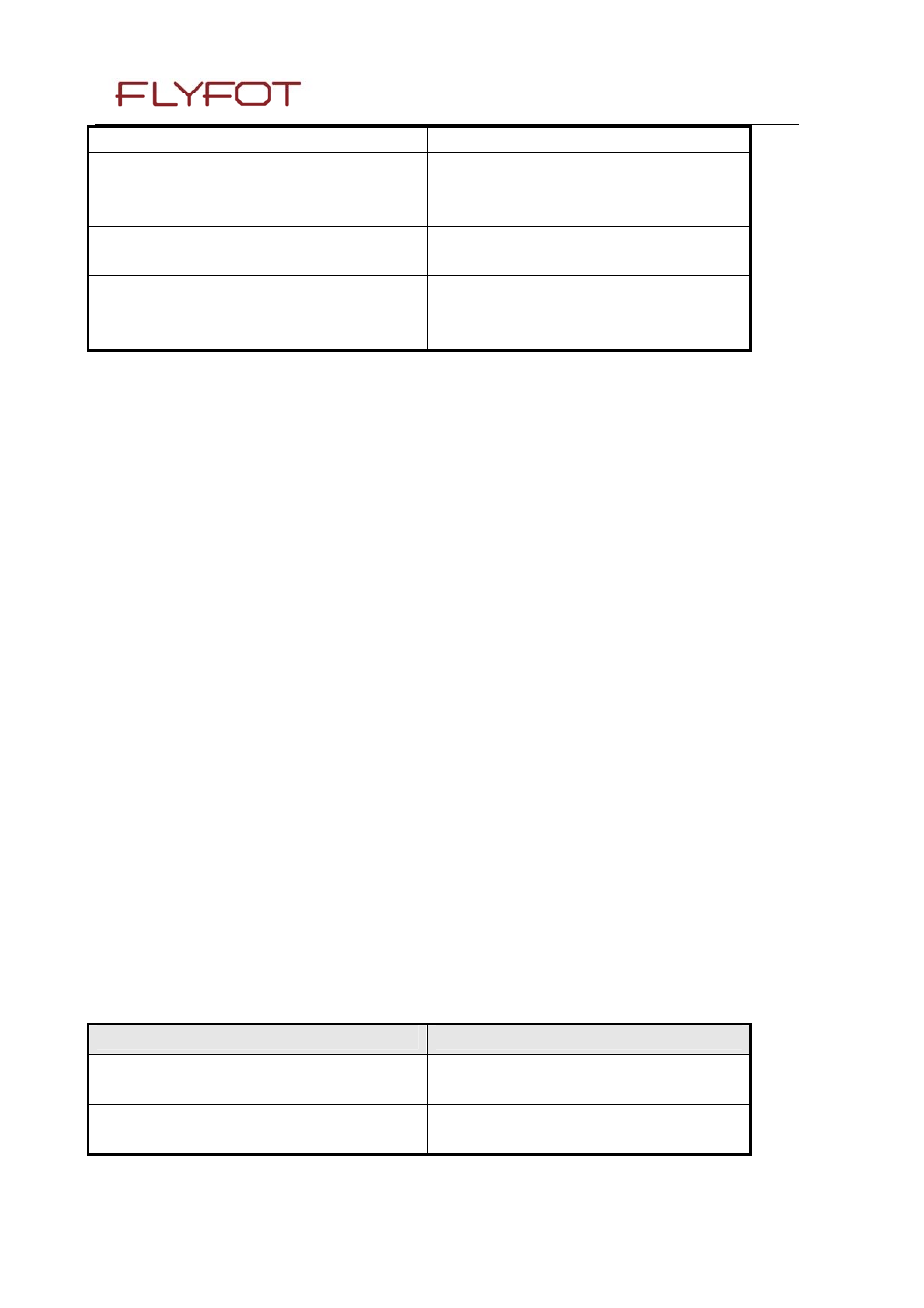
FLYFOT-M260-MODULE
Page: 81 / 239
This document is the sole and exclusive property of FLYFOT. Not to be distributed or divulged without
prior written agreement.
mobile originated messages are deleted
AT+CMGD=1,3 OK
Note : All READ, SENT and UNSENT
messages are deleted
AT+CMGD=1,4 OK
Note : All messages are deleted
AT+CMGD
AT+CMGD?
AT+CMGD=?
+CMS ERROR: 3
Note: not supported.
9.12.3 Defined
values
(1-20)
When the preferred message storage is “BM” Integer type values in the range of location
numbers of SIM Message memory when the preferred message storage is “SM” or “SR”.
0
Delete message at location
1 Delete All READ messages
2 Delete All READ and SENT messages
3 Delete All READ, SENT and UNSENT messages
4 Delete All messages.
Note :
when the preferred message storage is “SR”, as SMS status reports are assumed to have a “READ” status,
if
9.13 Service center address +CSCA
9.13.1 Description
This command is used to indicate to which service center the message must be sent.
The product has no default value for this address. If the application tries to send a message without having
indicated the service center address, an error will be generated.
Therefore, the application must indicate the SC address when initializing the SMS. This address is then
permanently valid. The application may change it if necessary.
9.13.2 Syntax:
Command syntax: AT+CSCA=
Command
Possible responses
AT+CSCA=13800100500.
Note : Service center initialization
OK
AT+CSCA?
Note : Read
+CSCA: "+8613800100500",145
