3 defined values, 22 flyfot change default melody +wcdm, 1 description – Rainbow Electronics 900 User Manual
Page 189: 2 syntax, Flyfot change default melody +wcdm
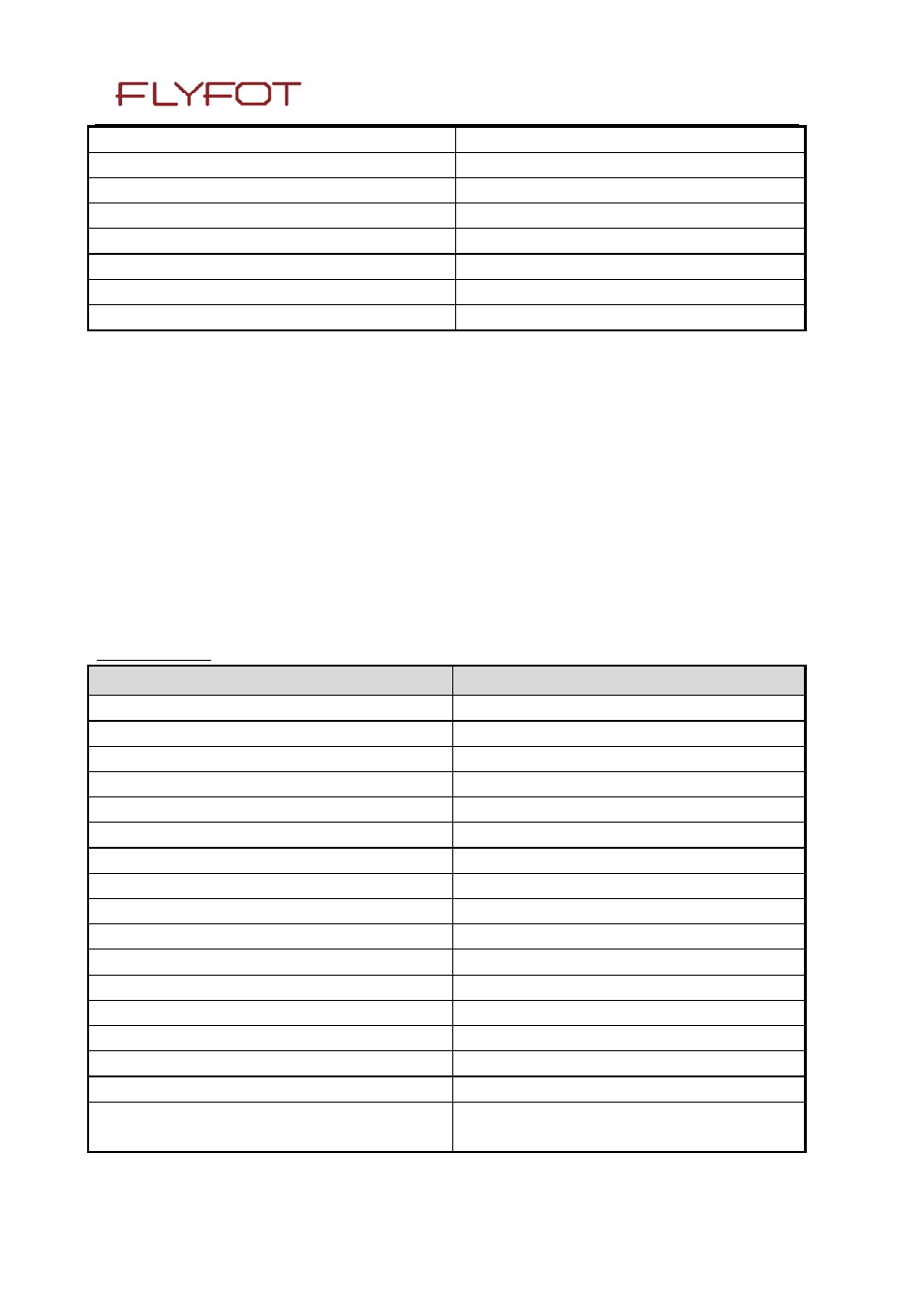
FLYFOT-M260-MODULE
Page: 189 / 239
This document is the sole and exclusive property of FLYFOT. Not to be distributed or divulged without
prior written agreement.
AT+WRIM=1
OK
Note : Select pulse RI mode
Note : pulse RI mode selected
AT+WRIM=?
+WRIM: (0-1)
Note : Ask for the list of possible values
OK
Note : possible values 0 or 1
AT+WRIM?
+WRIM: 1
Note : Ask for the current value
OK
Note : current RI mode is pulse RI.
18.21.3 Defined values
0 : up-down RI mode
1 : pulse RI mode
18.22 FLYFOT Change Default Melody +WCDM
18.22.1 Description :
This specific command allows the selection of a manufacturer specific melody.. This default melody will
be played for any new incoming voice call, either on the buzzer or on the speaker.
18.22.2 Syntax :
Command syntax : AT+WCDM=
Command
Possible responses
AT+WCDM=0
OK
Note : Select no melody
AT+WCDM=5
OK
Note : Select melody n°5
AT+WCDM?
+WCDM: 5,0
Note : Indicate the current melody
OK
Note : Melody n°5 is currently selected,
and the buzzer is selected to play it.
RING
Note : An incoming call occurs, and the
melody
n°5 is played on the buzzer.
AT+WCDM=5,1
OK
Note : Select the speaker to play the
melody on.
AT+WCDM?
+WCDM: 5,1
OK
Note : Now the speaker is selected to play the
melody if an incoming call occurs.
