10 microphone mute control +cmut, 1 description, 2 defined values – Rainbow Electronics 900 User Manual
Page 33: 11 speaker & microphone selection +speaker, 10 microphone, Mute control +cmut, Speaker & microphone selection +speaker
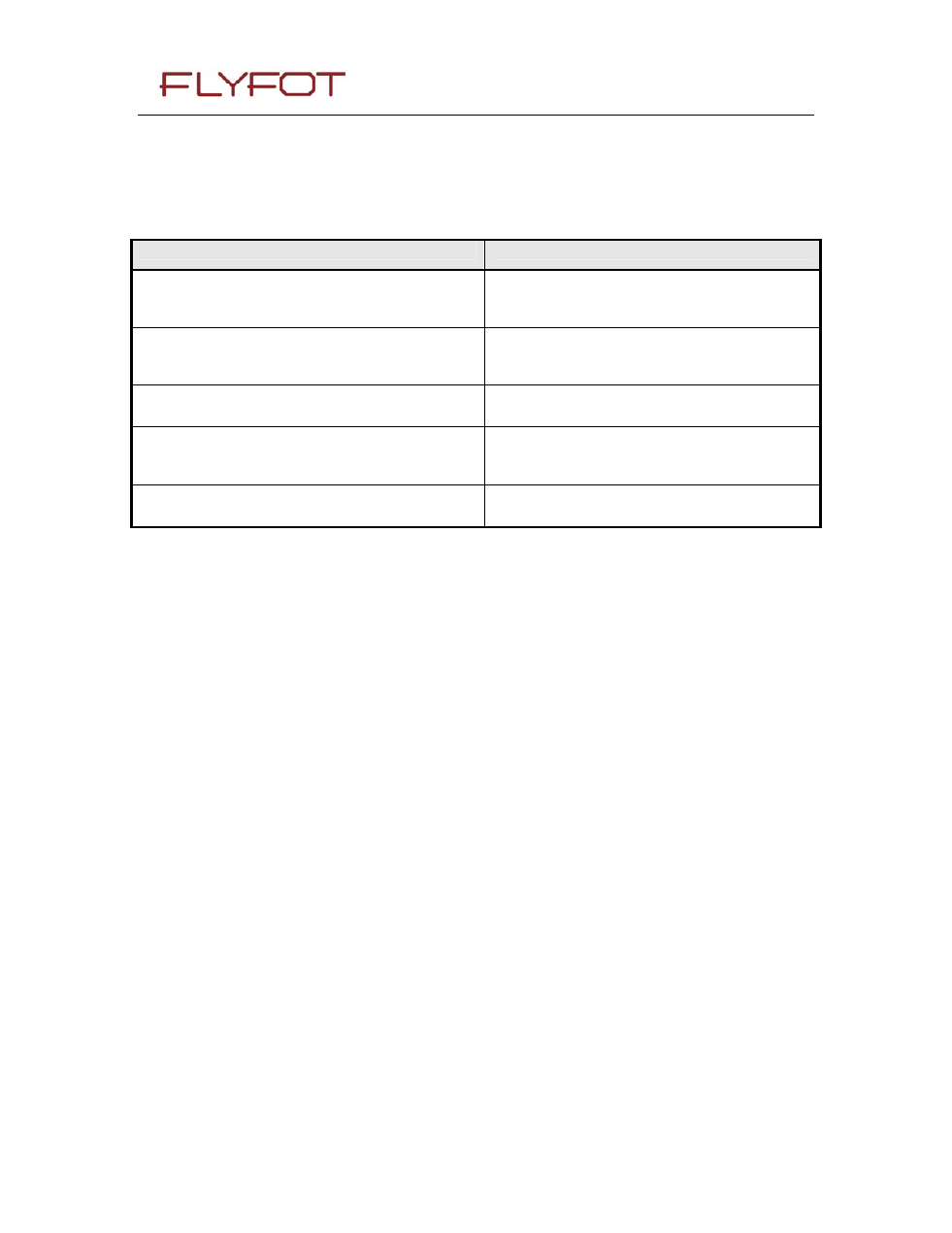
FLYFOT-M260-MODULE
Page: 33 / 239
This document is the sole and exclusive property of FLYFOT. Not to be distributed or divulged
without prior written agreement.
5.10 Microphone Mute Control +CMUT
5.10.1 Description
:
This command is used to mute the microphone input on the product (for the active microphone set
with the +SPEAKER command). This command is only allowed during a call. Syntax:
Command syntax : AT+CMUT=
Command
Possible responses
AT+CMUT=?
Note: Test command
+CMUT: (0,1)
OK
Note: Enable / disable mute
AT+CMUT?
Note: Ask for current value
+CMUT: 0
OK
Note: Current value is OFF
AT+CMUT=1
Note: Mute ON (call active)
OK
Note: Command valid
AT+CMUT?
Note: Ask for current value
+CMUT: 1
OK
Note: Mute is active (call active)
AT+CMUT=0
Note: Mute OFF (call not active)
+CME ERROR:3
Note: Command not valid
5.10.2 Defined
values
:
0 : microphone mute off (default value).
1 : microphone mute on.
5.11 Speaker & Microphone selection +SPEAKER
5.11.1 Description:
This specific command is used to select the speaker and the microphone set.
