Chapter 4 – Printronix P7000 H-Series Cartridge Ribbon Printer User Manual
Page 98
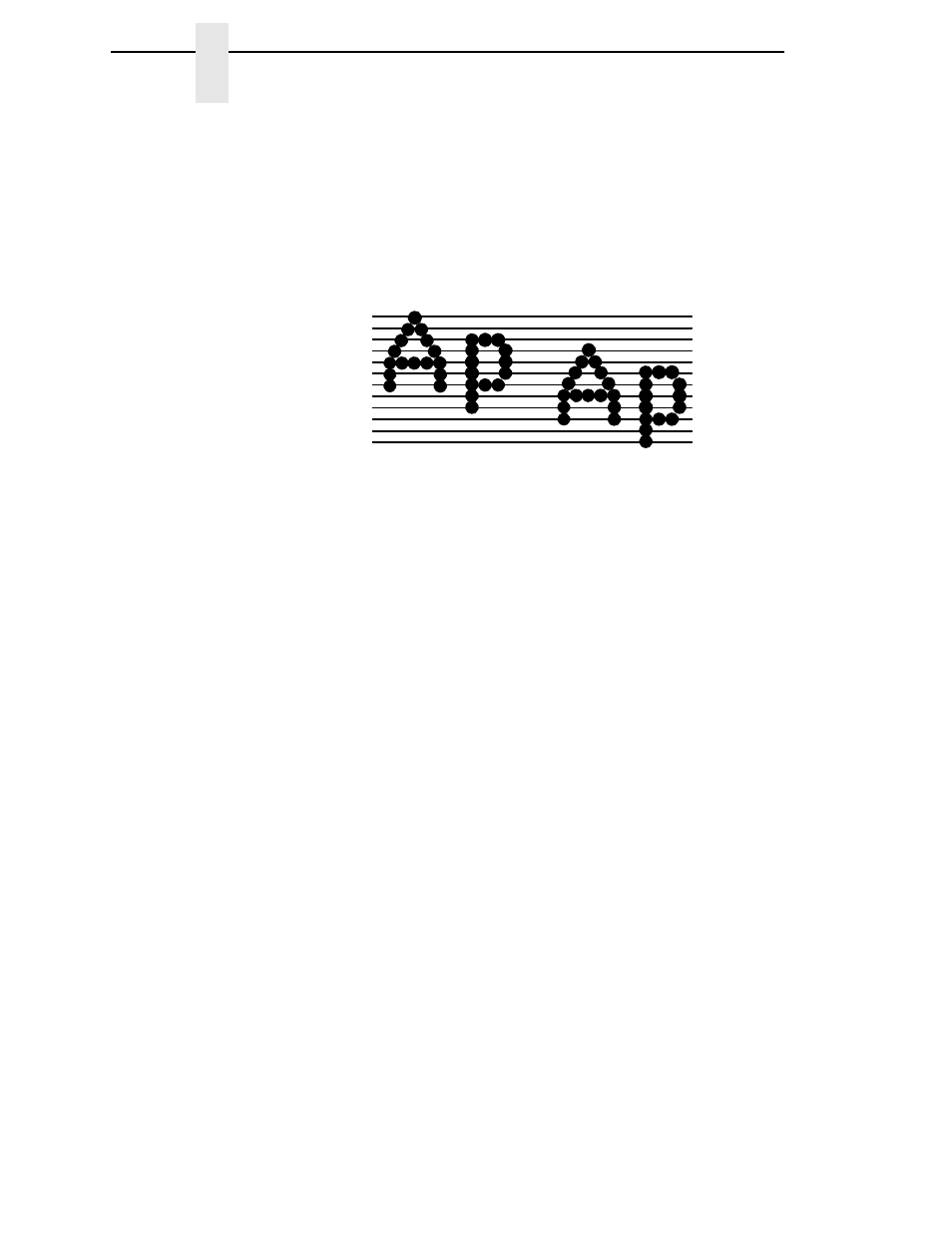
98
Chapter
4
EMULATION
Text Position
Specifies where the text will be positioned in the line space. When set to
Top of Line, text will be positioned at the top of the line space. When set to
Bottom of Line, the text will be positioned as if it was at the bottom of a 6 lpi
line space. The following example shows both Top-of-Line and Bottom-of-Line
text positions:
Compressed Mode
This parameter allows you to specify the appearance of ASCII/DBCS
characters in ASCII mode. It is not applicable for Hangul printer.
•
Disable
(default)
•
Enable
. Prints out ASCII mode ASCII characters and half-width DBCS
characters.
DBCS Compressed
This parameter allows you to specify the appearance of ASCII/DBCS
characters in DBCS mode. It is not applicable for Hangul printer.
•
Disable
(default)
•
Enable
. Both the DBCS and ASCII characters will be printed as half-width
of their original size.
Encoding
•
Address Table
(default). Specifies the address table supported.
GB18030
is for Hanzi GB printer.
BIG5
(default),
CNS
,
TCA
,
ETEN
,
IBM5550
,
TELETEXT
,
BIG5+
,
BIG5E
, and
HKSCS
are for Hanzi Big5 printer.
KSC5601
is for Hangul printer.
Shift-JIS
is for Kanji printer.
•
UTF-8
. The printer takes in UTF-8 data stream and prints out according to
Unicode format.
Top of Linespace
Bottom of 8 LPI Linespace
Bottom of 6 LPI Linespace
Dot
Row
Text Position
Top of Line
Text Position
Bottom of Line
1
1
2
3
4
5
6
7
8
9
10
11
12
Text Position
Top-of-Line
Text Position
Bottom-of-Line
