Printronix P7000 H-Series Cartridge Ribbon Printer User Manual
Page 163
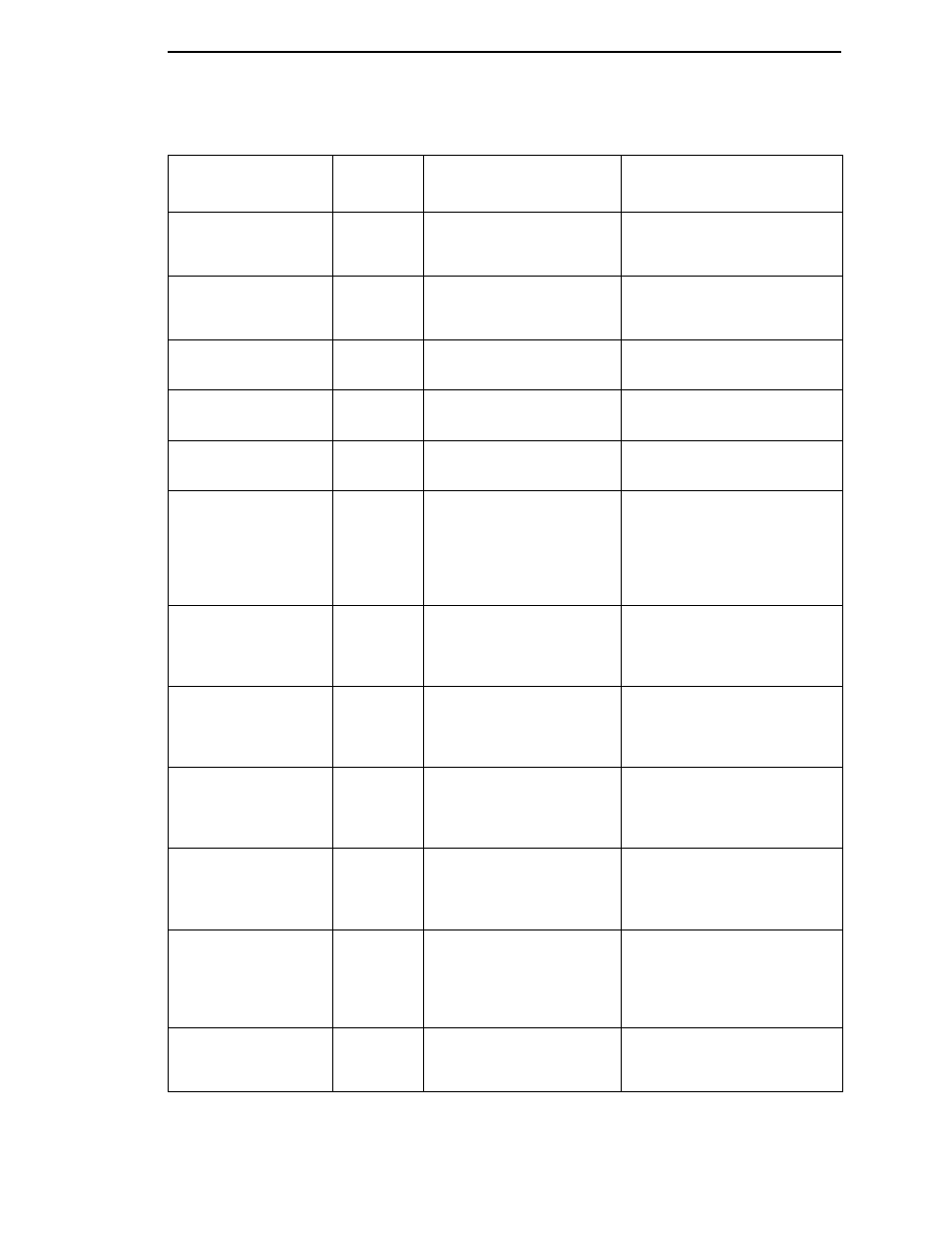
Fault Messages
163
ERROR: PROGRAM
NOT COMPATIBLE
Yes
The printer is not compatible
with the downloaded
program.
Use the correct emulation
software options(s) for this
printer model.
ERROR: PROGRAM
NOT VALID
Yes
The printer does not see a
program in flash memory.
There is no program in printer
memory. Download the
emulation.
ERROR: SECURITY
KEY NOT DETECTED
No
The security key is not
present or failed.
Contact your authorized service
representative.
1
ERROR: SHORT AT
ADDRESS XXXX
No
Hardware failure in SDRAM
or controller circuitry.
Contact your authorized service
representative.
1
ERROR: WRITING TO
FLASH
No
Hardware or software fault in
flash memory.
Contact your authorized service
representative.
1
ERROR: WRONG
CHECKSUM
No
The printer received the
complete program but the
checksum did not match.
The data may have been
corrupted during
downloading.
Contact your authorized service
representative.
1
ERROR: WRONG
OEM
No
The SPX inserted in the
debug port is not intended
for this model printer or this
OEM.
Contact your authorized service
representative.
1
ERROR: WRONG
PRINTER TYPE
No
The SPX inserted in the
debug port is not intended
for this model printer or this
OEM.
Contact your authorized service
representative.
1
ETHERNET ADAPTER
BEING INITIALIZED
N/A
Status message indicating
that the ethernet interface is
processing the boot
procedure.
No action is required.
ETHERNET
DETECTED
N/A
Status message indicating
that the Network Interface
Card has established
connection.
No action is required.
ETHERNET
INITIALIZING
No
Status message: the internal
Network Interface Card is
processing the boot
procedure. (May occur with
older versions of microcode.)
No action is required.
FM HEADER ERROR*
No
Frame Header Error.
Application software has
violated header parameters.
Contact your system
administrator.
Table 10. LCD Message Troubleshooting Table
Displayed Message
Can User
Correct?
Explanation
Solution
