Centronics parallel interface signals, Ieee 1284 parallel interface, Compatibility mode – Printronix P7000 H-Series Cartridge Ribbon Printer User Manual
Page 117: Ιεεε 1284 παραλλελ ιντερφαχε, Ον παγε 117
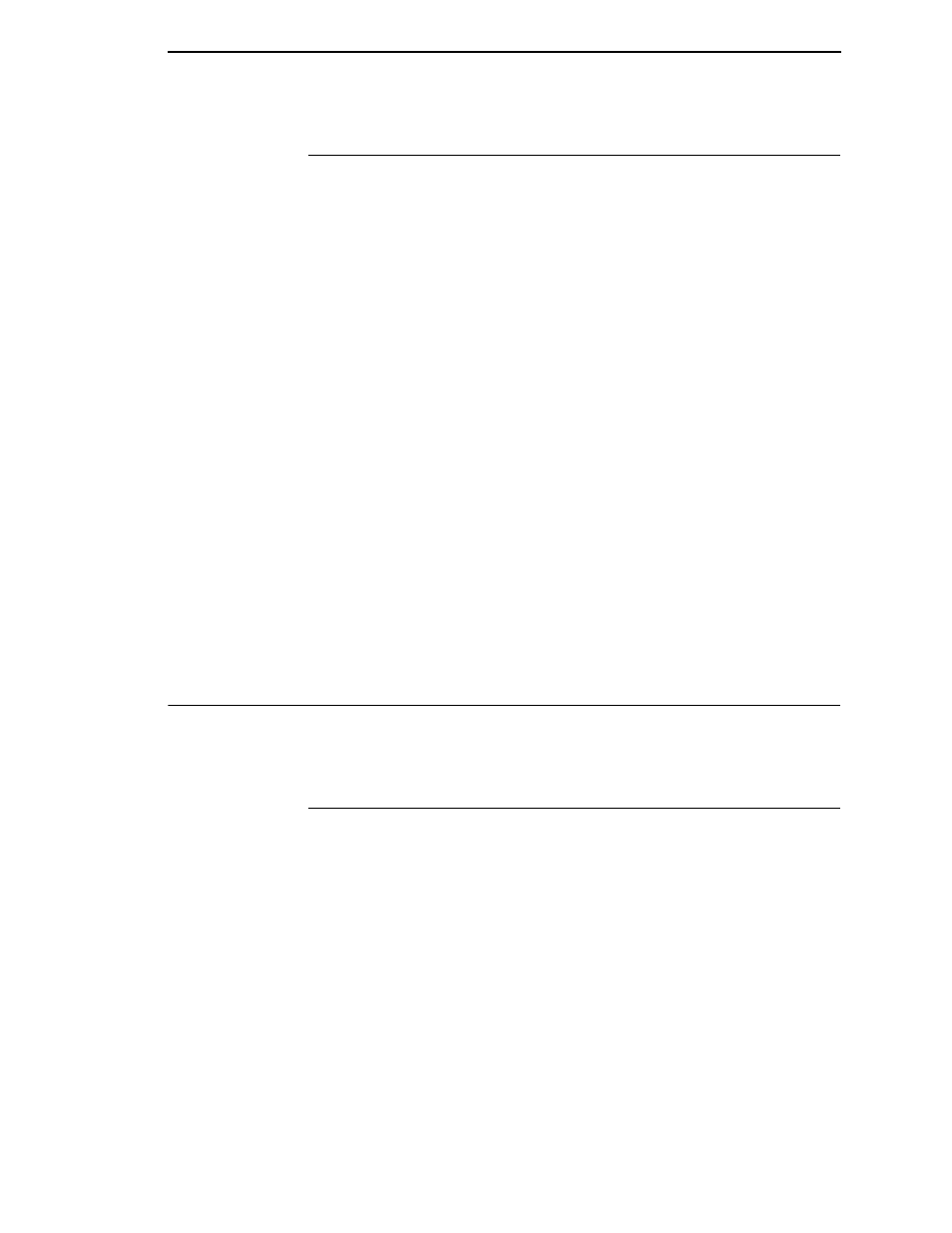
Centronics Parallel Interface Signals
117
Centronics Parallel Interface Signals
Data Lines 1 through 8.
Provides eight standard or inverted levels from the
host that specify character data, plot data, or a control code. Data Line 8
allows access to the extended ASCII character set. You may enable or
disable this line via the Data Bit 8 parameter on the Centronics submenu (see
page page 63).
Data Strobe.
Carries a low true, 100 ns minimum pulse from the host that
clocks data into the printer.
Acknowledge.
A low true pulse from the printer indicating the character or
function code has been received and the printer is ready for the next data
transfer.
Online.
A high true level from the printer to indicate the printer is ready for
data transfer and the ON LINE key on the control panel has been activated.
When the printer is in online mode, it may accept data from the host.
Paper Empty (PE).
A high true level from the printer to indicate the printer is
in a paper empty or paper jam fault.
Busy.
A high true level from the printer to indicate the printer cannot receive
data.
Prime.
A high true level from the host to indicate the printer should perform a
warm start (printer is reset to the power-up configuration values).
Paper Instruction (PI).
Carries a CVFU signal from the host with the same
timing and polarity as the data line.
Fault.
A low true level from the printer indicates a printer fault.
IEEE 1284 Parallel Interface
The 1284 supports three operating modes, which are determined by
negotiation between the printer and the host.
Compatibility Mode
This mode provides compatibility with Centronics-like host I/O (see Table 6).
Data is transferred from the host to the printer in 8-bit bytes over the data
lines.
Compatibility Mode can be combined with Nibble and Byte Modes to provide
bidirectional communication.
