Adapter params, Gateway address, Mac address – Printronix P7000 H-Series Cartridge Ribbon Printer User Manual
Page 78: Dhcp, Chapter 4
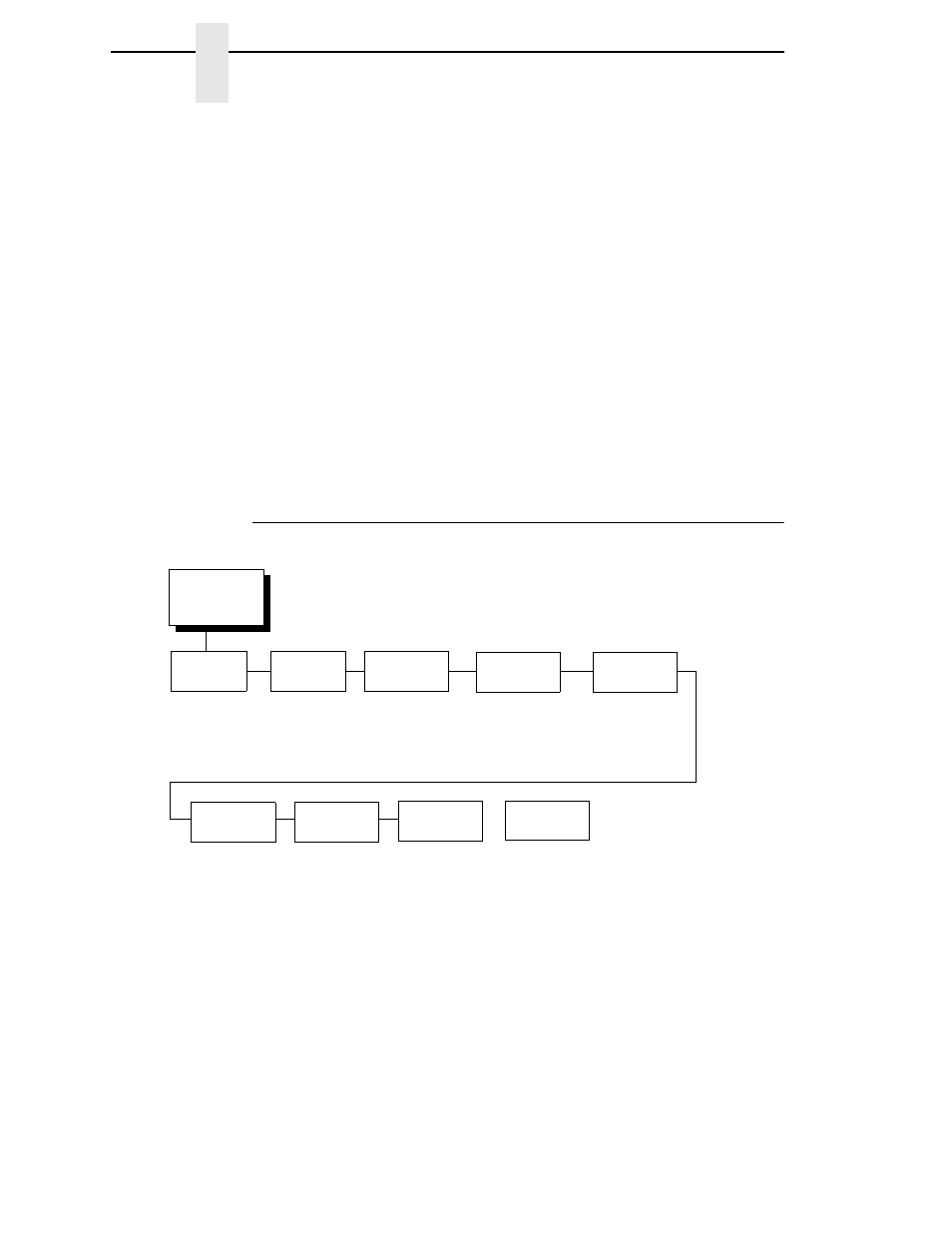
78
Chapter
4
NETWORK SETUP MENU
Gateway Address
A gateway address is the IP address of a hardware device (gateway) that
translates data between two incompatible networks, which can include
protocol translation.
MAC Address
This menu item is the Manufacturer’s Assigned Number, and is unique for
each printer. It is read-only.
DHCP
You can enable/disable the DHCP protocol using this option, but consult your
administrator for the appropriate setting.
The options include:
•
Disable
(default)
•
Enable
.
ADAPTER PARAMS
You may enable or disable the Novell or NetBIOS Protocols within this menu,
as well as selecting which Novell Frame scheme to use in processing Novell
signals. See the Novell chapter in the
Network Interface Card User's Manual
for more details.
ADAPTER
PARAMS
(from page 77)
Novell
Protocol
Enable*
Disable
Auto*
Bindery
NDS
* = Factory Default
1
If Installed
Novell
Frame
IPDS
Data Port
1
Ethernet
Speed
Ethernet 802.2*
802.2 Snap
Auto Sensing
Ethernet II
Ethernet 802.3
5001*
1023-65535
Auto Select*
10 Half Duplex
10 Full Duplex
100 Half Duplex
100 Full Duplex
Nest Serv
Type
Keep Alive
Timer
3 Minutes*
2 - 10 Minutes
NetBIOS
Protocol
Enable*
Disable
Job Control
Standard*
Enhanced
Off
ASCII
Data Port
9100*
1023 - 65535
