Chapter 7 – Printronix P7000 H-Series Cartridge Ribbon Printer User Manual
Page 166
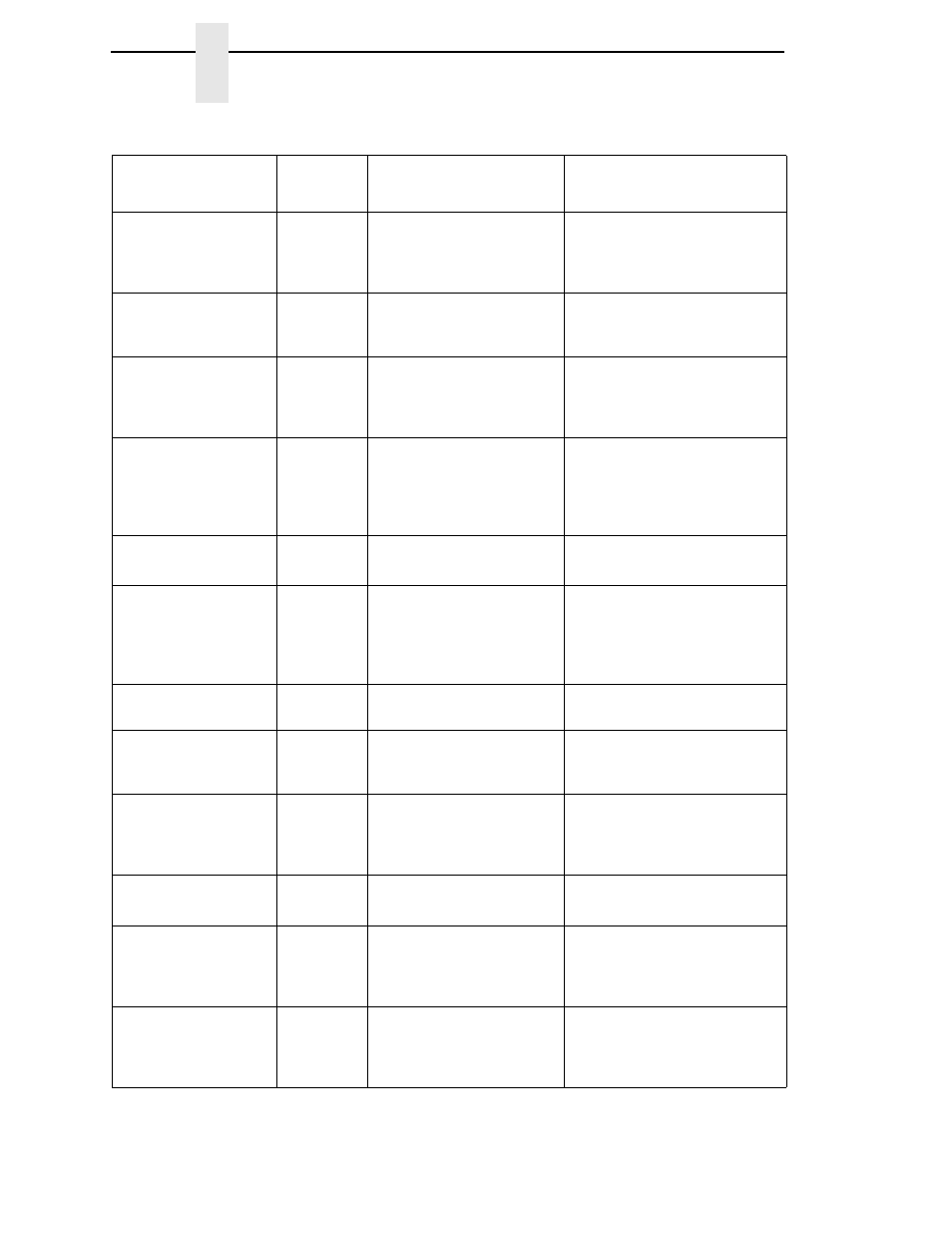
166
Chapter
7
Diagnosing Problems
ONLINE
CU TIMED OUT
Yes
Controller Unit Timed Out.
The printer was not enabled
for one minute or more on a
coax interface.
Check cable connection and
host system.
PARAMETER ERROR*
No
Illegal parameter value
received in command code
over a coax/twinax interface.
Contact your system
administrator.
PLEASE WAIT...
RESET IN
PROGRESS
N/A
Status message: the printer
finished loading the program
into flash memory and is
automatically resetting itself.
No action is required.
PRINTER UNDER
REMOTE CONTROL
No
Status message: The printer
is under the control of
PrintNet Enterprise (PNE)
remote management
software.
No action is required.
QUEUE OVERRUN
No
In CT twinax emulation, the
print buffer has overflowed.
Contact your authorized service
representative.
1
REMOVE USED SPX
THEN PRESS ENTER
No
Status message: An SPX is
depleted because it has
successfully reprogrammed
the security key on the
controller board.
Contact your authorized service
representative.
1
RESTORING BOOT
CODE
No
Normal download
initialization message.
No action is required.
SCS COMMAND
ERROR*
No
In the CT emulation, the
printer received undefined
control character (hex 40).
Contact your system
administrator.
SECURITY
VIOLATION*
No
Security code of PAL on
controller board does not
match code of firmware on
the controller board.
Contact your authorized service
representative.
1
SECURITY KEY NOT
DETECTED
No
The security key is not
present or has failed.
Contact your authorized service
representative.
1
SENDING PROGRAM
TO EC PROCESSOR
No
Status message: the printer
is loading the engine
controller program into the
engine controller.
No action is required.
SF ERROR
No
Structured Field Error.
Application software has
violated structured data field
parameters.
Not a printer problem. Have the
system administrator correct
applications data or
configuration.
Table 10. LCD Message Troubleshooting Table
Displayed Message
Can User
Correct?
Explanation
Solution
