Printronix P7000 H-Series Cartridge Ribbon Printer User Manual
Page 141
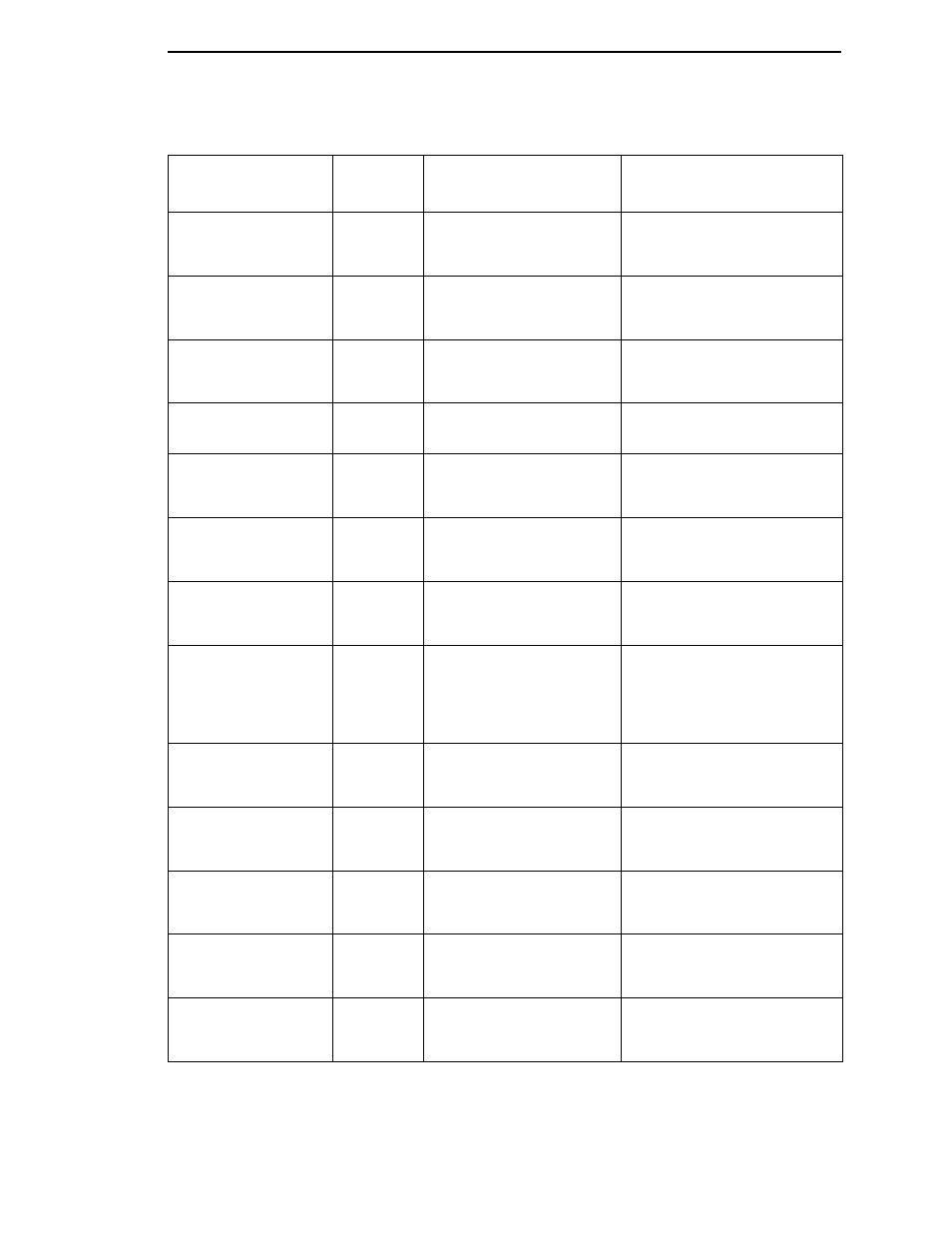
Fault Messages
141
707:PAPER BUSY
TOO LONG*
No
Paper Busy Too Long.
Firmware error on controller
board.
Contact your authorized service
representative.
1
708:PAPER FIFO
OVERFLOW*
No
Paper First In First Out
Overflow. Firmware error on
controller board.
Contact your authorized service
representative.
1
709:PAPER FIFO
UNDERFLOW*
No
Paper First In First Out
Underflow. Firmware error
on controller board.
Contact your authorized service
representative.
1
710:PAP ILLGL ST*
No
Paper Illegal State. Firmware
error on controller board.
Contact your authorized service
representative.
1
711:PAP INCMPL
ENER*
No
Paper Incompletely
Energized. Firmware error
on controller board.
Contact your authorized service
representative.
1
712:PAP INVLD CMD*
No
Paper Invalid Command.
Firmware error on controller
board.
Contact your authorized service
representative.
1
713:PAP INVLD
PARM*
No
Paper Invalid Parameter.
Firmware error on controller
board.
Contact your authorized service
representative.
1
714:PAP NOT SCHED*
No
Paper Not Scheduled. The
paper feed process is not
scheduling on the controller
board, and the printer cannot
feed paper.
Contact your authorized service
representative.
1
715:PAP NT AT
SPEED*
No
Paper Not At Speed.
Firmware error on controller
board.
Contact your authorized service
representative.
1
716:PAP UNEXP INT*
No
Paper Unexpected Interrupt.
Firmware error on controller
board.
Contact your authorized service
representative.
1
717:PLAT INV CMD*
No
Platen Invalid Command.
Firmware error on controller
board.
Contact your authorized service
representative.
1
718:PLAT INV PARM*
No
Platen Invalid Parameter.
Firmware error on controller
board.
Contact your authorized service
representative.
1
719:PLAT INV STATE*
No
Platen Invalid State.
Firmware error on controller
board.
Contact your authorized service
representative.
1
Table 10. LCD Message Troubleshooting Table
Displayed Message
Can User
Correct?
Explanation
Solution
