Configuring an xdcam flat subject, 4 interplay destination, Overview – EVS ENGSoft v1.5 User Guide User Manual
Page 35
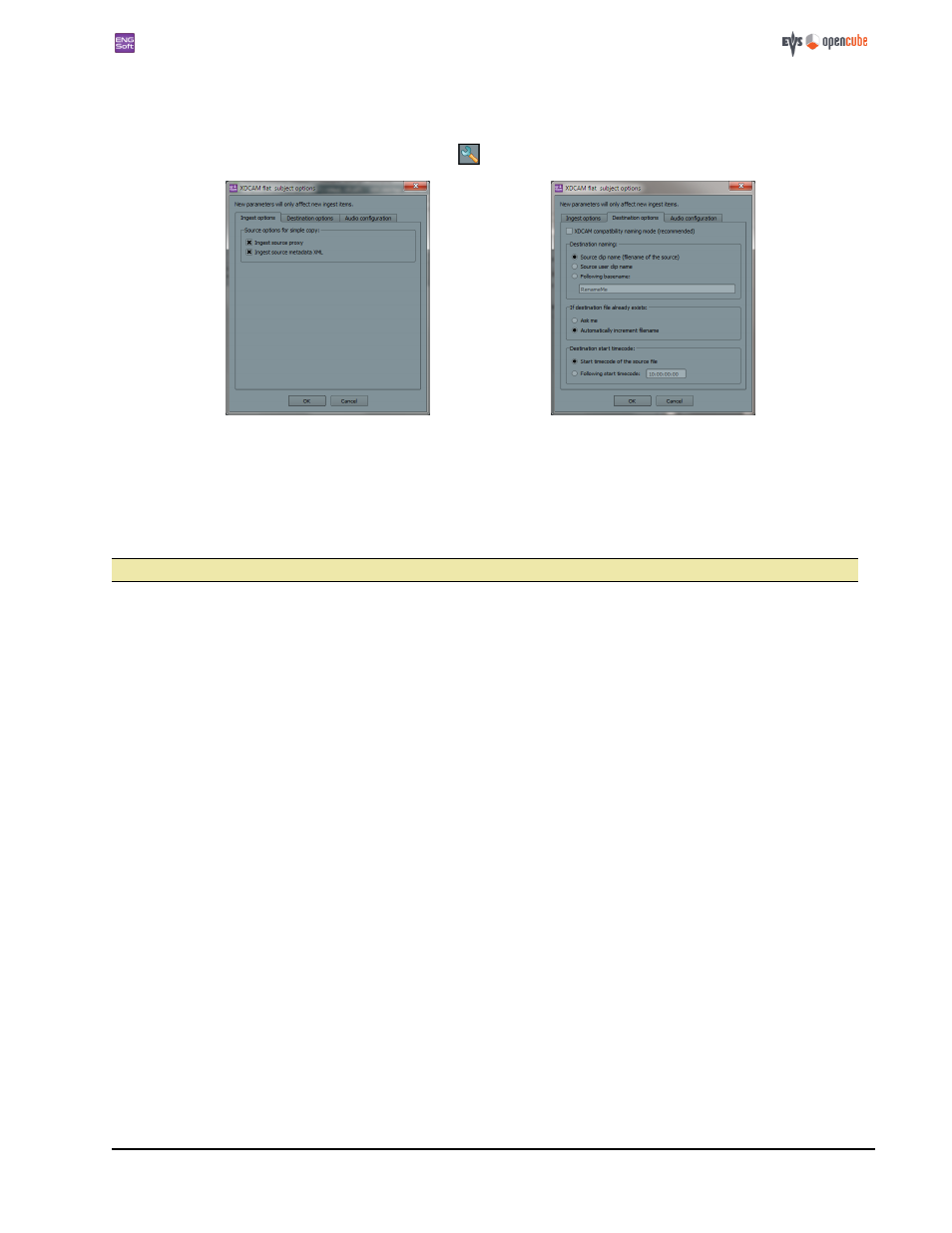
ENGSoft v1.5
This document is the exclusive property of OpenCube Technologies SAS and cannot be reproduced or distributed without prior authorization
35 / 63
Configuring an XDCAM Flat subject
You can change the subject's options by clicking on the
button on the top of the ingest panel.
Figure 55: The source proxy and Metadata XML
files copy is selected by default
Figure 56: XDCAM compatibility naming mode
replaces all destination naming options
You can select the extra source element you want to take into account:
l
"Input source proxy" If checked, the source proxy, if there is one, will be copied.
l
"Input source metadata XML" If checked, the source metadata XML, if there is one, will be copied.
ê
The proxy resolution files and XML files are not ingested when you subclip.
You can set the destination file naming policy in one of two ways:
l
By checking the
[ XDCAM compatibility naming mode ] box, which will generate a series of legacy XDCAM compli-
ant file names (C0001, C0002 ... C9999). Note that it will check for file conflicts.
l
By manual configuration, in the same way that it is done for MXF OP1A subjects. See "Configuring an MXF OP1A
In the
"Destination start timecode" group you can redefine the start timecode of the ingested files. See "Start timecode
In the
"Audio configuration" tab you will be able to customize the audio routing parameters of the subject. See "Audio rout-
12.2.4 Interplay destination
Overview
The Interplay destination subject allows you to convert any supported source sequence into an Interplay clip. Avid® Media
Toolkit is used internally to create the media files. The clip is checked-in on the Interplay database using the Interplay Web
Services; optionally a proxy resolution can be generated and linked to that clip. Interplay metadata can be customized.
