2 sequence thumbnail, Span, Broken span – EVS ENGSoft v1.5 User Guide User Manual
Page 27
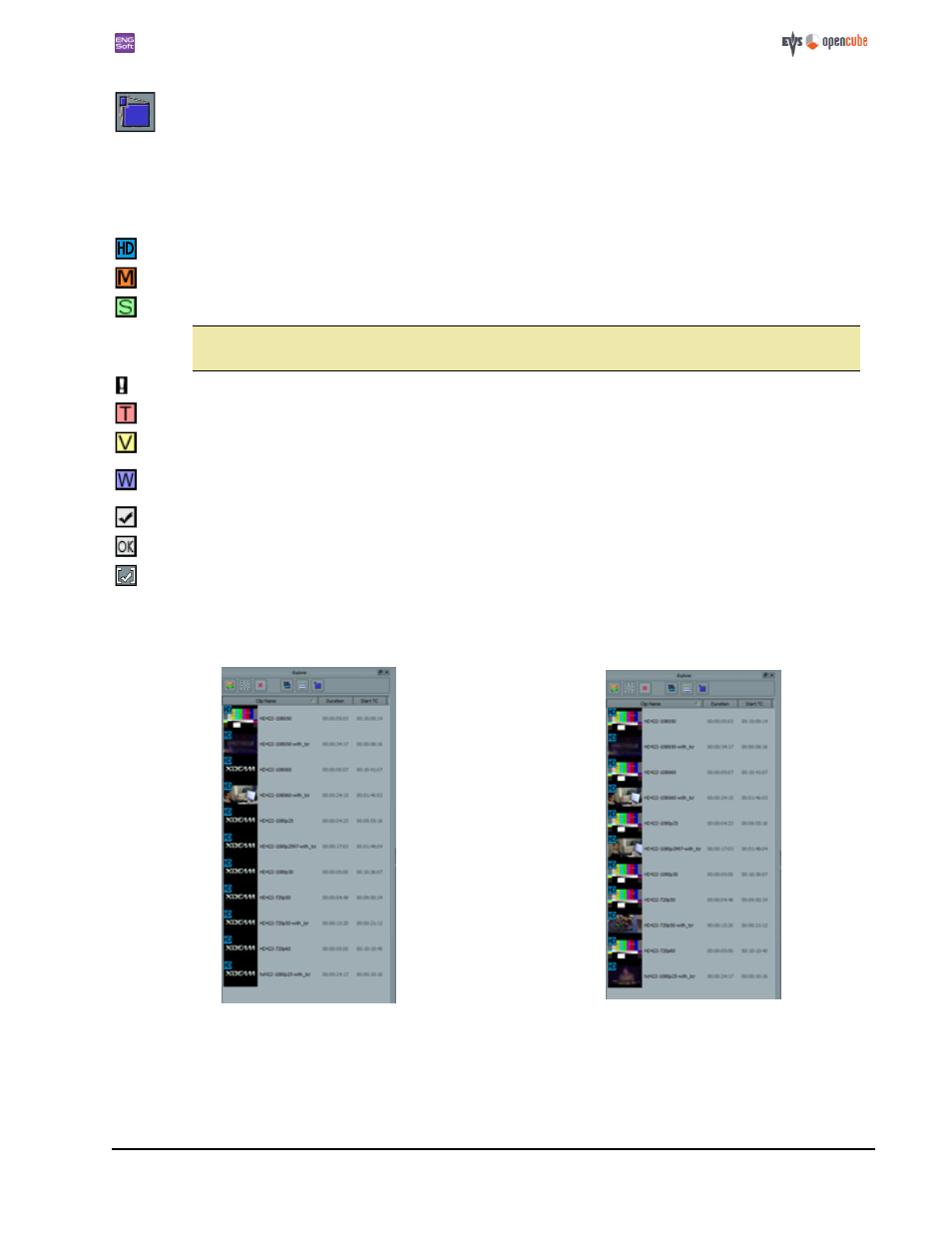
ENGSoft v1.5
This document is the exclusive property of OpenCube Technologies SAS and cannot be reproduced or distributed without prior authorization
27 / 63
The 'Icon size' toggle button lets you switch between three icon sizes: large, small, none
11.2 Sequence thumbnail
Some indications are embedded in the sequence icons. These indications refer to the sequence attributes and status:
The sequence format is HD.
The sequence has a shot mark.
The sequence is a spanned (multipart) sequence.
i
A spanned sequence is the logical aggregation of multiple sequences of identical format and treated as
a single sequence. The parts should have consecutive timecodes.
The spanned sequence is incomplete. Either it is a separate part of a span or a part of the span is missing.
The sequence has some memo text associated with it.
The sequence has some memo voice associated with it.
The sequence is a widescreen (16:9) sequence. HD sequences are not marked as widescreen even if this is the
case.
The sequence has a check mark. (only available on XF-Series sequences).
The sequence has an OK mark. (only available on XF-Series sequences).
The sequence has subclip marks.
As it can take some time to retrieve all the information of browsed sources on certain devices, the explorer is updated asyn-
chronously so that the user can keep interacting with the application while the source is still reading. For example,
sequence thumbnails are created one by one, and until it has been created, the manufacturer's icon is displayed instead.
Figure 39: Explorer (while it is loading thumbnails)
Figure 40: Explorer (all the thumbnails are displayed)
