9 swap audio tracks, 10 playlist loop, 11 load playlist – EVS XSense Version 10.04 - January 2011 Configuration Manual User Manual
Page 69: 10 p, 11 l, Udio, Racks, Laylist
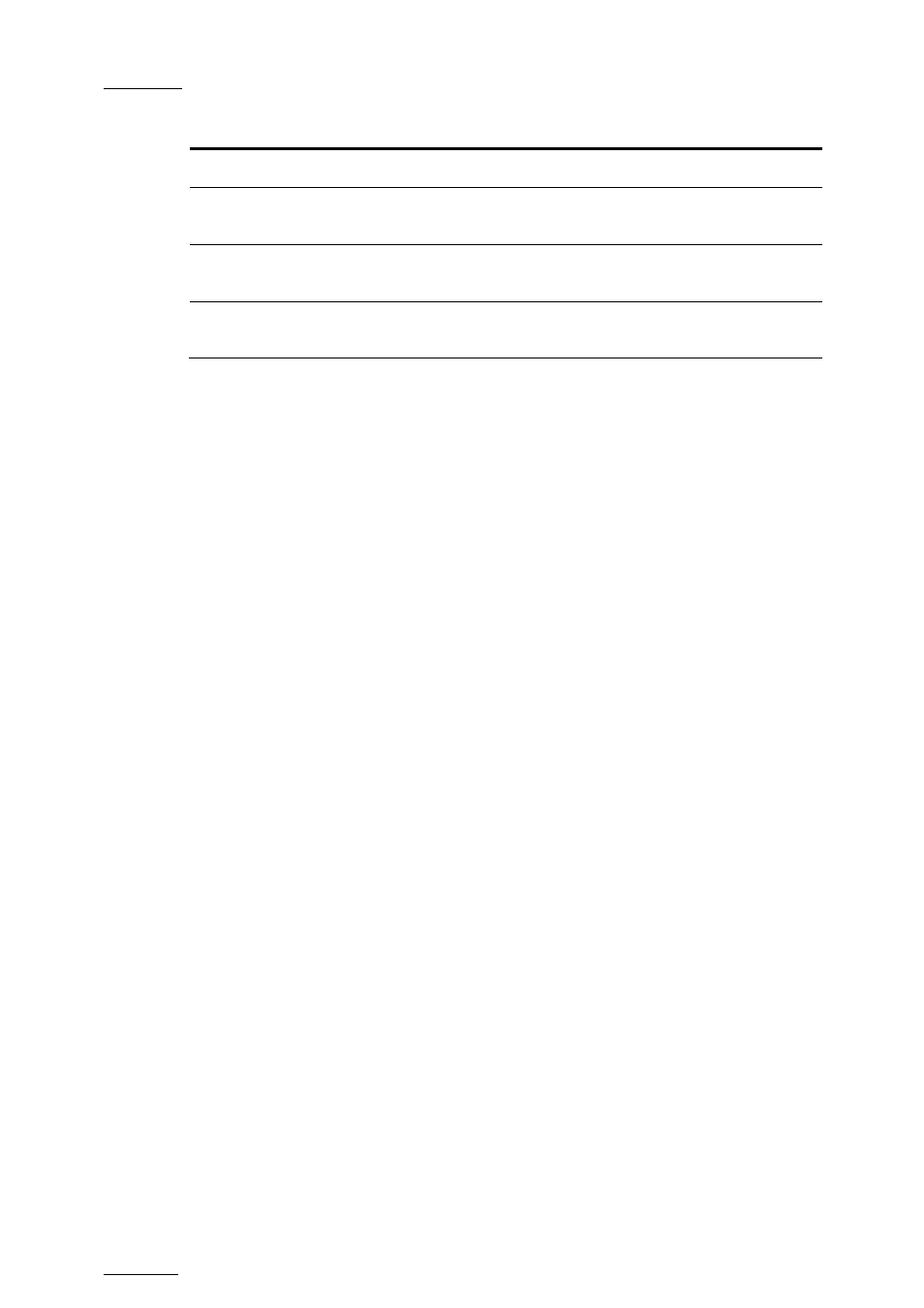
Issue
10.04.B
XSense – Version 10.04 – Configuration Manual
EVS Broadcast Equipment – January 2011
60
Value Meaning
Center Cut (default)
Extend equally on both sides of the transition
End Cut
Extend the beginning of the transition to the left so that
the end of the transition is unchanged
Start Cut
Extend the end of the transition to the right so that the
beginning of the transition is unchanged
Ask
Allows the operator to select any of the above options
when editing the duration of the transition
3.11.9 S
WAP
A
UDIO
T
RACKS
Possible values: Auto / Manual
This parameter is only useful when performing split audio editing with at least 2
mono audio tracks per video.
•
Auto: the audio tracks to swap are automatically selected by the application
when inserting a swap point. This is the default value in 2- and 4-audio
configurations.
•
Manual: the operator can define which audio tracks he wants to swap when
inserting a swap point. This is the only value available in 8- and 16-audio
configurations.
3.11.10 P
LAYLIST
L
OOP
Possible values: No (default) / Yes
This parameter makes it possible to loop playlists and replay them continuously.
3.11.11 L
OAD
P
LAYLIST
Possible values: Always (default) / Conditional
This parameter is only used in 2PGM or 3PGM mode.
•
Always: This always loads the selected playlist in PGM/PRV mode.
•
Conditional: This loads t he selected playlist on the selected PGM only if only
1 channel is active when entering the PLST EDIT mode. Allows loading and
playing multiple playlists using a single Remote Panel.
