Pitch hold mode (pit), Automatic flight control system, Changing the pitch reference – Garmin G1000 Piper PA-46 Meridian User Manual
Page 410
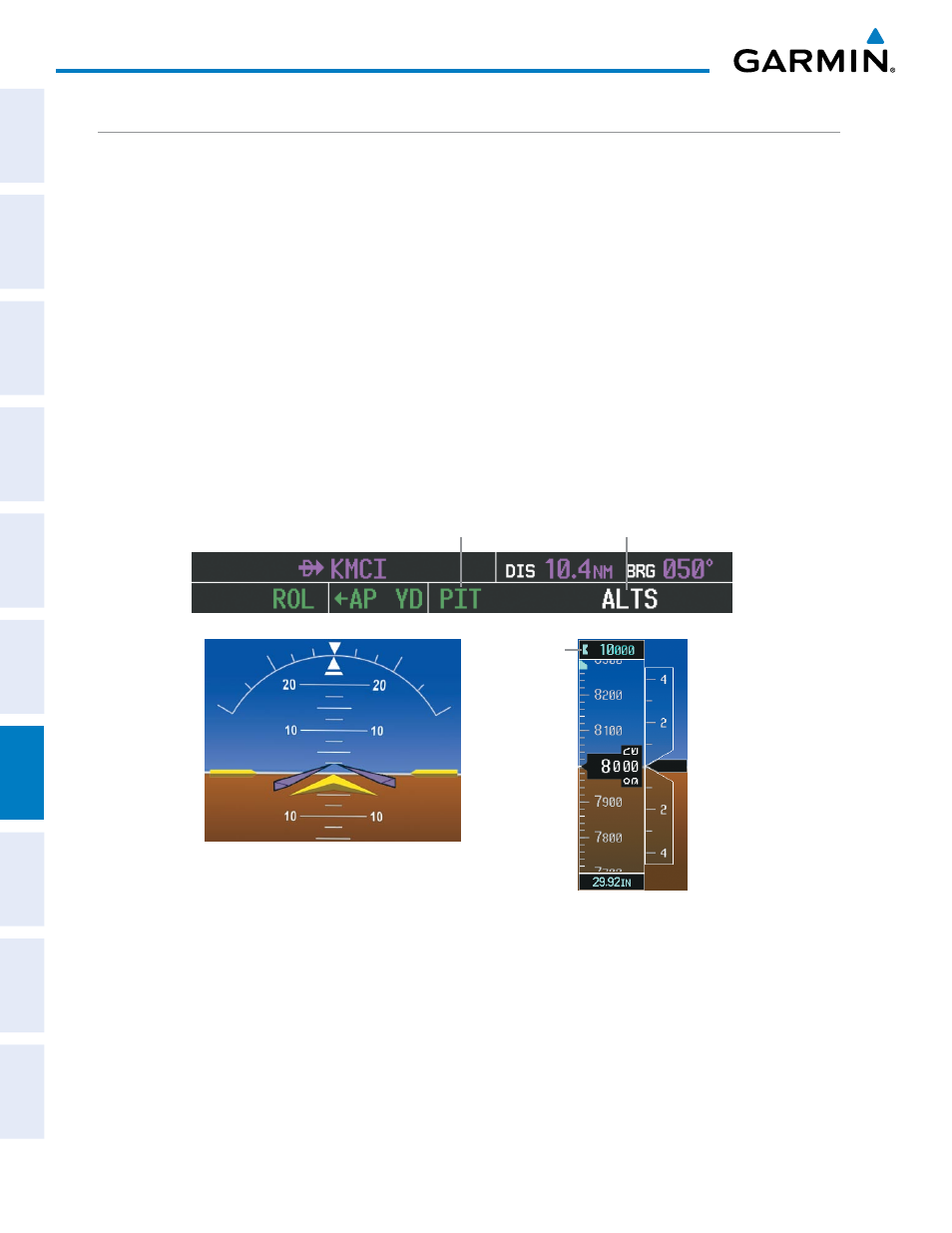
Garmin G1000 Pilot’s Guide for the Piper PA-46 Meridian
190-00763-01 Rev. A
396
AUTOMATIC FLIGHT CONTROL SYSTEM
SY
STEM
O
VER
VIEW
FLIGHT
INSTRUMENTS
EICAS
AUDIO P
ANEL
& CNS
FLIGHT
MANA
GEMENT
HAZARD
AV
OID
ANCE
AFCS
ADDITIONAL FEA
TURES
APPENDICES
INDEX
PITCH HOLD MODE (PIT)
When the flight director is activated (the FD Key is pressed) or switched (the XFR Key is pressed), Pitch Hold
Mode is selected by default. Pitch Hold Mode is indicated as the active vertical mode by the ‘PIT’ annunciation.
This mode may be used for climb or descent to the Selected Altitude (shown above the Altimeter), since
Selected Altitude Capture Mode is automatically armed when Pitch Hold Mode is activated.
In Pitch Hold Mode, the flight director maintains a constant pitch attitude, the pitch reference. The pitch
reference is set to the aircraft pitch attitude at the moment of mode selection. If the aircraft pitch attitude
exceeds the flight director pitch command limitations, the flight director commands a pitch angle equal to the
nose-up/down limit.
CHANGING THE PITCH REFERENCE
When operating in Pitch Hold Mode, the pitch reference can be adjusted by
:
• Using the NOSE UP/DN Wheel
• Pressing the CWS Button, hand-flying the aircraft to establish a new pitch reference, then releasing the
CWS Button
Figure 7-6 Pitch Hold Mode
Selected
Altitude
Command Bars Maintain
Desired Pitch Reference
Selected Altitude
Capture Mode Armed
Pitch Hold
Mode Active
