Hazard avoidance – Garmin G1000 Piper PA-46 Meridian User Manual
Page 317
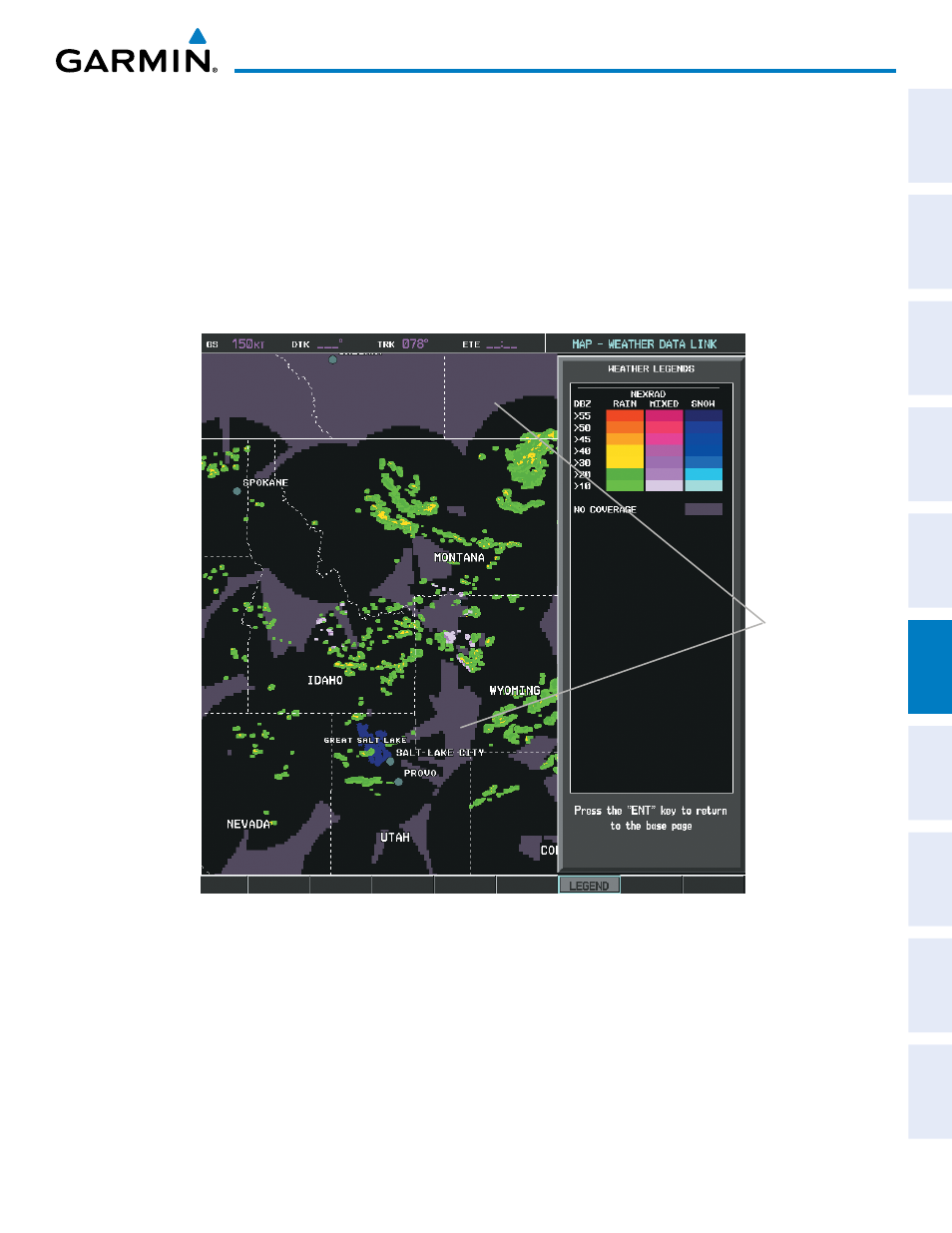
190-00763-01 Rev. A
Garmin G1000 Pilot’s Guide for the Piper PA-46 Meridian
303
HAZARD AVOIDANCE
SY
STEM
O
VER
VIEW
FLIGHT
INSTRUMENTS
EICAS
AUDIO P
ANEL
& CNS
FLIGHT
MANA
GEMENT
HAZARD
AV
OID
ANCE
AFCS
ADDITIONAL
FEA
TURES
APPENDICES
INDEX
Displaying NEXRAD weather information:
1)
Select the MAP Softkey (for the PFD Inset Map, select the INSET Softkey). This step is not necessary on the
Weather Data Link Page.
2)
Select the NEXRAD Softkey.
Composite data from all the NEXRAD radar sites in the United States is shown. This data is composed of
the maximum reflectivity from the individual radar sweeps. The display of the information is color-coded
to indicate the weather severity level. All weather product legends can be viewed on the Weather Data Link
Page. For the NEXRAD legend, select the LEGEND Softkey when NEXRAD is selected for display.
No Radar
Coverage
Figure 6-10 NEXRAD Data with Legend
The display of radar coverage is always active when either NEXRAD or ECHO TOPS is selected. Areas
where NEXRAD radar coverage and Echo Tops information is not currently available or is not being collected
are indicated in grayish-purple. Radar capability exists in these areas, but it is not active or is off-line.
