Figure 266 menu 25.1 ip routing policy setup, Table 146 menu 25.1 ip routing policy setup – ZyXEL Communications 662HW Series User Manual
Page 424
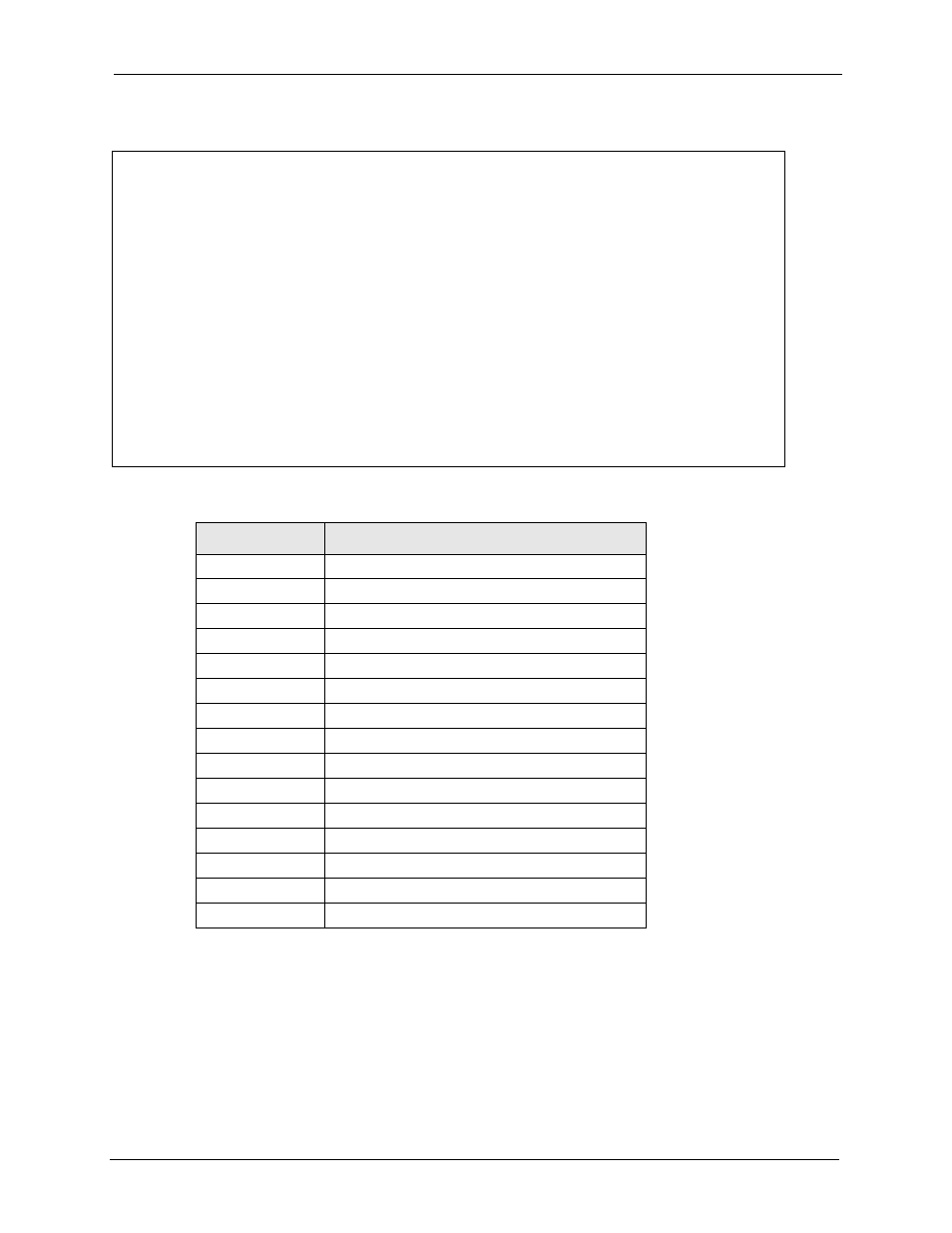
Prestige 662H/HW Series User’s Guide
Chapter 43 IP Policy Routing
424
Figure 266 Menu 25.1 IP Routing Policy Setup
Type a number from 1 to 6 to display Menu 25.1.1 – IP Routing Policy (see the next figure).
This menu allows you to configure a policy rule.
Menu 25.1 - IP Routing Policy Setup
# A Criteria/Action
- - --------------------------------------------------------------------------
1 Y SA=1.1.1.1-1.1.1.1,DA=2.2.2.2-2.2.2.5
SP=20-25,DP=20-25,P=6,T=NM,PR=0 |GW=192.168.1.1,T=MT,PR=0
2 N __________________________________________________________________________
__________________________________________________________________________
3 N __________________________________________________________________________
__________________________________________________________________________
4 N __________________________________________________________________________
__________________________________________________________________________
5 N __________________________________________________________________________
__________________________________________________________________________
6 N __________________________________________________________________________
__________________________________________________________________________
Enter Policy Rule Number (1-6) to Configure:
Table 146 Menu 25.1 IP Routing Policy Setup
ABBREVIATION
MEANING
Criterion SA
Source IP Address
SP
Source Port
DA
Destination IP Address
DP
Destination Port
P
IP layer 4 protocol number (TCP=6, UDP=17…)
T
Type of service of incoming packet
PR
Precedence of incoming packet
Action GW
Gateway IP address
T
Outgoing Type of service
P
Outgoing Precedence
Service NM
Normal
MD
Minimum Delay
MT
Maximum Throughput
MR
Maximum Reliability
MC
Minimum Cost
