4 testing web site access privileges – ZyXEL Communications 662HW Series User Manual
Page 197
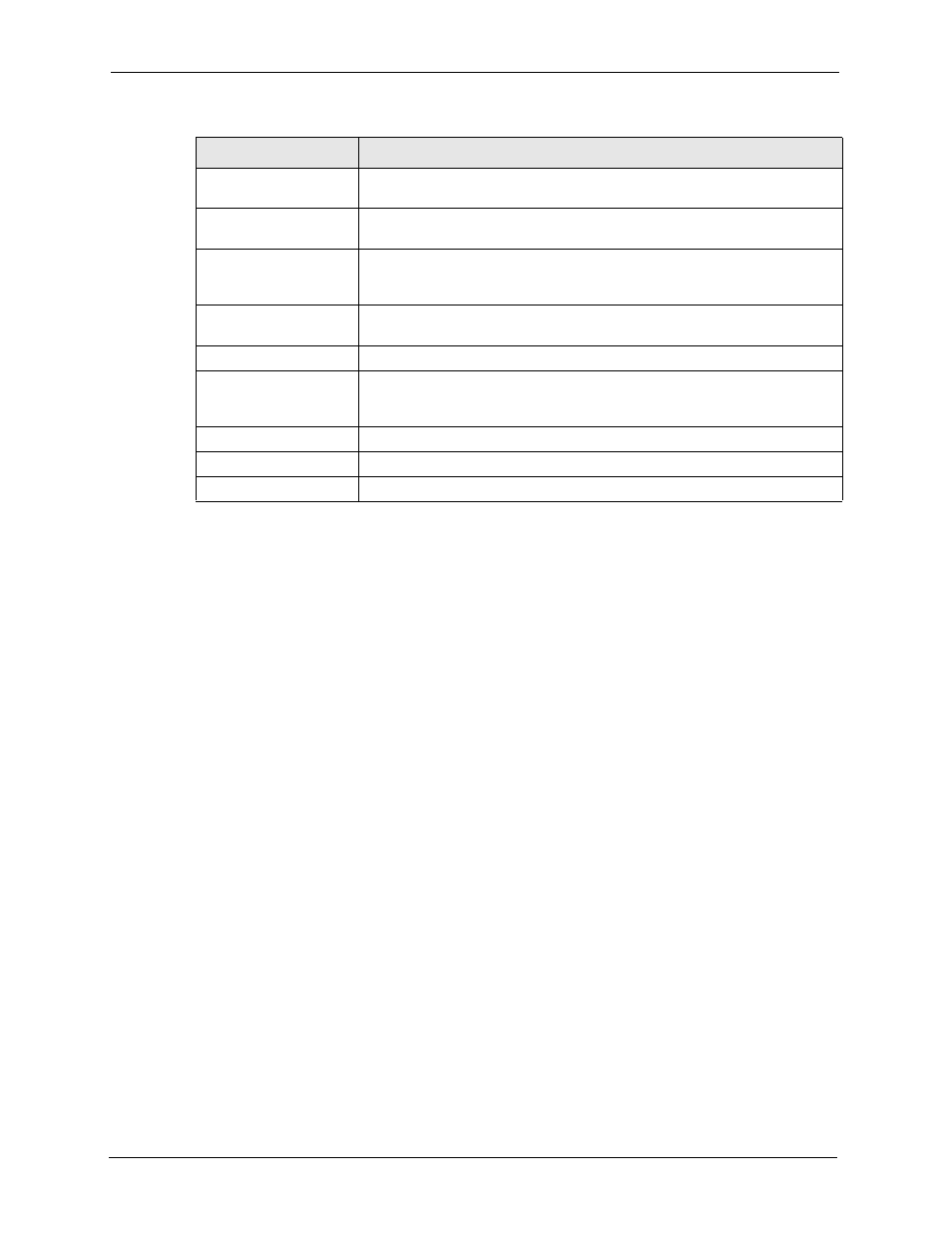
Prestige 662H/HW Series User’s Guide
197
Chapter 16 Content Access Control
16.2.4 Testing Web Site Access Privileges
To check the access restrictions of a web site, click Diagnose under Web Browsing in the
Content Access Control: General screen. A screen displays as shown next.
The Prestige first checks the web site address for the specified keyword(s) to block. If the web
site address does not contain any blocking keywords, the Prestige then checks the rating
information on the remote content filtering database (provided that you have successfully
registered for and activated this service) and block or allow access depending on the rating
information of the web site.
More/Basic Click more... to see an expanded list of categories, or click basic... to see a
smaller list.
Keyword Blocking
Select the Enable check box to block the URL containing the keywords in the
keyword list.
Block Websites that
contain these keywords
in the URL
Type a keyword in this field. You may use any character (up to 64
characters). Wildcards are not allowed.
Delete
Select a keyword from the keyword list and then click Delete to remove this
keyword from the list.
Clear All
Click Clear All to empty the keyword list.
Keyword
Type a keyword in the Keyword field and click then Add Keyword to add a
keyword to the list of keywords. The list of keywords that will be inaccessible
to computers on your LAN once you enable URL keyword blocking.
Back
Click Back to return to the previous screen.
Apply
Click Apply to save your changes back to the Prestige.
Cancel
Click Cancel to return to the previously saved settings.
Table 58 Content Access Control: General: Web Site Filter (continued)
LABEL
DESCRIPTION
