3 user account setup, Table 59 content access control: general: diagnose – ZyXEL Communications 662HW Series User Manual
Page 198
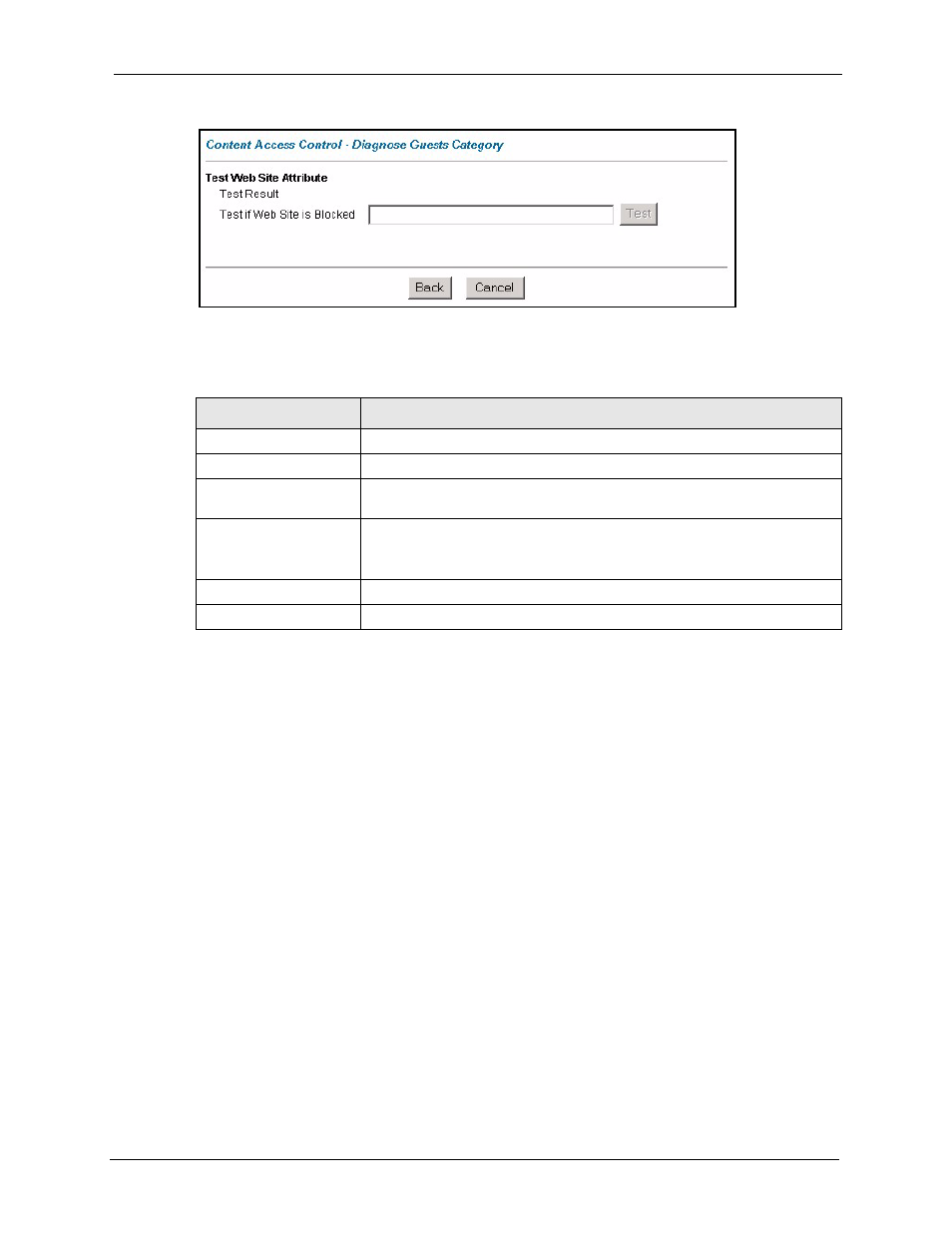
Prestige 662H/HW Series User’s Guide
Chapter 16 Content Access Control
198
Figure 80 Content Access Control: General: Diagnose
The following table describes the labels in this screen.
16.3 User Account Setup
With Content Access Control, the Prestige requires LAN users to login with valid username
and password before they are allowed to access the Internet.
Use the User Profile screen to set up user accounts. From the Site Map screen, click Content
Access Control and User Profiles to display the screen as shown next.
Table 59 Content Access Control: General: Diagnose
LABEL
DESCRIPTION
Test Web Site Attribute
Test Result
This field displays the web site address check result.
Test if web site is
blocked
Enter the URL or web site address in the field provided and click Test to
check the access restrictions of the web site.
Test
This button is applicable when you have either activated and/or configured
keyword blocking or registered and activated the content filtering service.
Click Test to check the access privileges of the specified web site address.
Back
Click Back to return to the previous screen.
Cancel
Click Cancel to return to the previously saved settings.
