ZyXEL Communications 662HW Series User Manual
Page 298
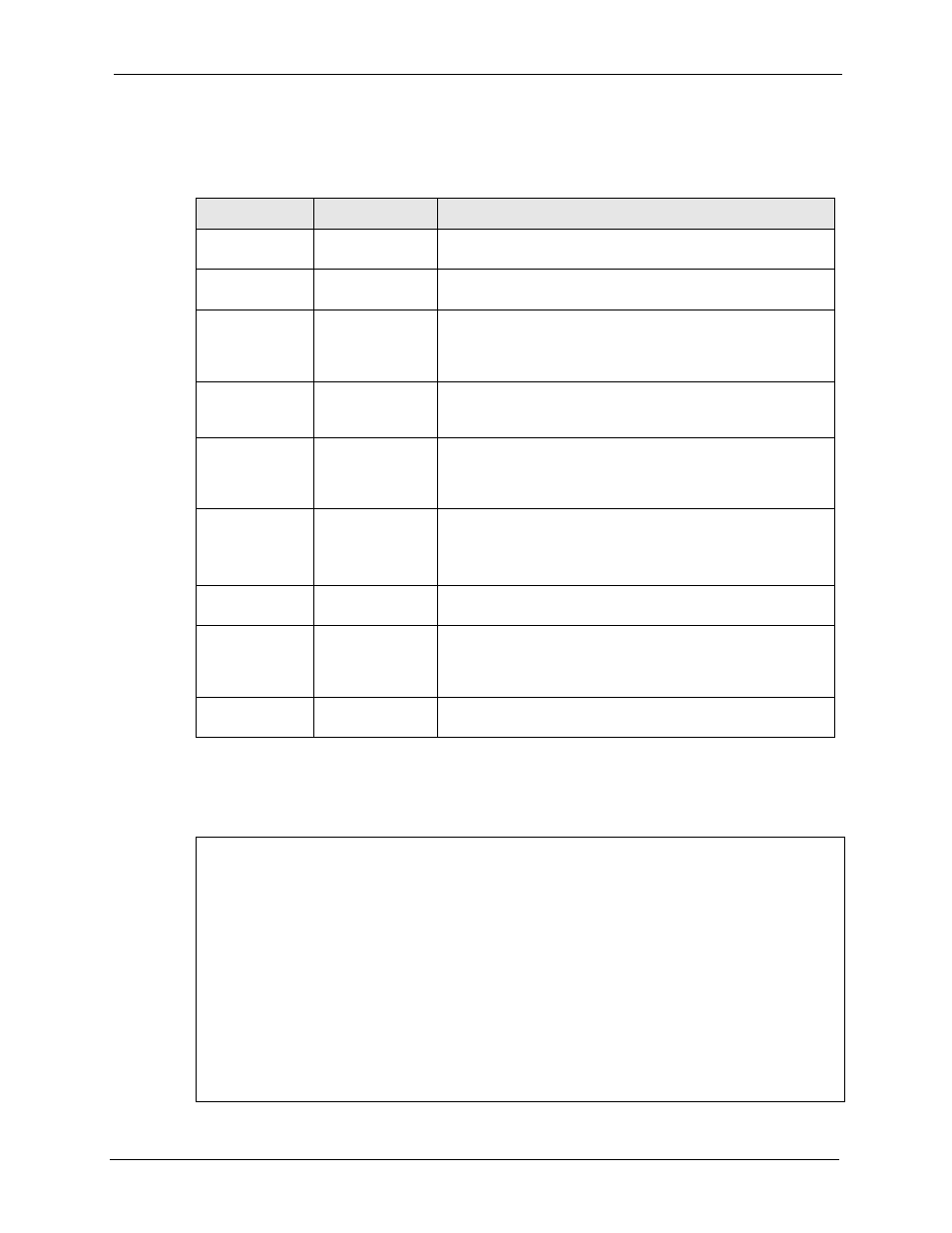
Prestige 662H/HW Series User’s Guide
Chapter 25 Introducing the SMT
298
Several operations that you should be familiar with before you attempt to modify the
configuration are listed in the table below.
After you enter the password, the SMT displays the main menu, as shown next.
Table 99 Navigating the SMT Interface
OPERATION
KEY STROKE
DESCRIPTION
Move down to
another menu
[ENTER]
To move forward to a submenu, type in the number of the
desired submenu and press [ENTER].
Move up to a
previous menu
[ESC]
Press [ESC] to move back to the previous menu.
Move to a hidden
menu
Press [SPACE
BAR] to change
No to Yes then
press [ENTER].
Fields beginning with "Edit" lead to hidden menus and have a
default setting of No. Press [SPACE BAR] once to change No
to Yes, then press [ENTER] to go to the "hidden" menu.
Move the cursor
[ENTER] or [UP]/
[DOWN] arrow
keys.
Within a menu, press [ENTER] to move to the next field. You
can also use the [UP]/[DOWN] arrow keys to move to the
previous and the next field, respectively.
Entering
information
Type in or press
[SPACE BAR],
then press
[ENTER].
You need to fill in two types of fields. The first requires you to
type in the appropriate information. The second allows you to
cycle through the available choices by pressing [SPACE BAR].
Required fields
<
?
> or
ChangeMe
All fields with the symbol must be filled in order to be able
to save the new configuration.
All fields with ChangeMe must not be left blank in order to be
able to save the new configuration.
N/A fields
Some of the fields in the SMT will show a
refers to an option that is Not Applicable.
Save your
configuration
[ENTER]
Save your configuration by pressing [ENTER] at the message
"Press ENTER to confirm or ESC to cancel". Saving the data
on the screen will take you, in most cases to the previous
menu.
Exit the SMT
Type 99, then press [ENTER].Type 99 at the main menu
prompt and press [ENTER] to exit the SMT interface.
Table 100 SMT Main Menu
Copyright (c) 1994 - 2004 ZyXEL Communications Corp.
Prestige 662HW-61 Main Menu
Getting Started Advanced Management
1. General Setup 21. Filter and Firewall Setup
2. WAN Backup Setup 22. SNMP Configuration
3. LAN Setup 23. System Security
4. Internet Access Setup 24. System Maintenance
25. IP Routing Policy Setup
Advanced Applications 26. Schedule Setup
11. Remote Node Setup 27. VPN/IPSec Setup
12. Static Routing Setup
14. Dial-in User Setup 99. Exit
15. NAT Setup
Enter Menu Selection Number:
