Login setup/auditron mode – Xerox 604P18057 User Manual
Page 264
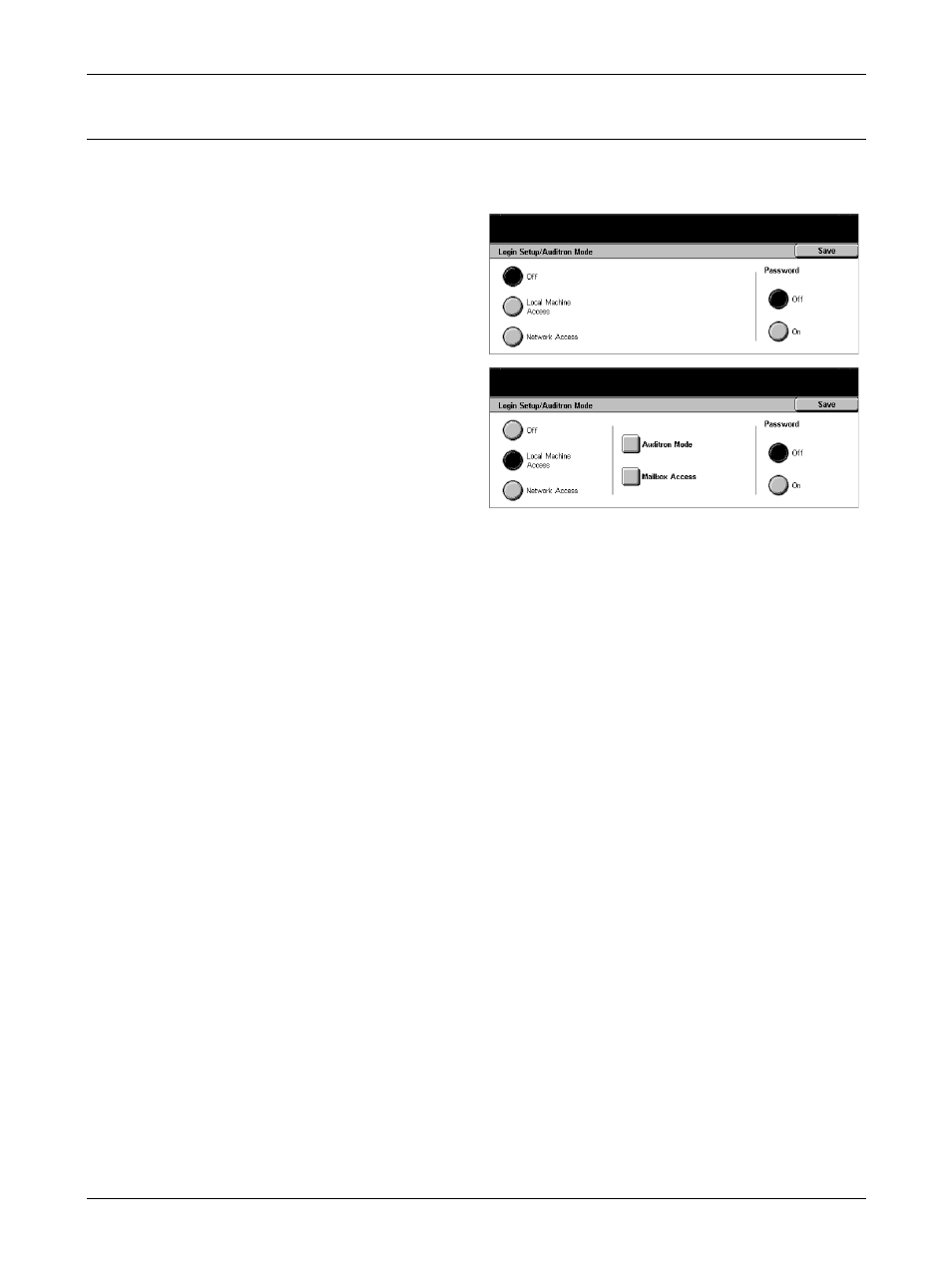
11 Setups
264
Xerox CopyCentre/WorkCentre/WorkCentre Pro 123/128/133 User Guide
Login Setup/Auditron Mode
This screen allows you to enable or disable the Auditron Administration feature and
specify the types of jobs that require authentication.
1.
Select [Login Setup/Auditron
Mode] on the [Login Setup/
Auditron Administration] screen.
2.
Select the required option.
If you select [Local Machine Access]
or [Network Access], the [Auditron
Mode] and [Mailbox Access] buttons
are displayed.
3.
Perform the necessary
operations.
4.
Select [Save].
NOTE: Select [Network Access] to configure the authentication settings for services
requested through a network.
Off
Disables the authentication feature.
Local Machine Access
Enables the authentication feature. User registration can be performed using the touch
screen or the PC application. If authentication is enabled, all corresponding services
need to be authenticated. You can respectively turn off the authentication as required.
Network Access
Enables the authentication feature. User registration can be performed using the
external server.
Auditron Mode
Displays the [Auditron Mode] screen. On this screen you can specify whether to
perform authentication for copy, fax, scan, or print services.
NOTE: If you enable any of the services listed, the [User Login] screen is displayed
when you press the
Mailbox Access
Displays the [Mailbox Access] screen. On this screen you can specify whether to
perform authentication when an attempt is made to print out or retrieve documents
stored in mailboxes.
