Xerox 604P18057 User Manual
Page 174
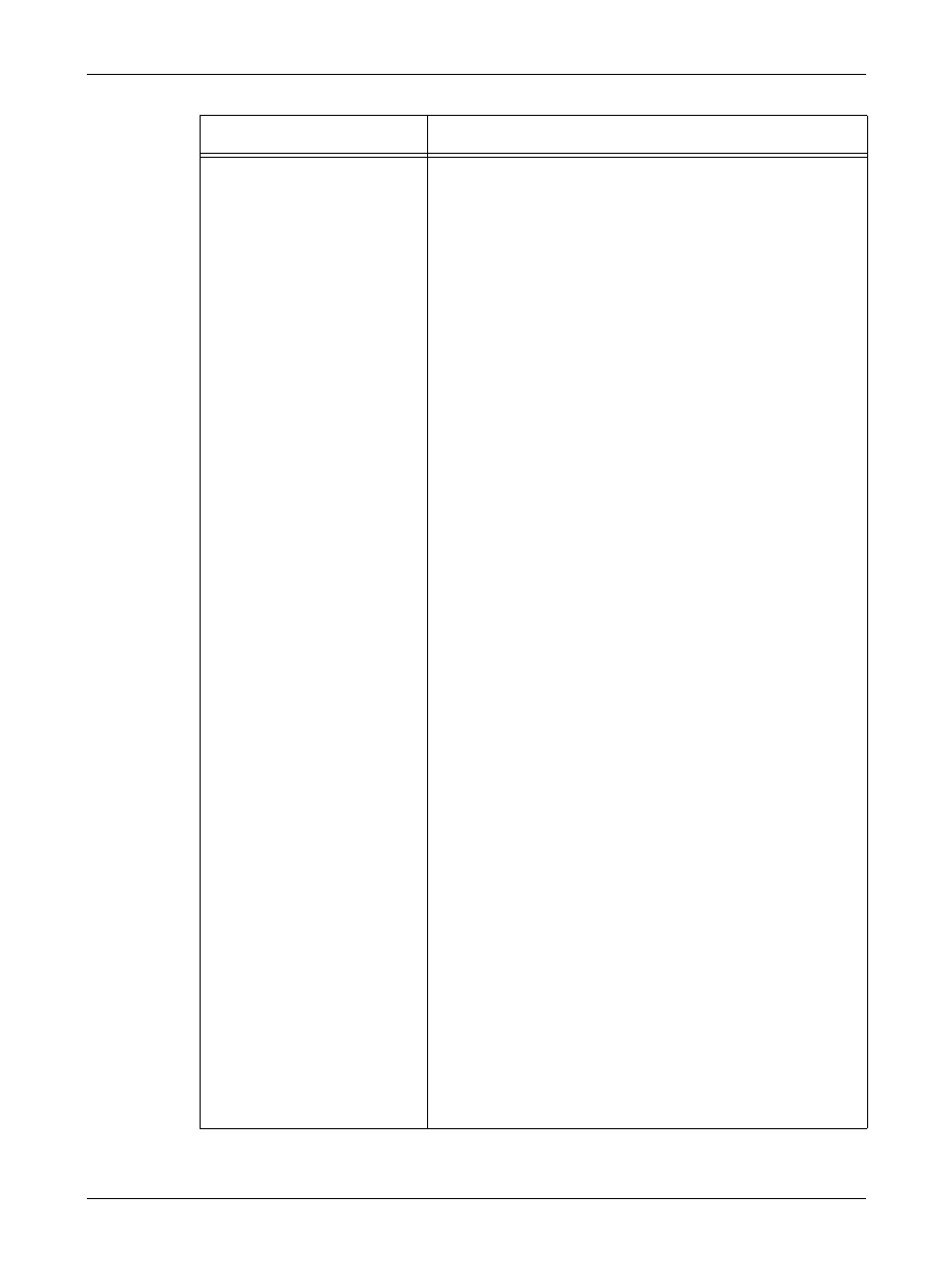
9 CentreWare Internet Services
174
Xerox CopyCentre/WorkCentre/WorkCentre Pro 123/128/133 User Guide
Protocol Settings
Port9100
Allows you to configure the time-out settings for the Port9100.
Port Number – Enter a value for the port number between
8000 and 9999.
TBCP Filter – Only displayed when PostScript is enabled.
Connection Time-Out – Allows you to specify the connection
time-out period when transmission fails.
E-mail
Allows you to configure the e-mail and Internet Fax settings as
follows.
Receiving Protocol – Allows you to select the receiving
protocol for the job.
Print Mail Headers and Contents – Allows you to select the
print e-mail headers and contents option.
Print Internet Fax Headers and Contents – Allows you to
select the print Internet Fax headers and contents option.
Auto Print Delivery Confirmation Mail – Allows you to enable
or disable printing delivery confirmation e-mail, and printing
undelivered mail.
Auto Print Error Mail – Allows you to specify whether to print
the error e-mail automatically.
Maximum E-mail Size – Allows you to specify the maximum
e-mail size.
Max. No. of pages for Split Send – Allows you to set the size
of outgoing e-mail in pages.
Response to Read Receipts (MDN) – Select whether to send
a confirmation to MDN.
POP3 Server Address – Enter the POP3 server address. Up
to 128 characters can be entered, including periods (.) and
hyphens (-).
POP3 Port Number – Specify the POP3 port number.
POP Receive Authentication – Select to enable APOP
authentication.
POP3 Server Check Interval – Enter the interval to check the
POP3 server between 1 and 120 minutes in 1 minute increments.
POP User Name – Enter the POP user address.
POP User Password – Enter the POP user password.
SMTP Server Address – Enter the SMTP server address. Up
to 128 characters can be entered, including. (period) and -
(hyphen).
SMTP Port Number – Specify the SMTP port number.
SMTP Send Authentication – Select whether and how users
are required to authenticate before sending e-mail using an
SMTP server.
• Off: User authentication is not required to use an SMTP
server.
• POP before SMTP: POP server authentication is required
before using an SMTP server.
• SMTP Authentication: SMTP server authentication is
required to send e-mail.
Feature
Setting items
