Document name, Login name, Document name login name – Xerox 604P18057 User Manual
Page 130
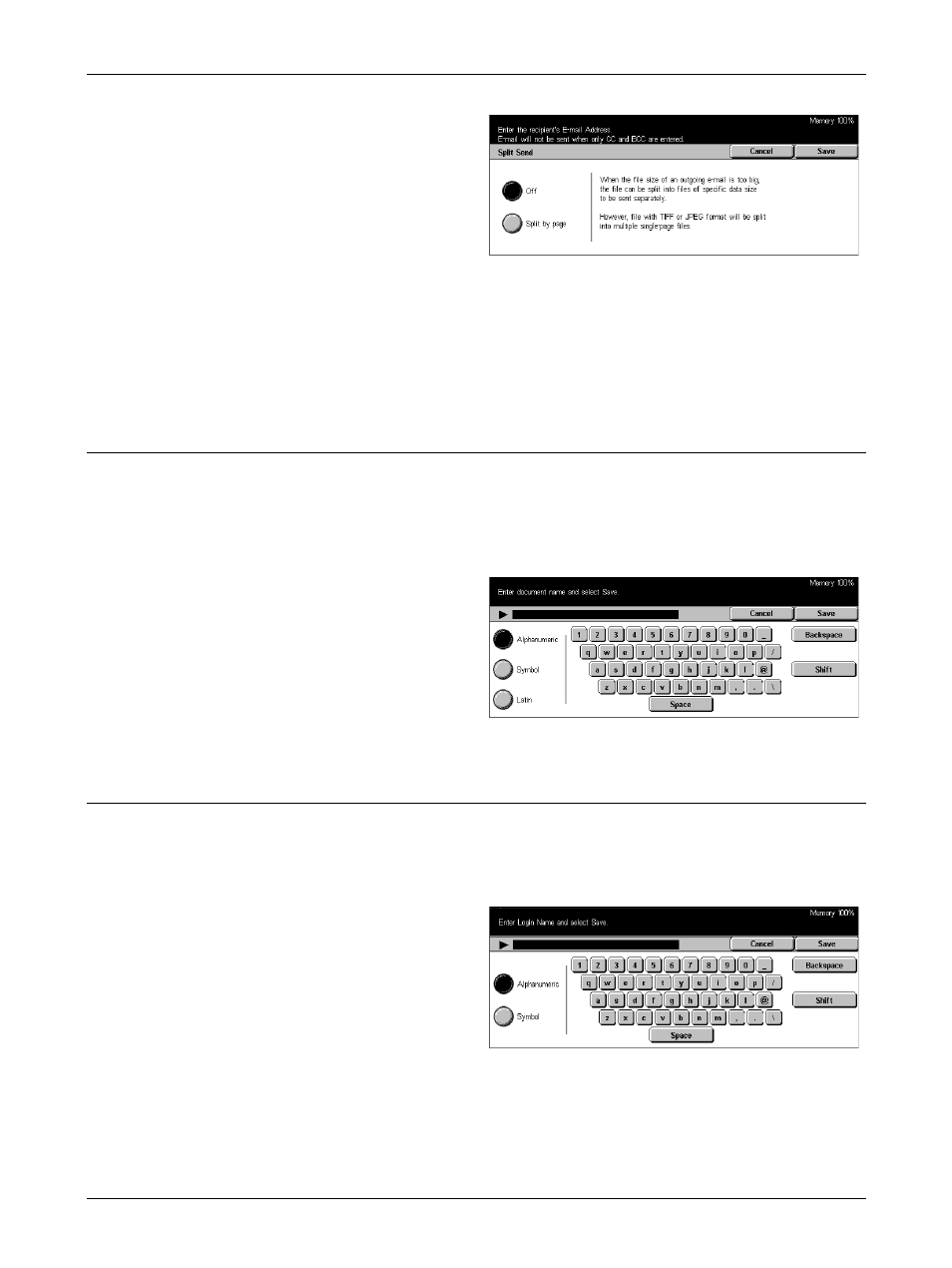
5 Scan/E-mail
130
Xerox CopyCentre/WorkCentre/WorkCentre Pro 123/128133 User Guide
1.
Select [Split Send] on the
[Output Format] screen.
2.
Select the required option.
3.
Select [Save].
Off
Disables the feature.
Split By Page
Divides scanned data by the preset number of pages. The presets are set up by the
Key Operator. For more information, refer to Other Settings in the Setups chapter on
page 242.
Document Name
Use this feature to enter a name for the file before saving in a mailbox, if you do not
want to use the name assigned by the machine.
NOTE: The selection for this feature is displayed only when you have selected [Scan
to Mailbox].
1.
Select [Document Name] on the
[Output Format] screen.
2.
Perform the necessary
operations.
3.
Select [Save].
For information on keyboard entry,
refer to Keyboard in the Fax/Internet Fax chapter on page 83.
Login Name
Use this feature to set the login name for a job template server.
NOTE: The selection for this feature is displayed only when you have selected
[Network Scanning].
1.
Select [Login Name] on the
[Output Format] screen.
2.
Perform the necessary
operations.
3.
Select [Save].
For information on keyboard entry,
refer to Keyboard in the Fax/Internet Fax chapter on page 83.
