Xerox 604P18057 User Manual
Page 86
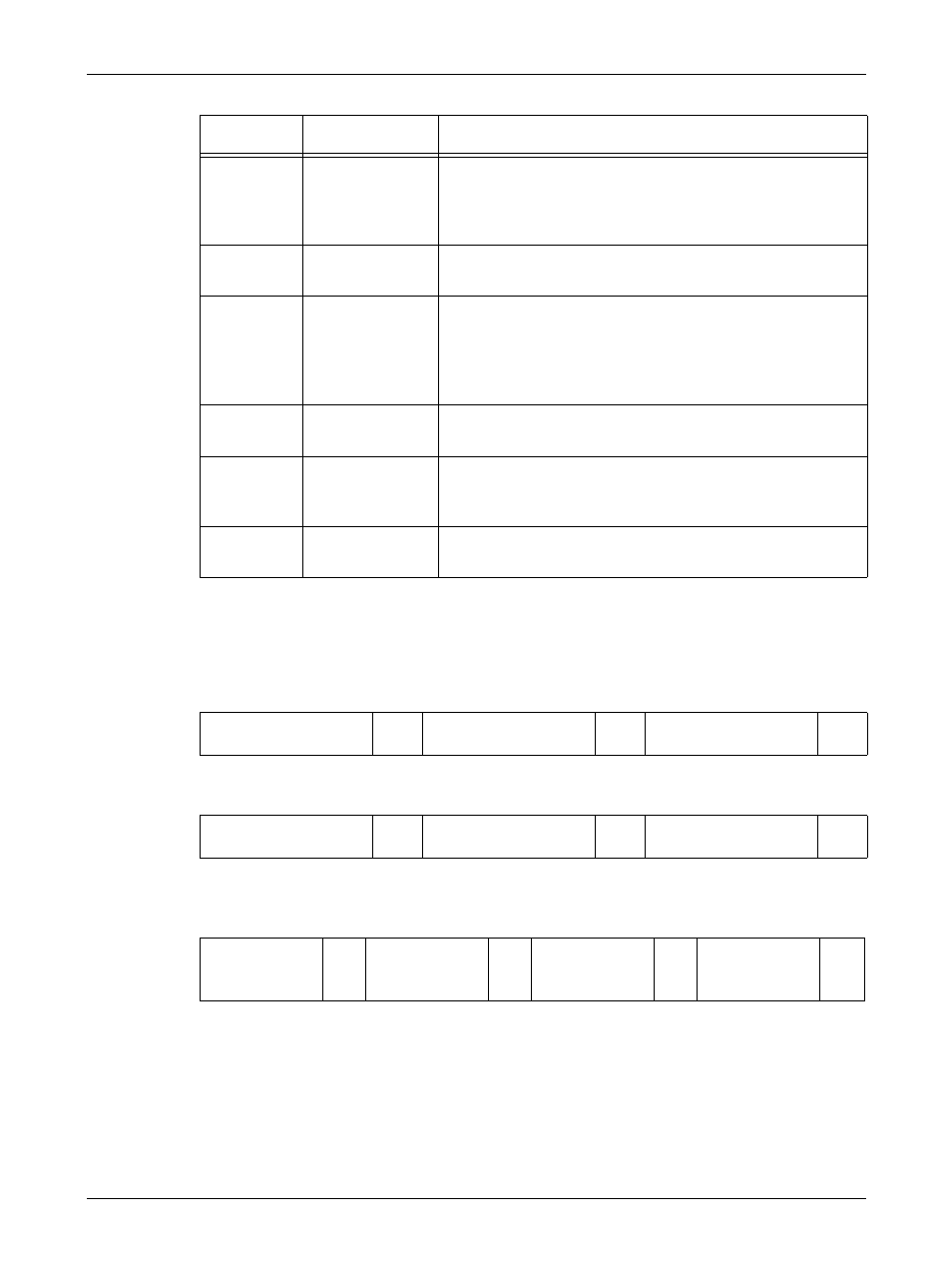
4 Fax/Internet Fax
86
Xerox CopyCentre/WorkCentre/WorkCentre Pro 123/128/133 User Guide
DTMF Method - Examples
The DTMF method uses combinations of special characters to send documents. See
the following examples.
• Remote Mailbox – Sends a document to a mailbox on a remote machine.
• Polling – Retrieves a document stored in a mailbox on a remote machine.
• Relay Broadcast – Sends a document to a relay station which in turn sends it to
multiple destinations.
• Remote Relay Broadcast - Sends a document via multiple relay stations. The last
station broadcasts the document to the specified destinations.
< >
Communication
line switch
Switches communication lines that include parameter data,
where the parameter data include characters “0” to “9” or
“,”. The parameter data must be placed between angle
brackets (“<” and “>”).
=
Dial tone
detection
Suspends dialing until a dial tone is detected.
S
Password check
(for remote
machine
identification)
Use this character to verify that the correct number has
been entered. The machine checks if the password you
entered after “S” matches the fax number of the remote
machine. If the match is confirmed the machine sends the
document.
space
Readability
improvement
Improves readability by inserting spaces in a telephone
number, for example “1 234 5678” instead of “12345678”.
!
Start DTMF code
signaling
Pauses regular fax dialing, and starts the DTMF (dual tone
multi-frequency) method for sending documents to
mailboxes on the remote machines.
$
Wait for DTMF
confirmation
Wait for a DTMF confirmation signal from the remote
machine and proceed to the next step.
Telephone number of
remote machine
!*$
Mailbox number of
remote machine
##\
Mailbox password
\##$
Telephone number of
remote machine
!*$
Mailbox number of
remote machine
**\
Mailbox password
\##$
Telephone
number of
remote machine
!*$#\
Relay Send
Number (RSN)
of relay station
\#
Speed dial code
for first
destination
#
Speed dial code
for second
destination
##$
Character
Function
Description
