Xerox 604P18057 User Manual
Page 155
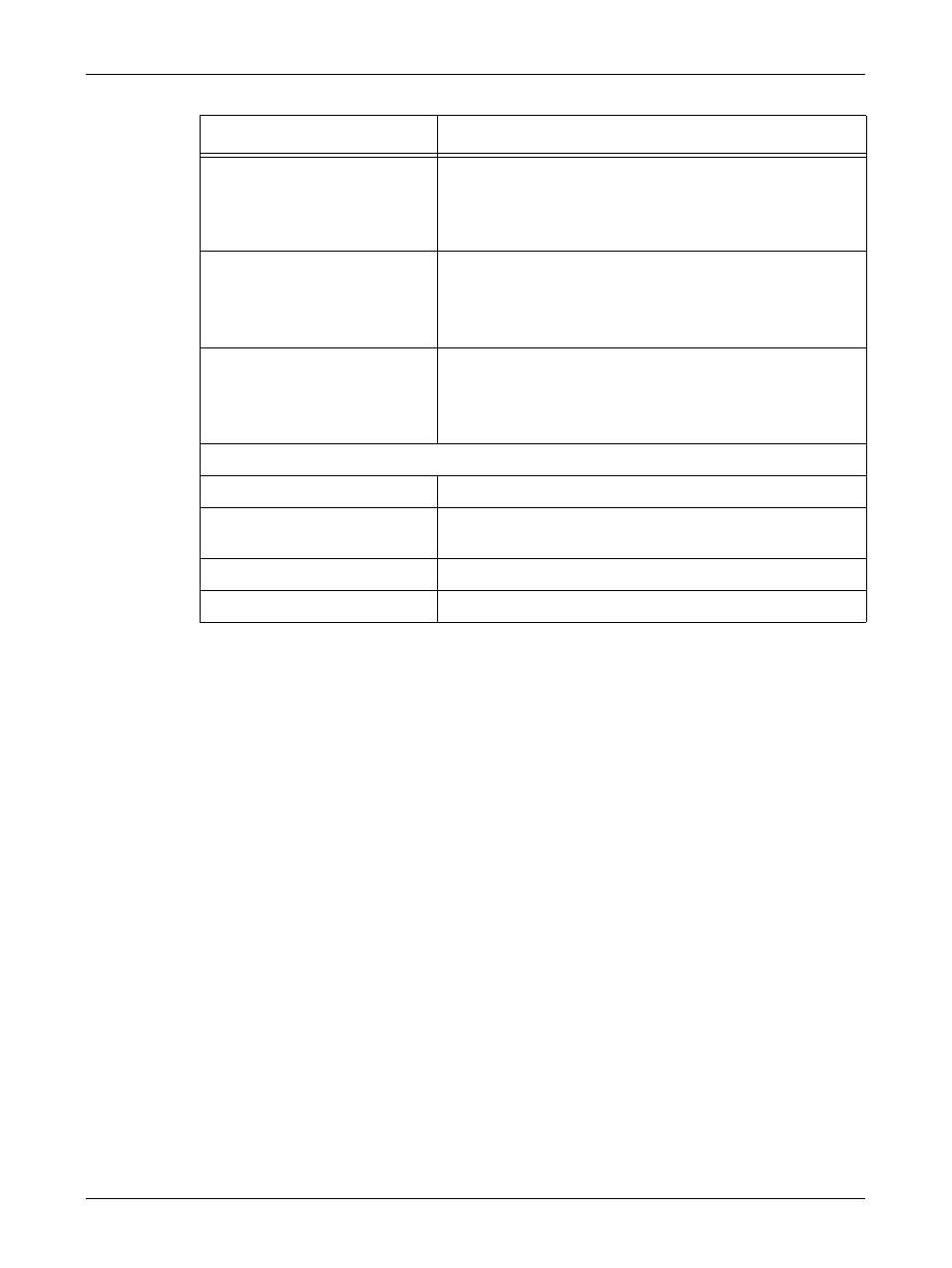
Services
Xerox CopyCentre/WorkCentre/WorkCentre Pro 123/128/133 User Guide
155
Edit
To change an existing template, click [Edit] on the right of the template requiring
changes. After changing, click [OK] to save the template. You can view the saved
templates by clicking [List].
Copy
To copy a template, click [Copy] on the right of the template that requires copying. Then
enter a name for the copy and click [Next], then click [OK]. To cancel the copy, click
[Cancel].
Delete
To delete a template, click [Delete] on the right of the template requiring deletion. A
confirmation message displays to confirm the delete selection. If you click [OK], the
template will be deleted. To cancel the deletion, click [Cancel].
NOTE: Only one template can be deleted at a time.
Apply
Use to transmit to the machine new settings made using Internet Services. The
previous device settings will be replaced with the new settings. If a configuration error
occurs in one setting, the settings before the error setting appear on the screen. The
settings after the error setting will remain unchanged.
Sharpness
NOTE: This item will not be
displayed when [Black] is
selected for Output Color.
Select the sharpness of the scanned data. You can select
from five different levels in the drop down menu.
Original Type
NOTE: This item will not be
displayed when [Grayscale] is
selected for Output Color.
Select the type of original. You can select [Photo & Text],
[Text] or [Photo] from the drop down menu.
Image Compression
NOTE: This item will not be
displayed when [Black] is
selected for Output Color.
Select the level of JPEG compression. You can select from
five different levels in the drop down menu.
DMF (Document Management Field)
Field Name
Enter the name of the DMF data.
Enable User Editing
Select whether to allow users to modify the values in the
field.
Field Label
Enter the label for the field displayed on the touch screen.
Default Value
Enter the actual data assigned to a particular field.
Setting Item
Description
