Xerox 604P18057 User Manual
Page 153
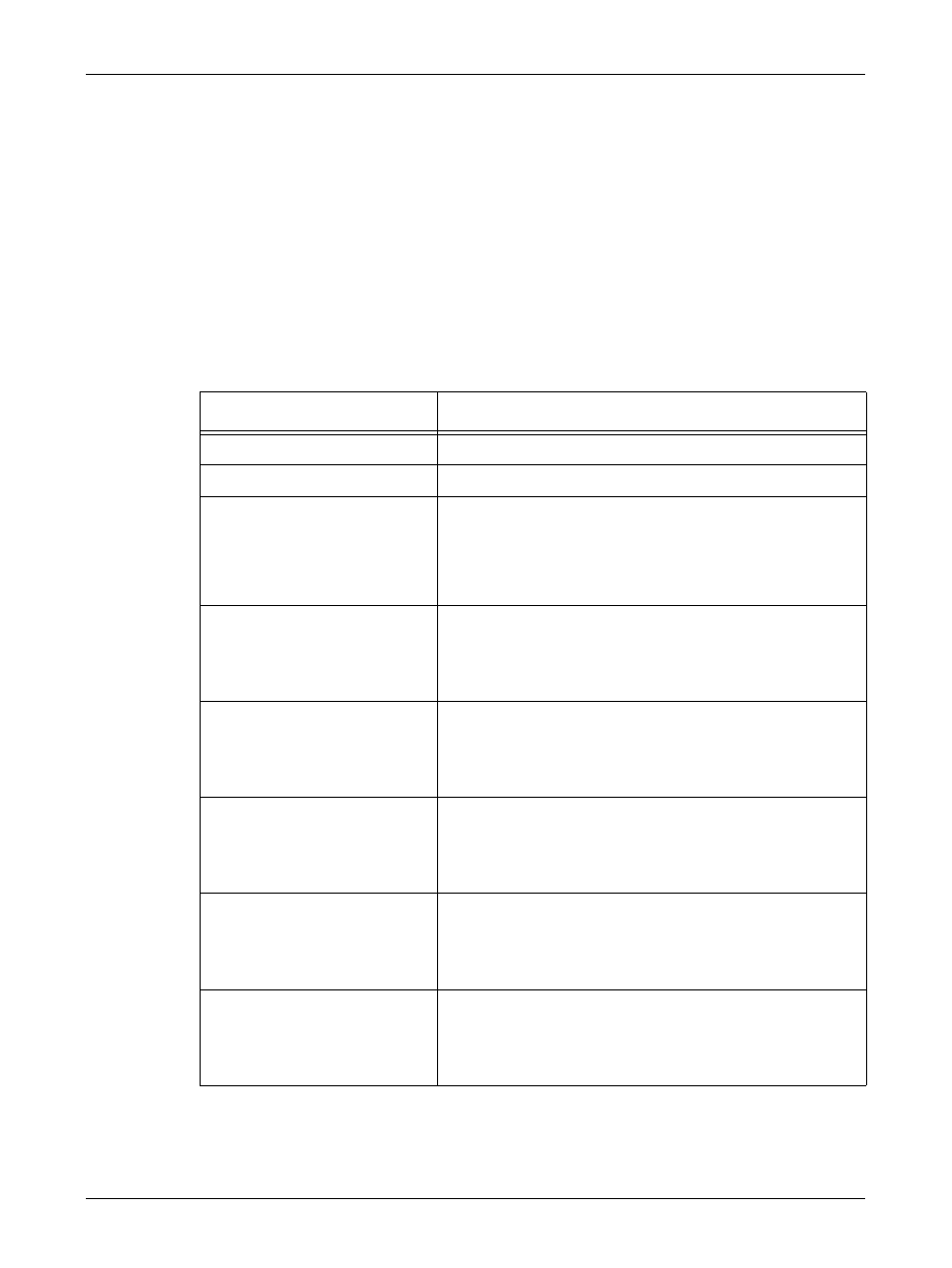
Services
Xerox CopyCentre/WorkCentre/WorkCentre Pro 123/128/133 User Guide
153
Create New
To create a new template, click [Create New] at the top right corner of the Template
page. A user ID and password are required. After editing, click [OK]. The template is
then saved. You can view the saved templates by clicking [List].
NOTE: When creating a new template, using the same job template name on different
templates is not allowed. An error message will be displayed if the same template
name is used.
The following table shows the setting items available on the [Create New] page, the
[Basic Scanning], [Added Features], [Image Quality], and [DMF] tabs. When [Create
New] is selected on the [Device Templates] screen, the [Create New] page is
displayed. To select the required tab, click [Next] to go to next page.
Setting Item
Description
Template Name
Enter the name of the template.
Description
Enter the description for the template.
Repository Type
Select the method of specifying how scanned data is
stored. When [Public] is selected, you can select the
existing repository setup from the drop down menu
displayed. When [Private] is selected, you can configure
the repository manually.
Protocols
NOTE: This item will be
displayed only when [Private] is
selected for Repository Type.
Select [FTP] or [SMB] for a transfer protocol.
Server Name
NOTE: This item will be
displayed only when [Private] is
selected for Repository Type.
Enter the address of the server to transfer scanned data.
Port No.
NOTE: This item will be
displayed only when [Private] is
selected for Repository Type.
Enter the port number.
Remote Path
NOTE: This item will be
displayed only when [Private] is
selected for Repository Type.
Enter the path where the scanned data will be transferred
on the screen. When [SMB] is selected in [Protocols], you
can enter the name of the shared volume.
Login Name
NOTE: This item will be
displayed only when [Private] is
selected for Repository Type.
Enter the user ID for the specified server.
