Access rights to the file system, Preparing for ftp file transfers, Chapter 7 – Technicolor - Thomson Wireless Business DSL Routers SpeedTouchTM620 User Manual
Page 86
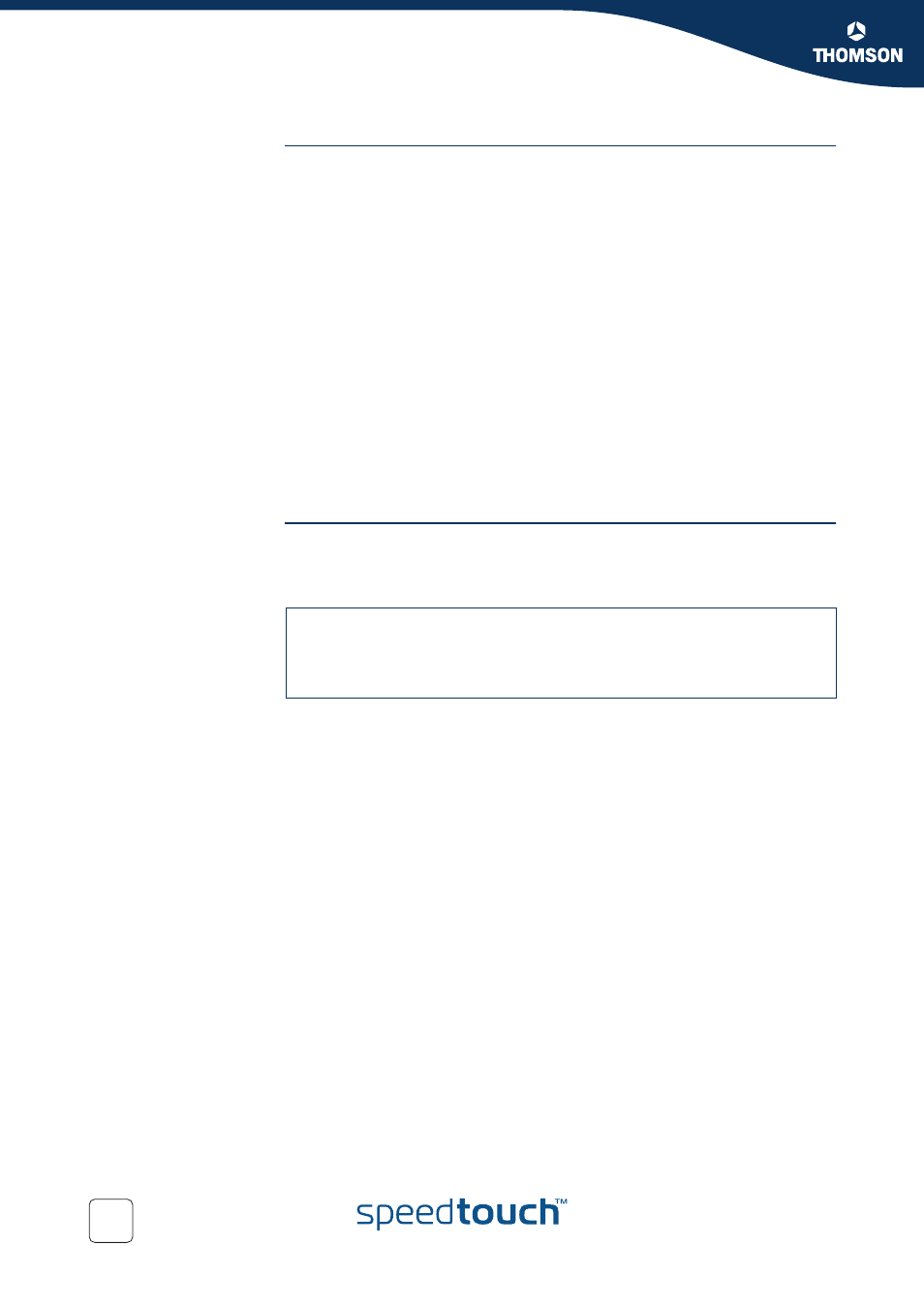
Chapter 7
The SpeedTouch™ File System
E-DOC-CTC-20051017-0155 v1.0
76
Access rights to the file
system
Following access/action rights apply to the directories and its contents:
'root' Directory
Access is allowed
No Read access
No Write access
'/active' Subdirectory
Access is allowed
Listing of files (dir)
FTP (m)get of (multiple) files
'/dl' Subdirectory
Access is allowed
Listing of files (dir)
FTP (m)get of (multiple) files
FTP (m)put of (multiple) files
FTP (m)delete of (multiple) files
Preparing for FTP file
transfers
To allow correct file transfers the transfer mode must be set to "binary".
You can turn on the hashing option. This allows you to see the file transfer in
progress, by printing a mark for each 2048 bytes that have been transferred:
ftp> bin
200 TYPE is now 8-bit binary
ftp> hash
Hash mark printing On ftp: (2048 bytes/hash mark) .
ftp>
