2 snmp configuration, About snmp configuration, Enabling snmp – Technicolor - Thomson Wireless Business DSL Routers SpeedTouchTM620 User Manual
Page 149: Command line interface (cli), Overview, Snmp configuration, Chapter 10
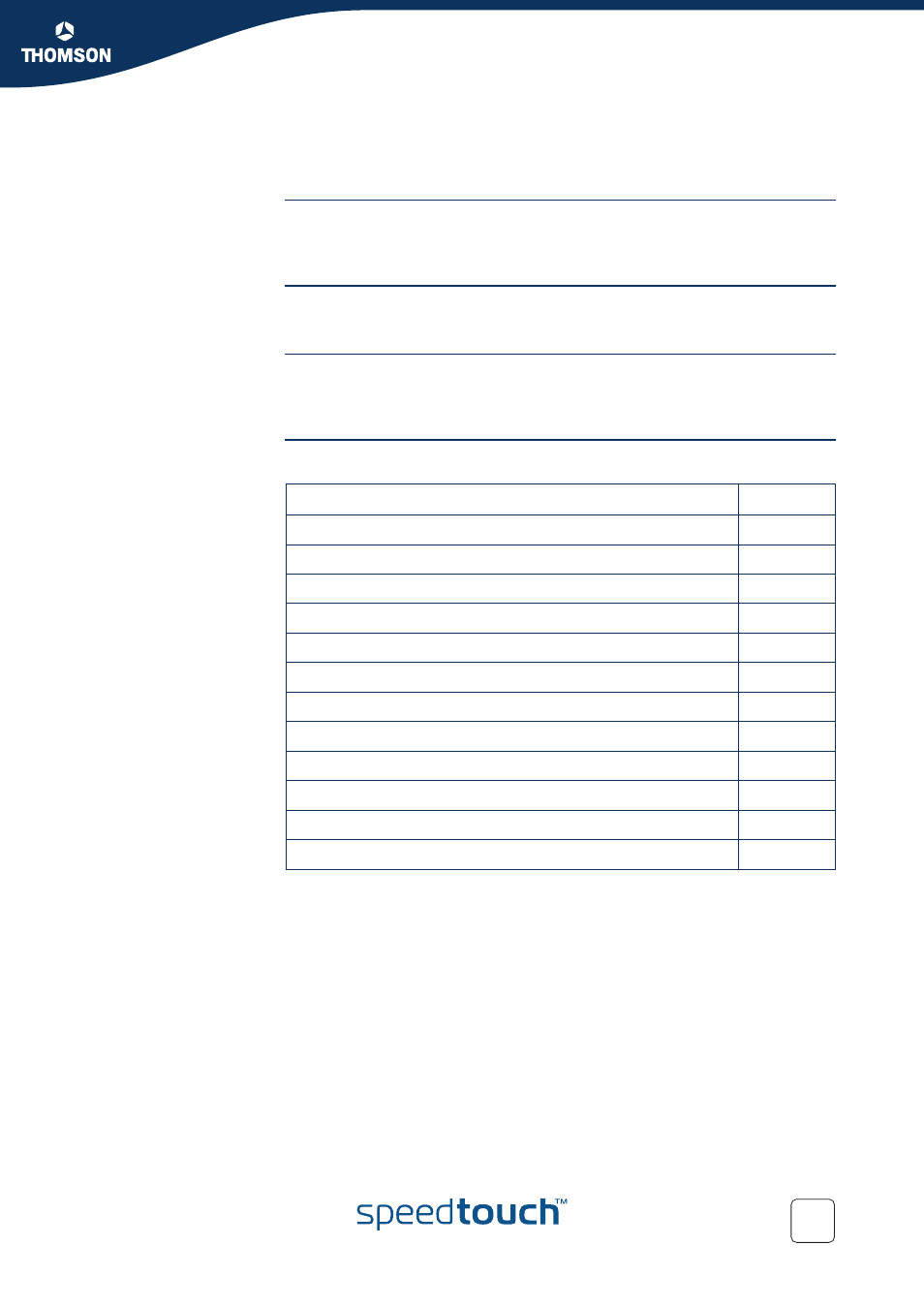
Chapter 10
SpeedTouch™ Monitoring
E-DOC-CTC-20051017-0155 v1.0
139
10.2 SNMP configuration
About SNMP
configuration
There are a few configurable options covering the SNMP functionality. If you
require no traps are , the default options suffice to access information in the
SpeedTouch™ from the LAN.
Enabling SNMP
By default, the SNMP agent is disabled. Before using or configuring SNMP, you
must enable it:
Command Line
Interface (CLI)
All the SNMP settings can be changed or viewed using CLI commands. To enter a
CLI command from the root, precede it with “:”, and provide the full command
path. For more information on these commands, refer to the CLI Command Guide.
Overview
This section covers the following configuration tasks:
Task
See Page
How to Allow Access to the SNMP Agent
How to View the System Contact, Name and Location
How to Configure the System contact, Name and Location
How to Force the Source IP Address
How to Configure the SNMP Target
How to Read SNMP Parameters via the CLI
