Technicolor - Thomson Wireless Business DSL Routers SpeedTouchTM620 User Manual
Page 8
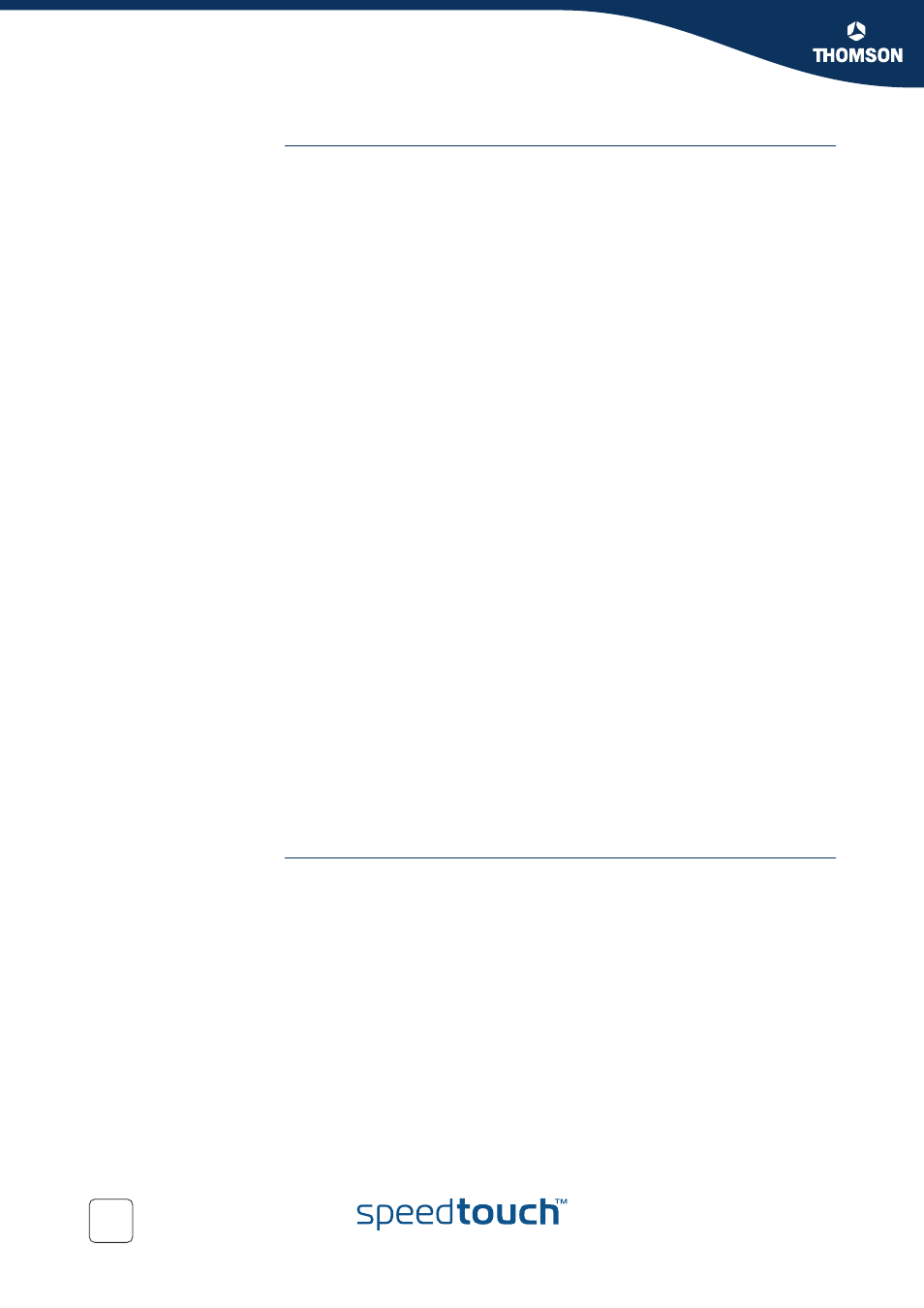
Contents
E-DOC-CTC-20051017-0155 v1.0
iv
SpeedTouch™ Monitoring ...................................... 133
An Introduction to SNMP........................................................... 134
SNMP configuration................................................................... 139
How to View the System Contact, Name and Location............................................ 142
How to Configure the System contact, Name and Location .................................... 145
The SpeedTouch™ Syslog .......................................................... 160
SpeedTouch™ Identification on AWS ........................................ 169
SpeedTouch™ Advanced Diagnostics .................... 171
The Office Network Web Page ................................................... 172
The Diagnostic Web Page .......................................................... 175
