How to create a destination for thetraps, How to enable traps, More information – Technicolor - Thomson Wireless Business DSL Routers SpeedTouchTM620 User Manual
Page 169: Chapter 10
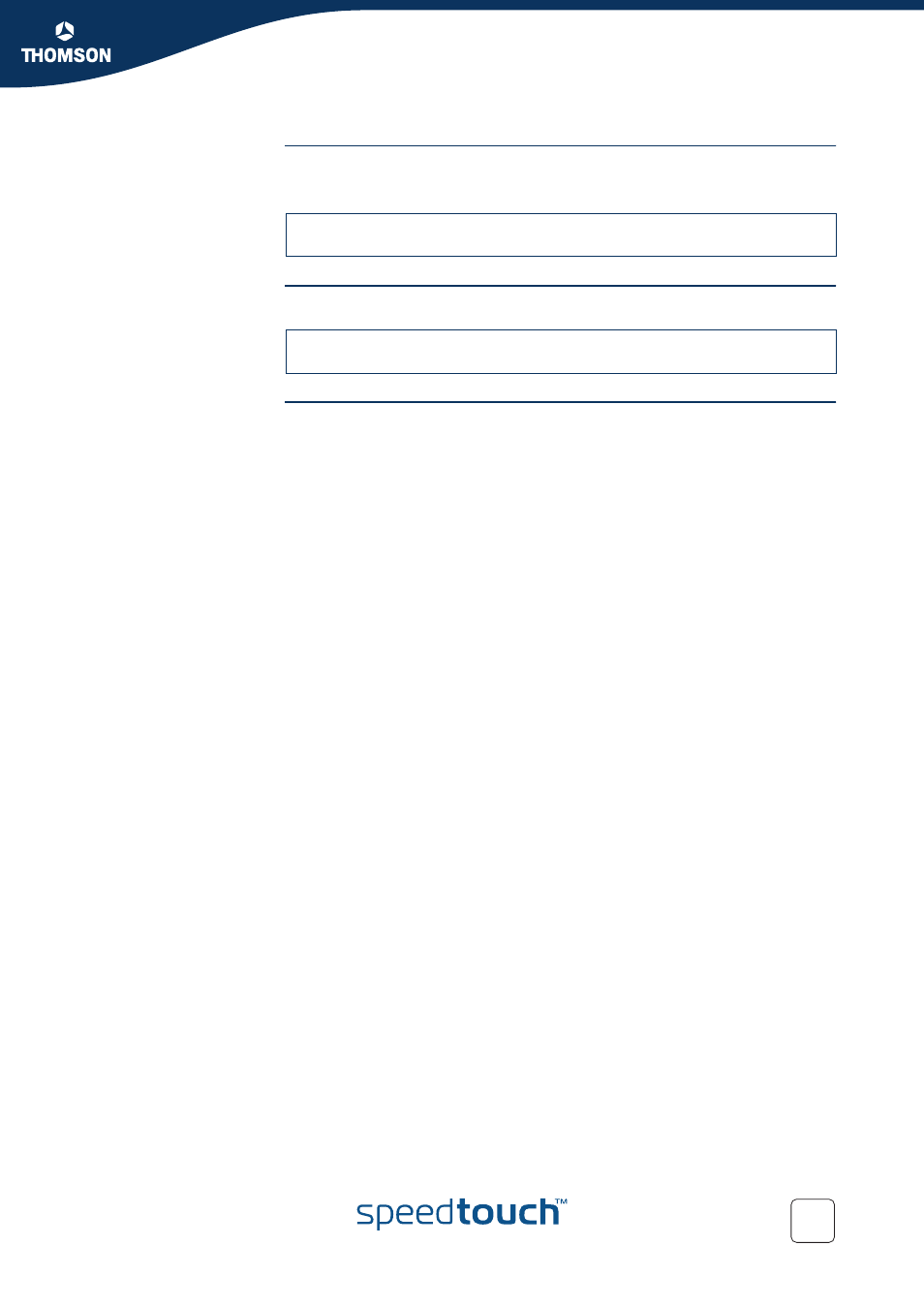
Chapter 10
SpeedTouch™ Monitoring
E-DOC-CTC-20051017-0155 v1.0
159
How to Create a
Destination for
theTraps
Use the
:snmp target add
command.
Example:
How to Enable Traps
Use the following command sequence:
More Information
For more information about these commands, refer to the CLI Command Guide
:snmp target add name=Test_trap_pc addr=10.0.0.110 taglist=Trap_tag
params=Trap_params
:snmp config traps enabled
:service system modify name SNMPV3_TRAPS state enabled
