Public keys, Chapter 8 – Technicolor - Thomson Wireless Business DSL Routers SpeedTouchTM620 User Manual
Page 102
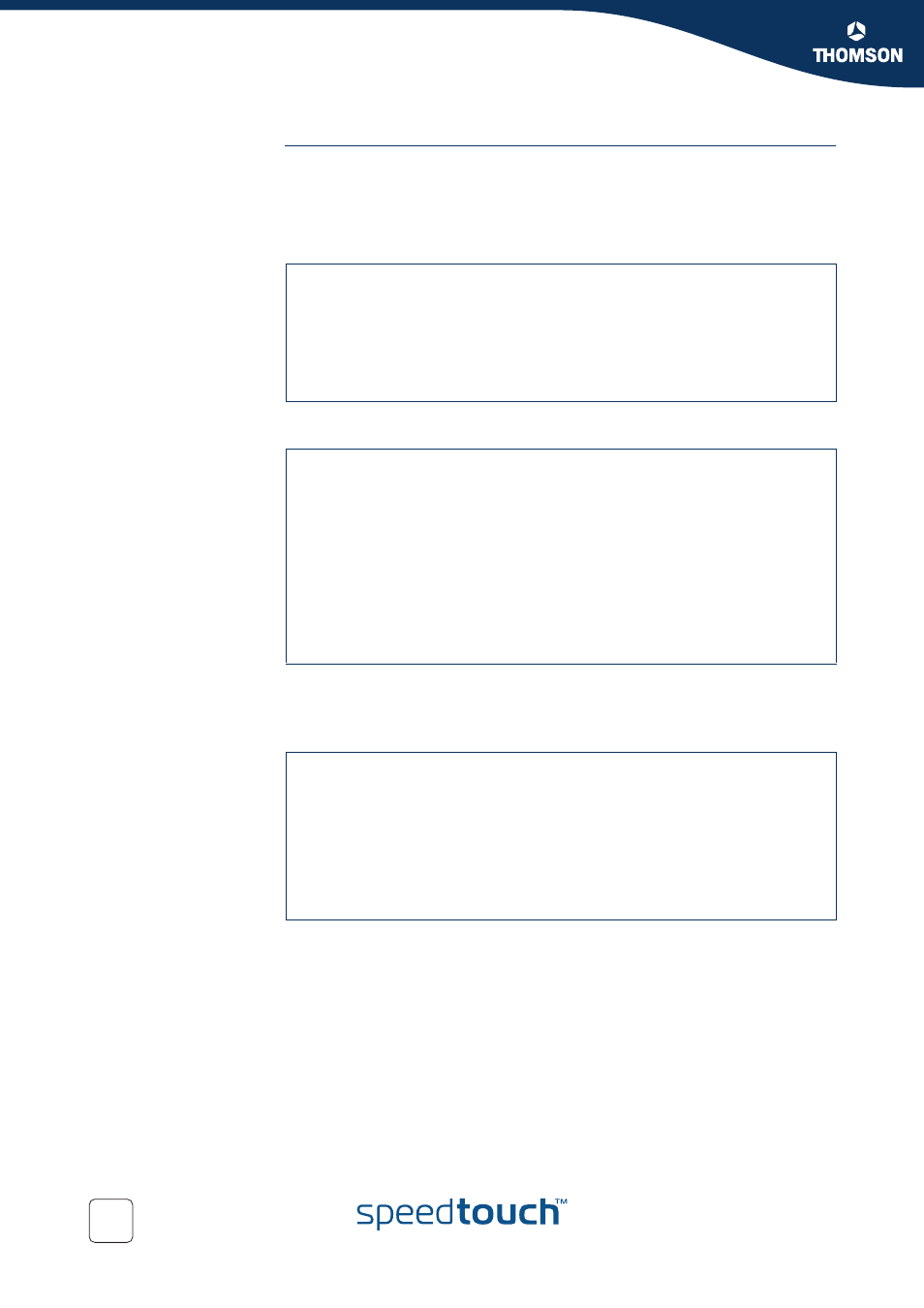
Chapter 8
SpeedTouch™ Remote Access
E-DOC-CTC-20051017-0155 v1.0
92
Public Keys
The SpeedTouch™ supports management of SSH public keys. To each public key
installed on the SpeedTouch™, a role is assigned. This role defines the privileges, a
user accessing the SpeedTouch™, can have.
To view the public keys installed on the SpeedTouch™ use the following CLI
command:
To install a new public key on the SpeedTouch™ use the following command:
This command has added a new public key for the user “Super” who has role of a
SuperUser assigned.
Use the following CLI command to verify that the new publickey has been added:
=>:ssh publickey list
Name
Role
Size
Fingerprint
----
----
----
-----------
JohnD
Administrator
432
ssh-dss 1023
b8:6d:15:db:82:3f:69:b7:9b:d0:3f:75:84:a2:13:59
AnnC
User 435
ssh-dss
1024
0a:ba:d8:ef:bb:b4:41:d0:dd:42:b0:6f:6b:50:97:31
Total keys present 2
=>:ssh publickey add name=Super role=SuperUser
Paste your public key here.
End with ctrl-d.
AAAAB3NzaC1kc3MAAACAeFoVl4XEhVWB64jVtYRHCoGYuPWSkV79Xv4GkBxGIKpr
MUPO4DrkCPJrUb13QZ2ssBb4KBlKTCregdveujREBlO6e0qOMQNsVRUm1380b+kx
d8STt+2Bp2a4lW+D+jw8zUMb1xA6DWDYvm/BLi3EyCxKNOJkQ8QUO1HLDMvvDW8A
AAAVAJMlIB8+K+Lkmd2T8C4Kg+cKfGGxAAAAgCNZ5eKMTZR/qiwo68UgSNsXyEyV
WdC3B2byNImMp8V9Xo6CHWqswSry0Av7OwaIIMQ2sSYfoAixTYZZKxszqxx787Gt
kVFYRxTJp7t3ax1hoVniPLRYFmyqOpxEQzGyEhpfljHvOfUZW8l3Ot5BAObIyJtu
GUakj99kg7kqKtx7AAAAgCiVThLbqlq8ZCT8u2Q1aegrVE0ip4GaMK0aLRSk3cEM
MkPVw7fC/AMJyVXUMShdK3TXkppO+a1cauCSK42JzPbpfPLHpKHZBMHdAJIT/yUJ
3NVixT/6ZCk5e/YiFDcdXmljMoylmjkB+KjRR5Wafd1VzKolPl+t24Wf9BstYMgo
Read 576 bytes from stdin.
=>:ssh publickey list
Name
Role
Size
Fingerprint
----
----
----
-----------
Tony
Administrator
432
ssh-dss 1023
b8:6d:15:db:82:3f:69:b7:9b:d0:3f:75:84:a2:13:59
Test
User
435
ssh-dss 1024
0a:ba:d8:ef:bb:b4:41:d0:dd:42:b0:6f:6b:50:97:31
Super
SuperUser
432
ssh-dss 1023
1c:68:dc:1e:37:3d:ab:dc:60:7f:97:62:03:22:87:83
Total keys present 3
