Використання функцій калькулятора – ASSISTANT AT-4008 User Manual
Page 16
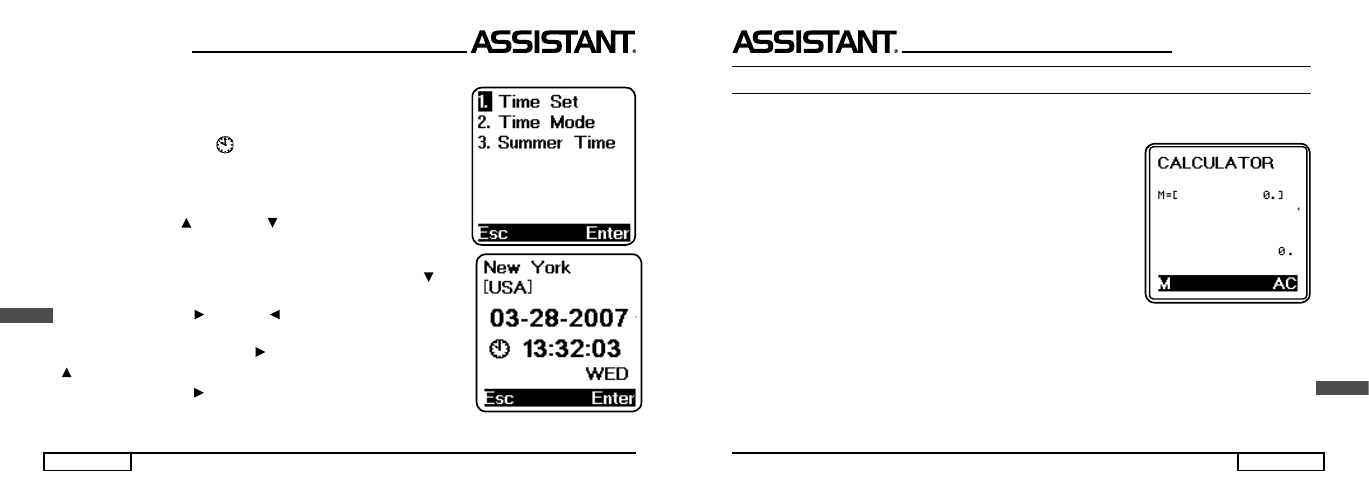
p. 16
. . . Y O U R A S S I S TA N T S
ENG
2. Time set
2.1 Time set
2.1.1 Press [1] to set up your time. The screen displays:
2.1.2 Press [1] or [ENTER] to setup your time. The screen displays
the local time. You can see «
» is on left bottom corner, means LOCAL
TIME. There are 360 cities names built in to the translator. You can select
any one to be your local place.
2.1.3 Using «Up» [ ] or «Down» [ ] key to search for the place you
would like to choose or you can type in the fi rst alphabet of the places name
and then search, e. g. press «N» to fi nd the New York, display shows all
the cities names whose fi rst alphabet is «N». Press the «Down» [ ] key
until New York appears.
2.1.4 Press «Right» [ ] or «Left» [ ] key to set up the date and time
you require, e. g. change the date to 04-29-2007 and time to 12:30. Move
the cursor by pressing the «Right» [ ] key on the month, press the «Up»
[ ] key until the 04 appears.
2.1.5 Press «Right» [ ] key to move cursor to date, year or time, and
change your required time using same procedure as above.
2.1.6 Press [ENTER] to store the information already entered, display returns to previous menu.
. . . В А Ш І П О М І Ч Н И К И
стор. 47
УКР
ВИКОРИСТАННЯ ФУНКЦІЙ КАЛЬКУЛЯТОРА
Перекладач можна використовувати як 12-ти розрядний калькулятор для розв'язання стандартних
арифметичних операцій, операцій з використанням пам'яті і операцій з відсотками.
1. Увійдіть до режиму калькулятора, на дисплеї з'явиться:
2. Стандартні операції: [+], [-], [x], [÷].
3. Для операцій з пам'яттю натисніть кнопку [F1] або [M]
[М+] – Обчислення результату і збільшення його до вмісту регістра пам'яті.
[М -] – Обчислення результату і віднімання його з вмісту регістра пам'яті.
[MR] – Виклик значення з пам'яті.
[MC] – Видалення вмісту з пам'яті.
4. Натисніть [F2] або [AC] для скидання обчислень.
