Ricoh FAX4500L User Manual
Page 58
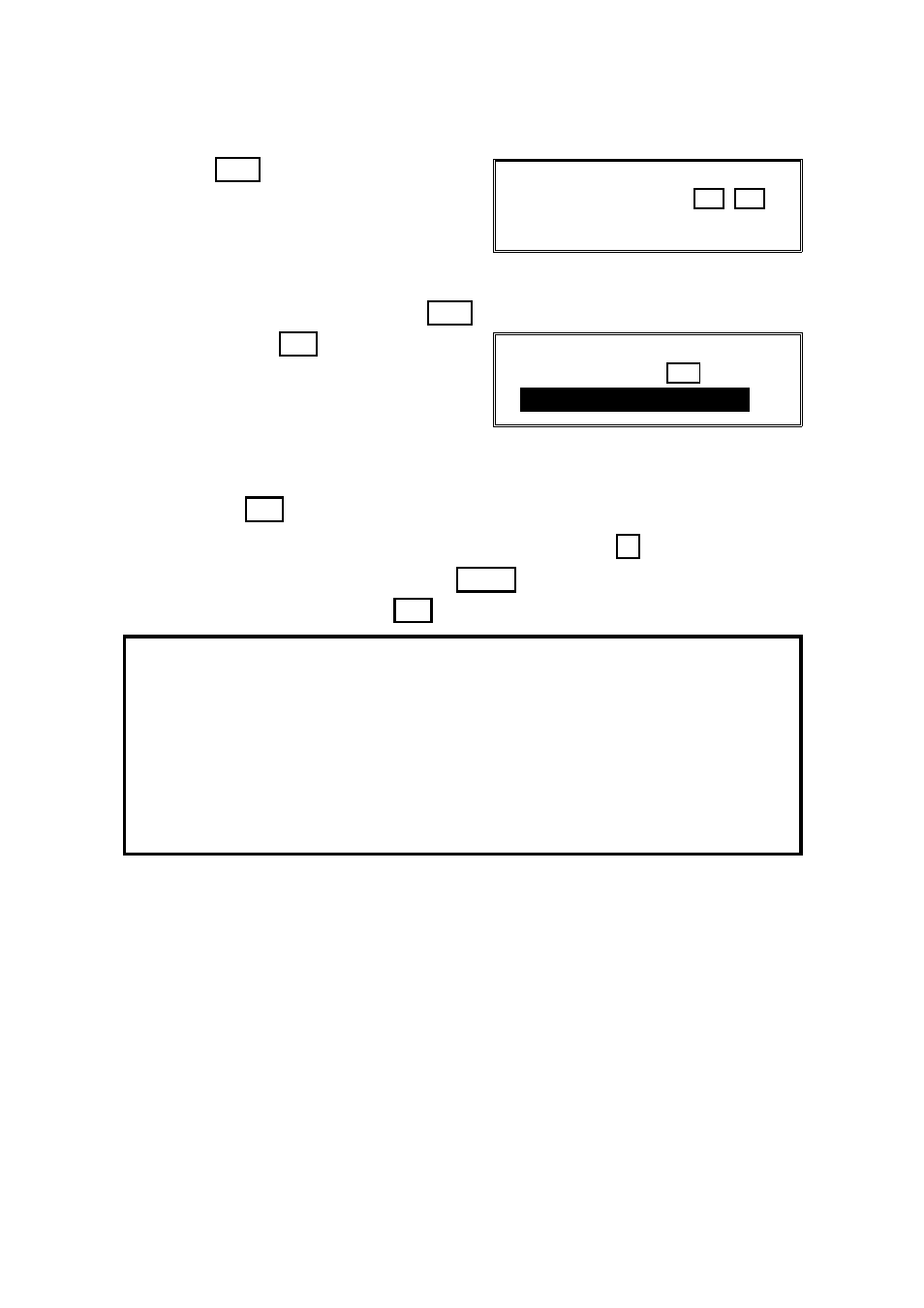
6. Type in an RTI or CSI, then
press Yes .
7. Either:
❐ Store this RTI as a wild card: Yes
❐ Otherwise: No
8. Either:
❐ Enter another RTI or CSI: Go to step 6.
❐ Finish: No . Go to step 5.
9. Scroll through the stored RTIs/CSIs on the screen with
↓
.
❐ To delete the displayed RTI/CSI: Clear
❐ When you have finished: No . Go to step 5.
NOTE: See the table on page 8 concerning the limitations to this feature.
After you have finished programming Forwarding, you must switch it
on for it to take effect. See page 71 for how to do this. After switching
Forwarding on, (FORWARDING) is displayed on the operation panel
when the machine is in standby mode.
Forwarding cannot be switched on if Memory Lock is switched on. If
you wish to use Forwarding, you must switch Memory Lock off.
FORWARDING
STORE AS WILD CARD?
YES
.
NO
XYZ. CO.
You can input up to 30 RTIs/CSIs
for each forwarding station.
FORWARDING ENTER RTI/CSI
NO
TO CANCEL
ABC
_
SECTION 3. ADVANCED FEATURES
48
