Ricoh FAX4500L User Manual
Page 48
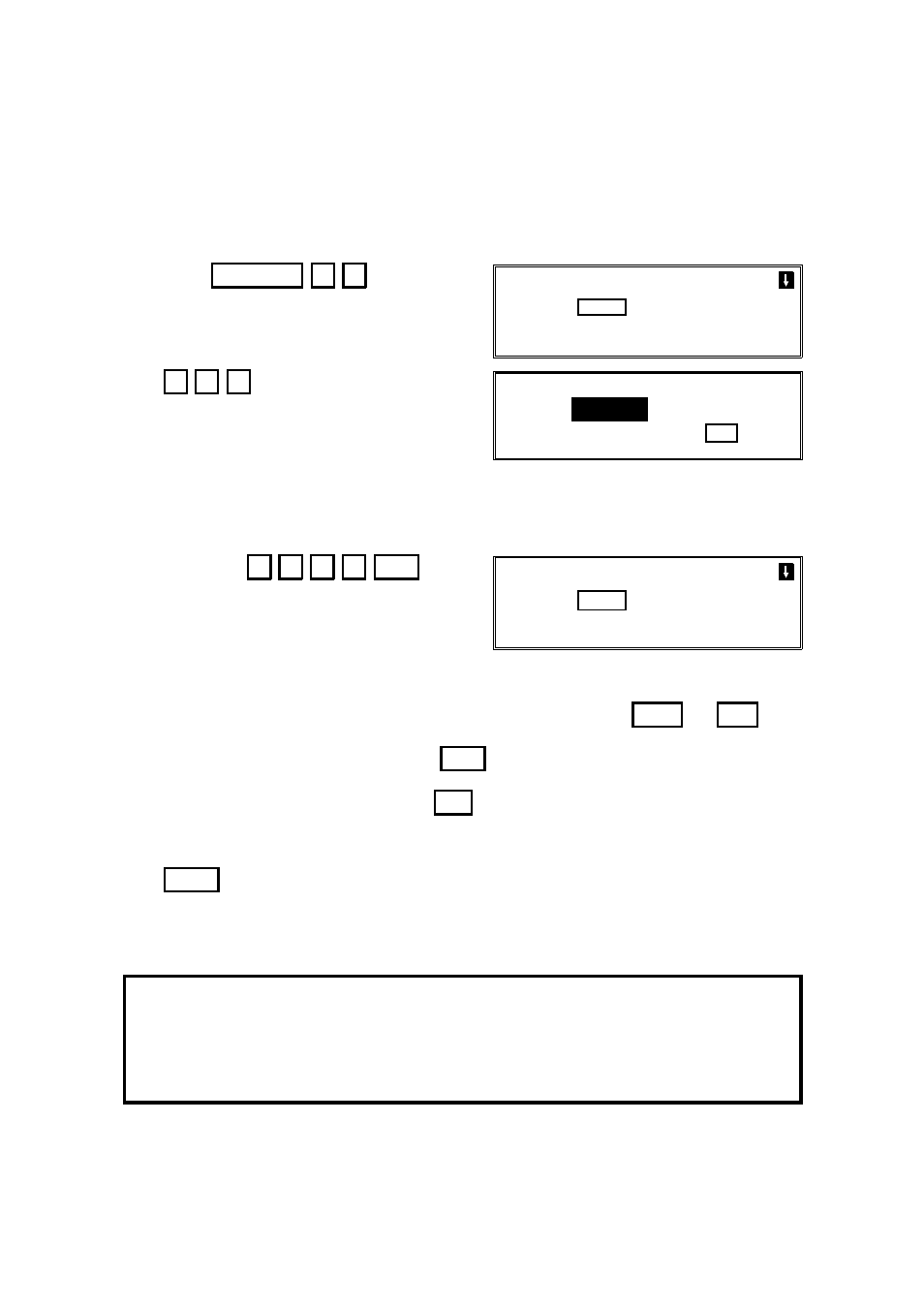
1-4-3. Stored ID Override
This procedure will override the ID Code stored in your machine. The override is
only effective for this one transmission.
1. Place your document in the feeder,
then: Function 1 3
2.
↓
0 6
3. Enter the ID code that you wish to use
for this message.
Example: 2 5 6 7 Yes
Note:
If you see SAME ID FILE EXISTS CLEAR? PRESS
YES . NO ,
you already have a message on Secured Polling Standby.
❐ To erase the old message: Yes . The old message is erased and
your new one is stored.
❐ To keep the old message: No . Input another ID Code .
4. Start
Your fax message is stored and held on polling standby.
NOTE: If you need to cancel a polling transmission operation, use Function 23
(see page 54).
You may program one of the function keys to activate Secured
Polling/Stored ID Override. See page 56 for how to do this.
POLLING TRANS. OPTIONS
PRESS
START
ID CODE ENTER ID CODE
NO
TO END
_
POLLING TRANS. OPTIONS
PRESS
START
SECTION 3. ADVANCED FEATURES
38
