Ricoh FAX4500L User Manual
Page 113
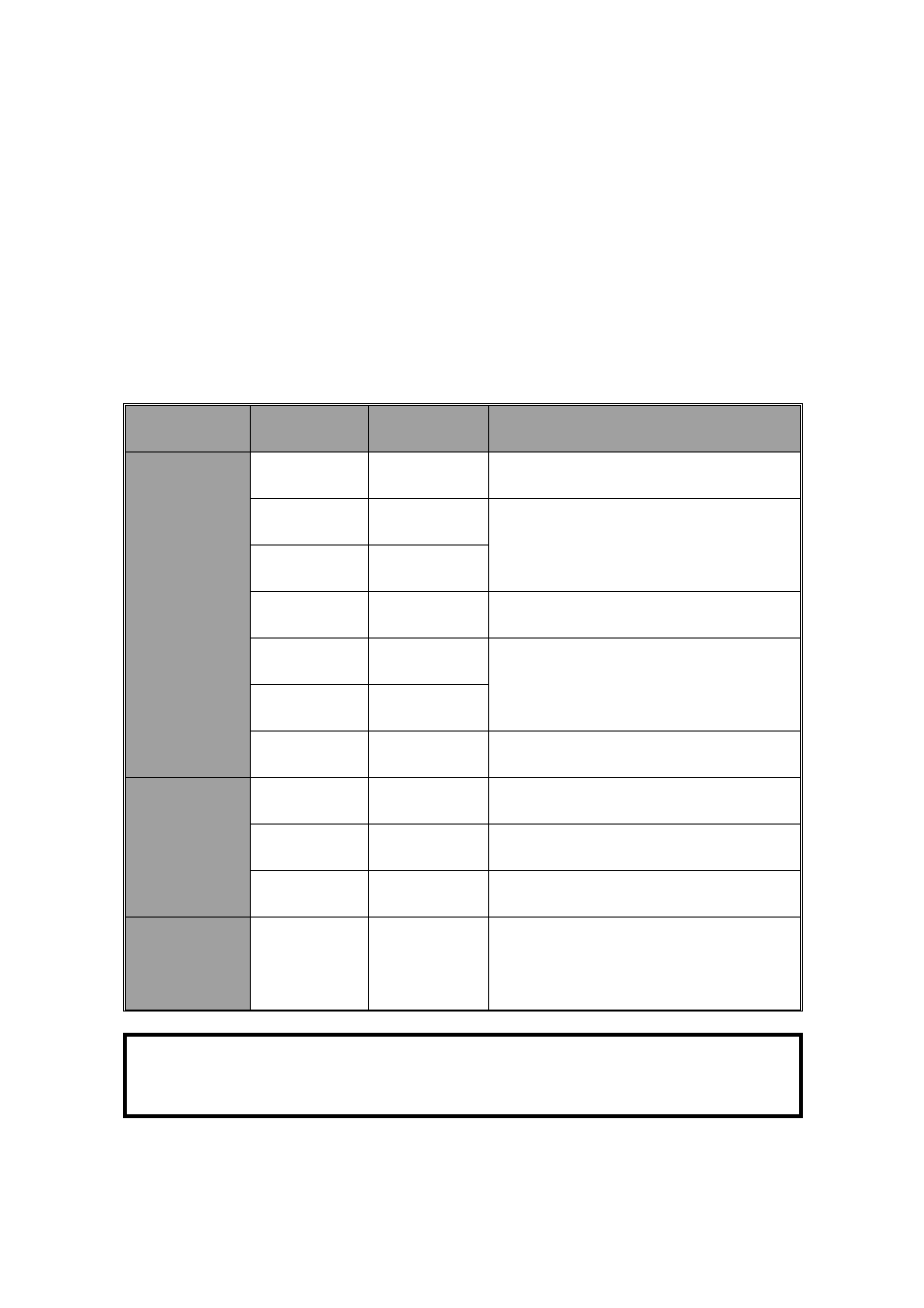
5. USER MAINTENANCE PROCEDURE
To ensure that your fax continues to operate smoothly, some simple maintenance
is required. This entails cleaning a few components. User maintenance should be
done once every 6 months.
5-1. User Maintenance Table
The following table shows what items you need to look after from time to time. Let -
ters after component names in the Item column refer to the labels used in the dia -
grams on the following pages.
Area
Item
What to Use
Possible Problems if Not
Maintained
Scanner
Separation
Roller [E]
Soft damp
cloth
Document non-feed or multifeed
Pick-up
Roller [J]
Soft damp
cloth
Document non-feed or jam
Feed Roller
[J]
Soft damp
cloth
White Strip
[F]
Soft damp
cloth
Poor copy quality (dirty background
on copies and transmitted faxes)
R1 Roller
[H]
Soft damp
cloth
Document skew, or dirt on the
document
R2 Roller
[H]
Soft damp
cloth
Exposure
Glass [I]
Soft damp
cloth
Vertical black lines on copies and
transmitted faxes
Main Body
Paper Feed
Rollers [N]
Soft damp
cloth
Copy paper skew or jam
Registration
Rollers [L]
Soft damp
cloth
Copy paper skew or jam, or
leading edge of printouts missing
Corona
Wire [T]
Corona
wire cleaner
Vertical black lines on copies and
received faxes
Lower Pa-
per Feed
Units (if in-
stalled)
Paper Feed
Rollers [U],
[W]
Soft damp
cloth
Copy paper non-feed or jam
CAUTION: A soft damp cloth is needed. The cloth must be wrung out tightly
before use. Use water only. Do not use a detergent or a solvent
such as alcohol.
SECTION 6. LOOKING AFTER THE MACHINE
103
