Transmission – Ricoh FAX4500L User Manual
Page 42
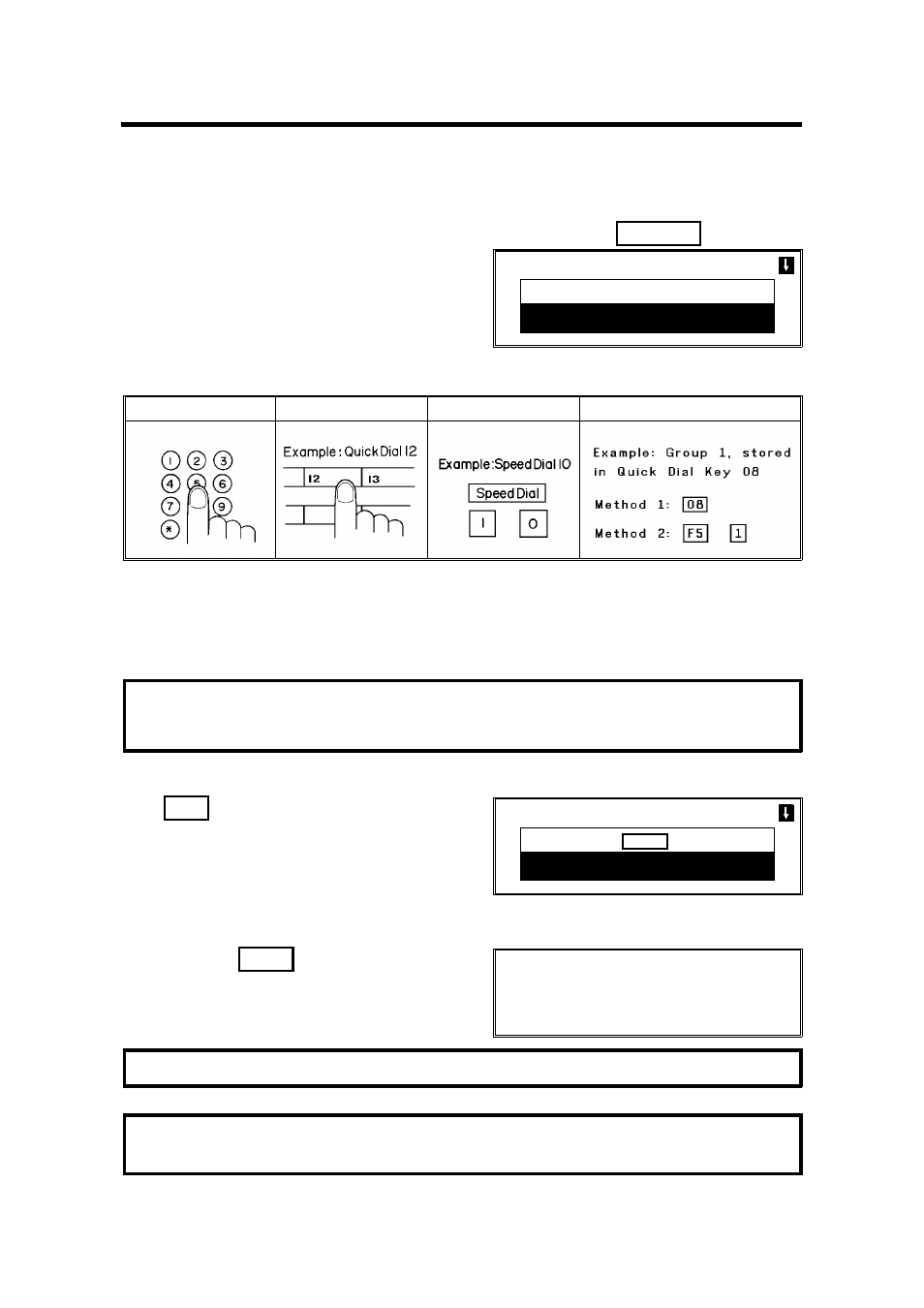
1. TRANSMISSION
1-1. Broadcasting
Make sure that the Memory indicator is lit. If it is not, press
Memory .
1. Place your document in the feeder.
2. Dial in one of the following ways.
a) Ten Key Pad
b) Quick Dial
c) Speed Dial
d) Group ✬
✬ : Method 1: Press the Quick Dial Key the Group is stored in (in the example, press key 08).
Method 2: If you do not remember which Quick Dial Key the Group is stored in but you do remem-
ber the Group number, use Method 2. To use this method, you must have programmed one of the
User Function Keys in advance with code 02 (Group Dial). See page 56 for how to do this. In the
above example, the F5 key has been programmed as the Group Dial key; press F5 then the re-
quired Group number.
If your machine is behind a PBX, dial the access code, then a pause, then the telephone no.
For an international number, place a pause after the country code. To input a pause, press the
Pause key.
3. Yes
4. Either
❐ Dial another number: Go to step 2.
❐ Press Start .
Note: See the table on page 8 concerning the limitations to this feature.
A User Function Key can only be used to input a Group if you have already
specified one of the keys using Function 35. See page 56.
MEMORY TRANS OPTIONS
ENTER FAX NUMBER
_
To broadcast without placing the document
in the feeder first, see page 42.
MEMORY TRANS OPTIONS
ENTER NO. OR
START
DEST: 2
Here, DEST. 2 indicates that the machine is
asking you to input the second telephone
number in your list of destinations for this fax
message.
_
STORING MEMORY 99%
PAGE
1
FILE NO.
0056
SECTION 3. ADVANCED FEATURES
32
