Ricoh FAX4500L User Manual
Page 36
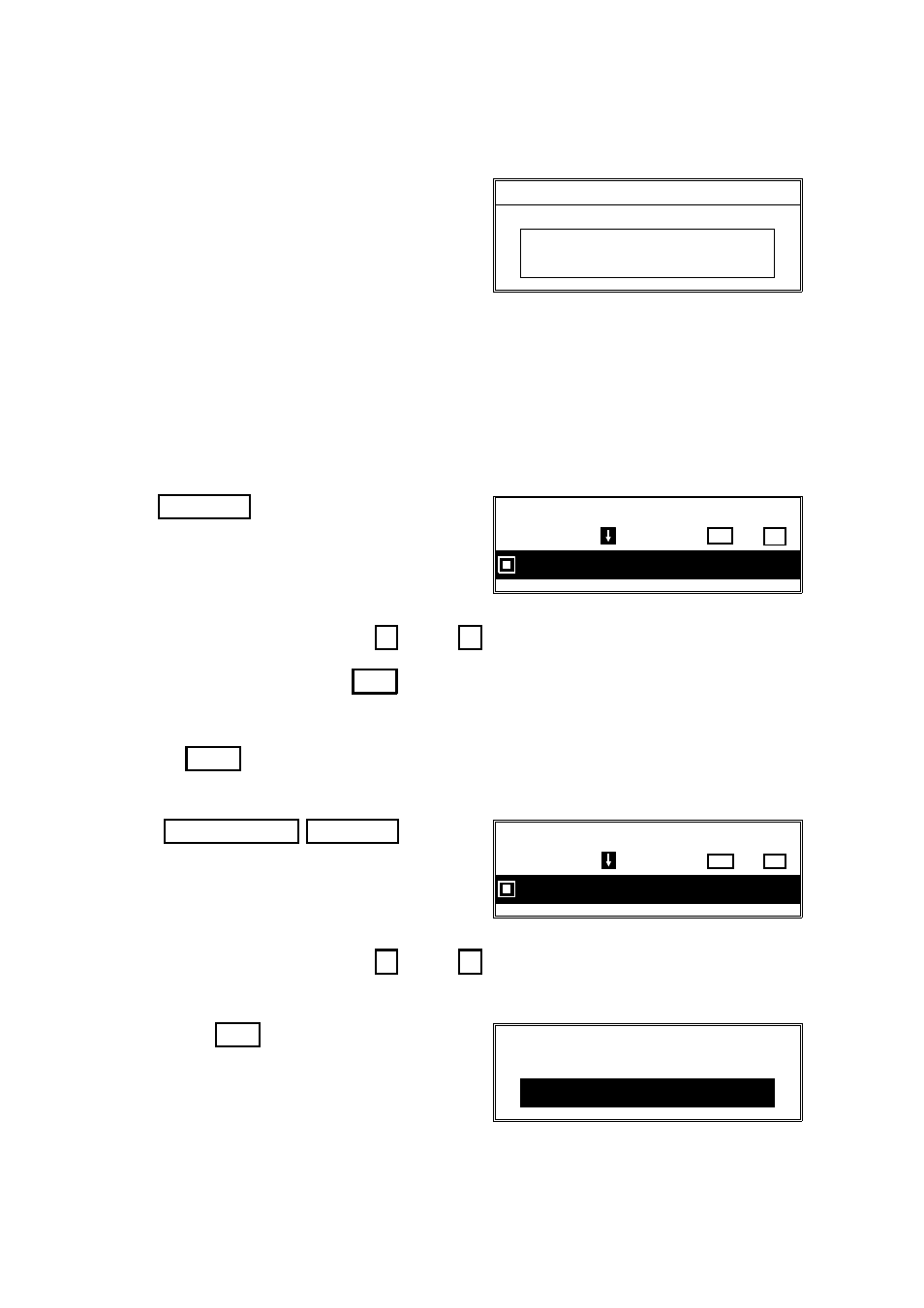
1-8. Redialing
Automatic Redialing
Redialing is done 4 times at 5 minute inter -
vals. During redialing, the number being
dialed is displayed in brackets at the top of
the screen, as shown on the right.
The number of redials and the redial interval
may be adjusted by a qualified service tech -
nician.
AI Redial
The machine memorizes the last ten numbers that you dialed.
- Using AI Redial to send a fax -
1. Place your document into the feeder.
2. AI Redial
3. Scroll through the numbers in the AI
Redial memory using the
↑
and
↓
arrows of the scroll key.
❐ To select a number: Yes x 2
4. Either
❐ Select another number: go to step 3.
❐
Start
- Using AI Redial to make a telephone call -
1. On Hook Dial AI Redial
2. Scroll through the numbers in the AI
Redial memory using the
↑
and
↓
arrows of the scroll key.
When the correct number is displayed,
press Yes . The number will be di -
aled immediately.
AI REDIAL NO. DIRECTORY
1 SCROLL
PRESS
YES
OR
NO
01 XYZ CO. NEW YORK
AI REDIAL NO. DIRECTORY
1 SCROLL
PRESS
YES
OR
NO
01 XYZ CO. NEW YORK
ON HOOK MODE
2125551234
_
[ 2125551234]
MEMORY TRANS APR. 4. 12:25PM
SET DOCUMENT
MEMORY 99%
SECTION 2. ROUTINE OPERATION
26
