Ricoh FAX4500L User Manual
Page 57
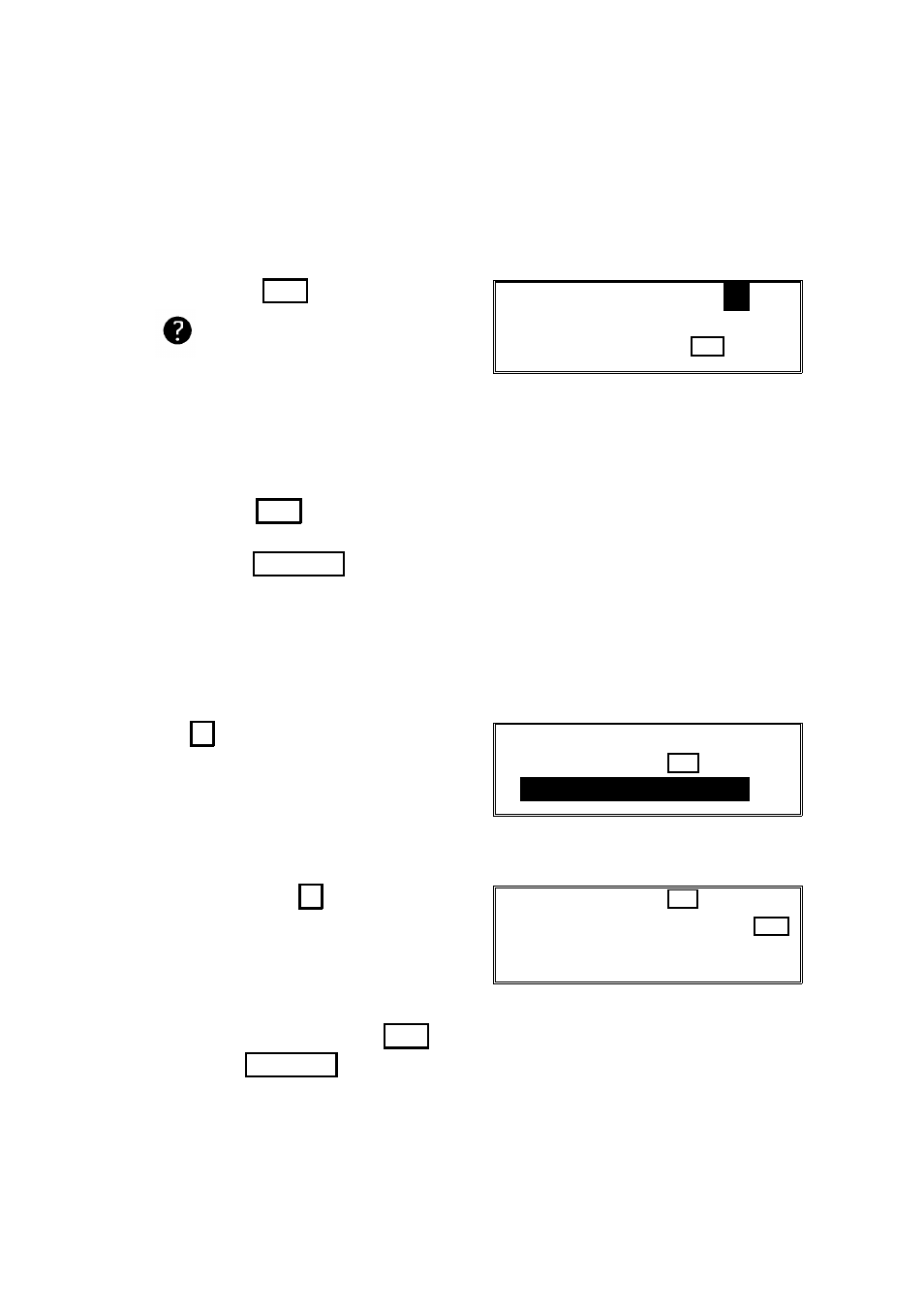
4. Input the telephone number of this for -
warding station. (If your machine is be -
hind a PBX, add the access code before
the number, unless the forwarding sta -
tion is an extension connected to the
same PBX as your machine.)
Then press Yes .
5. Either:
❐ If you wish all incoming messages to
be forwarded to this station, do not
store any RTIs/CSIs for it.
Instead: Yes . Then go to step 2 to
program another forwarding station,
or press Function to finish.
❐ If you only wish messages from cer -
tain senders to be forwarded to this
station, input their RTIs or CSIs (mes -
sages from senders other than these
will not be forwarded to this station):
1 . Go to step 6.
❐ View the RTIs/CSIs that you have
stored so far: 2 . Go to step 9.
❐ Finish storing RTIs/CSIs for this forwarding station and input another for -
warding station number: Yes . Go to step 2.
❐ Finish: Function
FORWARDING SELECT
No. 02 DEST. 0
1. RTI PROG 2. RTI
YES
TO END
_
FORWARDING ENTER RTI/CSI
NO
TO CANCEL
ABC
_
FORWARDING
NO
TO CANCEL
No. 01 DEST. 1/6 CLR:
CLR
XYZ. CO.
DEST 1/6 means that there are 6
RTIs/CSIs stored so far, and the first in the
list is now displayed.
See page 20 for how to dial.
Do not use the handset.
SECTION 3. ADVANCED FEATURES
47
