Blackberry 6720 User Manual
Page 89
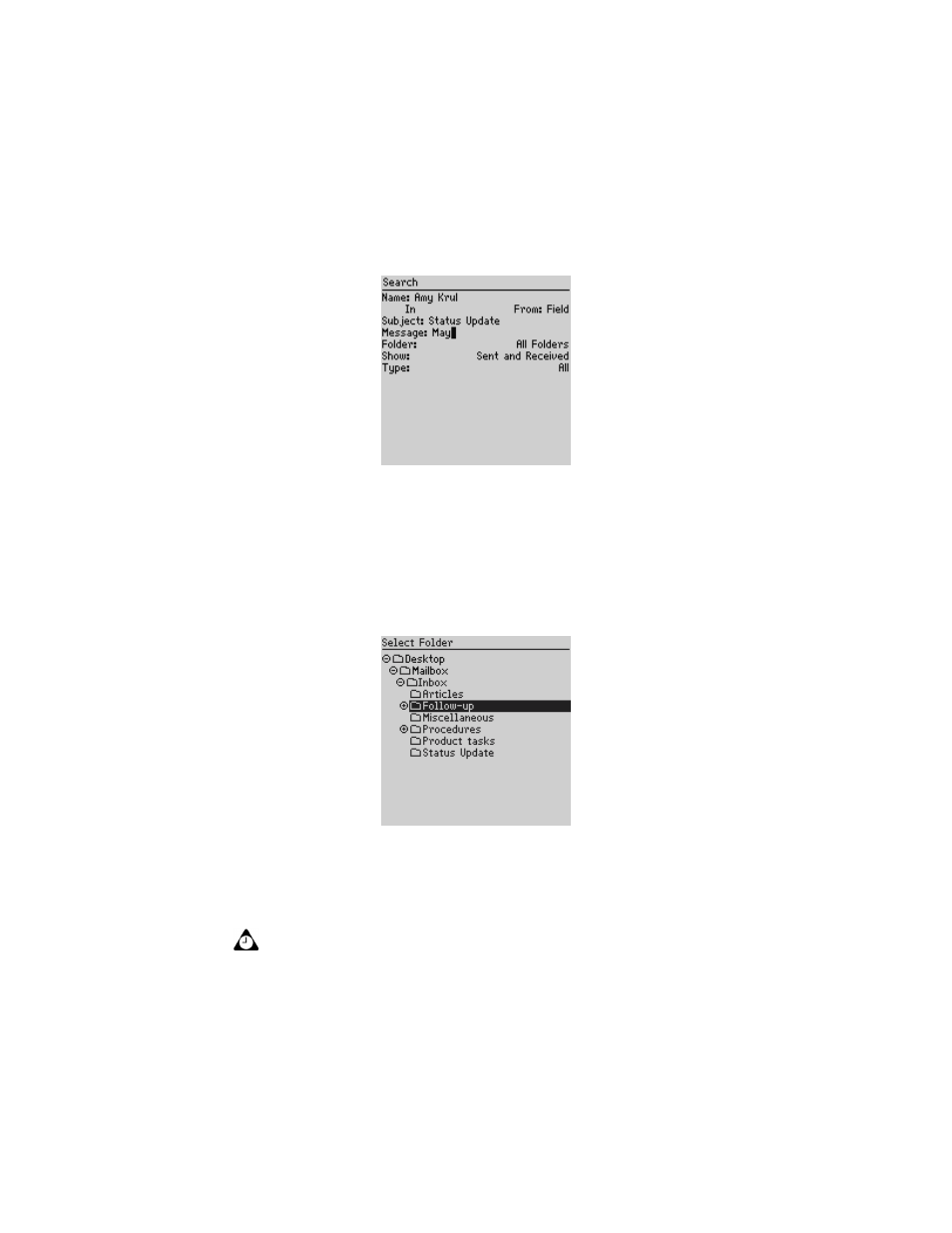
Managing messages and phone call logs
Handheld User Guide
89
Search screen - specifying keywords
Select Folder screen - selecting a folder
6. In the Show field, press
SPACE
to select the type of items that you want to find
and display. Select from Sent and Received, Sent Only, Received Only, or
Saved Only.
Integration with
enterprise email
account
If you are searching for email messages, select the folder in which you
want to search. The default is All Folders, but you can select a specific
folder. In the Folder field, press
SPACE
. The Select Folder screen appears,
listing the structure of your folders. Select the folder in which you want to
search and click the trackwheel to view the menu. Click Select Folder.
Refer to "Searching in folders" on page 90 for more information on
navigating and searching in folders.
Tip: In the Show field, select Sent and Received to display all messages and placed and
received phone call logs that meet the search criteria.
- 9000 (275 pages)
- 6210 (311 pages)
- 7750 (130 pages)
- CURVE 8980 (443 pages)
- PEARL 9100 (325 pages)
- SWDT266756-488031-0812023611-001 (18 pages)
- Bold 9000 (36 pages)
- CURVE 8350I (318 pages)
- CURVE 8350I (46 pages)
- Smartphones (12 pages)
- Curve 8530 (4 pages)
- Pearl 8100 Series (25 pages)
- Storm 9530 (36 pages)
- Pearl 8100 (283 pages)
- Pearl 8220 (277 pages)
- 8707 (323 pages)
- SWD-1000192-0414013325-001 (23 pages)
- 8800 (32 pages)
- 7230 (152 pages)
- 8820 (44 pages)
- Curve 8300 (29 pages)
- 5820 (76 pages)
- 6230 (152 pages)
- 8703e (30 pages)
- 8703e (56 pages)
- 8100 (262 pages)
- 8707 Series (240 pages)
- 8700 (42 pages)
- 8700 (29 pages)
- WIRELESS HANDHELDTM 857 (188 pages)
- CONNECT FOR POCKET PC 2.1 (38 pages)
- Pearl 8120 (293 pages)
- Curve 8320 (33 pages)
- Global 8830 (262 pages)
- 8700 Series (25 pages)
- 8300 (270 pages)
- 8120 (302 pages)
- 7100I (160 pages)
- Curve 8330 (272 pages)
- 8707v (30 pages)
- RBB10BW (46 pages)
- 7290 (132 pages)
- Curve 8310 (31 pages)
- 8320 (288 pages)
- Torch 9800 (6 pages)
