Setting smart dialing options, To set smart dialing options, To set corporate dialing – Blackberry 6720 User Manual
Page 144
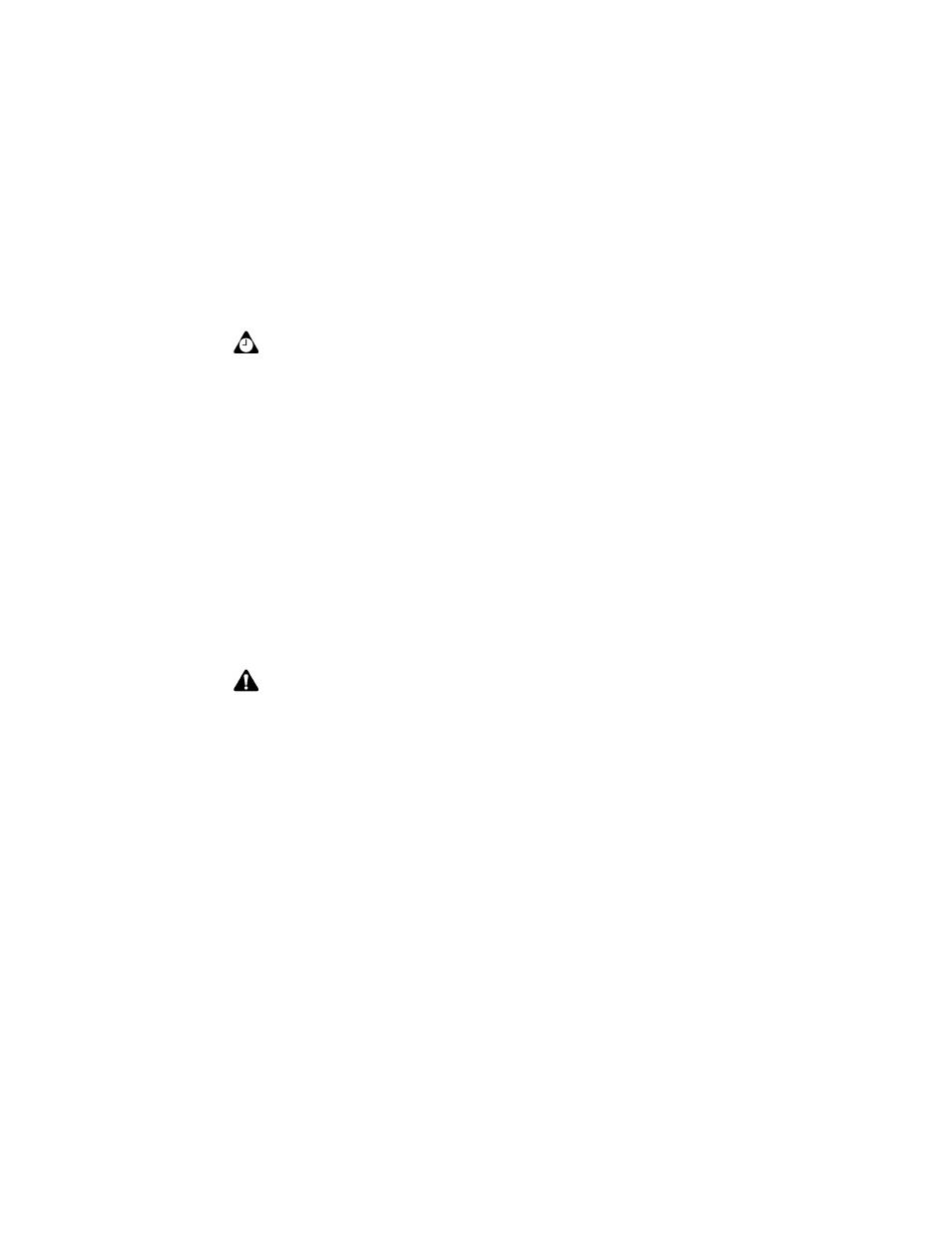
Using the Phone application
144
BlackBerry Wireless Handheld
You return to the Phone Options screen. You will receive all calls on your
handheld.
Setting smart dialing options
The fields on the Smart Dialing screen specify the dialing properties for your
handheld.
To set smart dialing options
1. On the Home screen, click the Phone icon. The Phone screen appears.
2. Click the trackwheel to view the menu, and then click Options. The Phone
Options screen appears.
3. Click Smart Dialing. The Smart Dialing screen appears.
4. You can change your country code and the value for your default national
phone number length. You can also type your area code.
5. Click the trackwheel to view the menu, and then click Save.
You return to the Phone Options screen.
To set corporate dialing
If you regularly call contacts at the same company who have different extensions,
you can configure the Smart Dialing screen so that you only need to dial the
extension.
1. On the Home screen, click the Phone icon. The Phone screen appears.
2. Click the trackwheel to view the menu, and then click Options. The Phone
Options screen appears.
3. Click Smart Dialing. The Smart Dialing screen appears.
Tip: To quickly disable a call forwarding profile, select it on the Call Forwarding screen
and press
SPACE
. Press
SPACE
again to enable it.
Note: The default phone number length that you type in the National Number Length
field specifies the default length for phone numbers in your current country. This value
includes your area code and local number, but does not include your country code or
your National Direct Dialing prefix. When you type your area code, do not include your
National Direct Dialing prefix.
