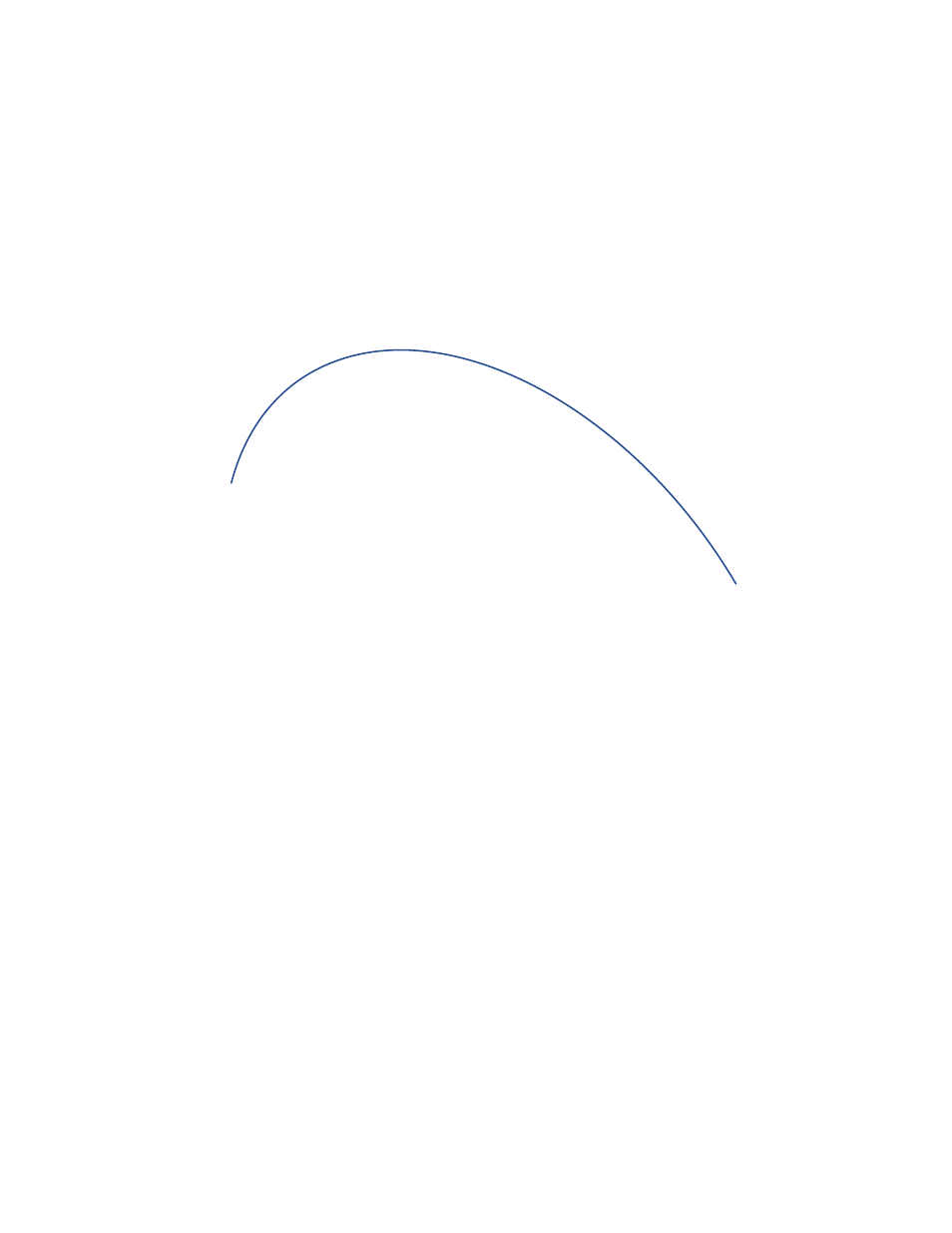Blackberry 7290 User Manual
Blackberry Mobile Phones
Table of contents
Document Outline
- Contents
- Email messages
- PIN messages
- SMS messages
- Search
- Attachments
- Synchronizing data
- Backing up and restoring handheld data
- Typing
- Phone
- Find your phone number
- Make a call
- Make an emergency call
- Use speed dial
- Check your voice mail
- Answer a call
- Mute a call or place a call on hold
- Adjust the phone volume
- Phone features
- Dial using letters
- Make a conference call
- Manage contacts during a conference call
- Assign a speed dial letter
- Assign speed dial to a contact in your address book
- Change speed dial assignments
- Log calls
- Use call logs
- Block calls
- Change the call block password
- Forward calls
- Add a call forwarding phone number
- Delete call forwarding phone numbers
- Set call waiting
- About smart dialing
- Set default country and area codes
- Set corporate extension dialing
- Set voice mail options
- About TTY
- Set the TTY option
- About default call volume
- Set the default call volume
- About fixed dialing
- Use fixed dialing
- Add a contact to the FDN list
- Change fixed dialing entries
- Reset call timers
- Browser
- Downloading
- Contacts
- Add a contact
- Manage contacts
- Create a mailing list
- Manage mailing lists
- About categories
- Create a category
- Apply categories to contacts
- View contacts by category
- Delete categories
- Add a pause or wait
- About remote address book search
- Add contacts from your company address book
- Manage remote address book search results
- Calendar
- Tasks
- Memos
- Alarm
- Calculator
- Bluetooth®
- Date and time
- Profiles
- Screen display
- Language
- Power and battery
- Network coverage
- Turn the wireless radio on and off
- About the preferred network list
- Add a network to the preferred network list
- Scan for a network to add to the preferred network list
- Manage the preferred network list
- Network coverage - frequently asked questions
- How do I select a network when traveling?
- How do I register my handheld with the network?
- How do I change the order of the networks in the preferred network list?
- SIM card
- Security
- About the handheld password
- Set a handheld password
- Change the handheld password
- Disable the handheld password
- Lock the handheld
- About keyboard lock
- Lock the keyboard
- About content protection and compression
- Protect your handheld content
- Reduce handheld content size
- About encryption keys
- Regenerate encryption keys
- About the password keeper
- Store a password
- Create a random password
- Use the password keeper
- Copy a password
- About security self tests
- Verify security software
- About firewall settings
- Prevent third-party applications from transmitting data
- Clear the handheld
- Set owner information
- BrickBreaker
- Service books
- Frequently asked questions
- Email and PIN messages - frequently asked questions
- Why can’t I send email or PIN messages?
- Why can’t I receive email or PIN messages?
- Why is the menu option to send an email or PIN message not available?
- Can I verify that an email or PIN message has reached its recipient?
- Can I stop an email message from being sent?
- Why are some messages already on my handheld?
- How do I create and use links in messages?
- Why is “More available” appearing at the end of my message?
- Can I file messages?
- Why can’t I see a new message in the messages list even though I received notification?
- Why is there a different icon beside some items in the messages list?
- How do I show more of a subject line for my email and PIN messages?
- How do I identify received PIN messages as high priority?
- Can I remove the prompt that appears before I delete messages?
- Why were some of my messages deleted from the handheld?
- How do I change how long messages remain in the messages list?
- How do I make changes to the folders on my handheld?
- How do I stop email messages from being sent to my handheld?
- SMS messages - frequently asked questions
- Why can’t I send SMS messages?
- Can I verify that my SMS message has reached its recipients?
- How do I display more items in an SMS message thread?
- Can I set how SMS messages display?
- Why were some of my messages deleted from the handheld?
- Why aren’t all of the SMS options described appearing on my handheld?
- What are the Validity Period, Sent As, and Network to Send Over fields in the SMS options?
- Attachments - frequently asked questions
- Can I view file attachments on my handheld?
- Why are some file attachment features not available on my handheld?
- How do I view password-protected file attachments?
- How do I view information about attached files?
- Can I set the amount of memory that my handheld uses for file attachments?
- How do I change how file attachments are displayed?
- How do I view cell contents in spreadsheet attachments?
- Why is “More available” appearing at the end of my file attachment?
- How do I search for text within a file attachment?
- What does skipped content mean?
- Can I see tracked changes in document attachments?
- Synchronization - frequently asked questions
- Can I reconcile email messages over the wireless network?
- Can I synchronize PIM items over the wireless network?
- How do I handle conflicts between my handheld and mailbox?
- Why are some of my email messages not reconciling over the wireless network?
- Can I reconcile with my personal folders?
- Can I remotely empty the deleted messages folder on my computer?
- Phone - frequently asked questions
- Why can I not make calls?
- Why am I no longer receiving calls?
- How do I make calls from the Home screen?
- How do I hide my handheld phone number from a contact when making a call?
- Can I use the phone when the handheld or keyboard is locked?
- How do I format conference call numbers in my messages?
- Can I block calls?
- Can I use call forwarding?
- How do I edit the phone number to which my calls are forwarded?
- Can I use call waiting?
- Can I use FDN mode on my handheld?
- Can I use a TTY device with my handheld?
- Can I set the Phone to display frequently called numbers?
- How do I stop my handheld from answering or ending calls automatically?
- Can I change how my phone number appears in the phone?
- Browser - frequently asked questions
- Why are there no browsers available on my handheld?
- Can I use the BlackBerry Browser?
- How do I change the browser home page?
- How do I change the type of content that the browser accepts?
- Can I override the character set encoding of web pages?
- What is the Available Offline check box that appears when I’m adding a bookmark?
- Why did the web page form not submit?
- How do I use the browser queue?
- How do I control when scripts are run on my handheld?
- With multiple browsers on my handheld, how do I connect a browser with a Home screen shortcut key?
- How do I change which browser opens when I click a link in an open email message?
- On my browser home page, when I hold the Escape button, the application closes. Can I change this?
- What options can I set for WAP Browser security?
- What options can I set for BlackBerry Browser security?
- Contacts - frequently asked questions
- How do I add multiple contacts with the same name to my contact list?
- Can I change how my contacts, tasks, or memos are displayed?
- What are the User 1, User 2, User 3, and User 4 fields on the New Address screen?
- Can I clear all the categories that apply to a contact, task, or memo?
- Can I remove the prompt that appears before I delete contacts, calendar entries, tasks, or memos?
- How do I know how many contacts, calendar entries, tasks, or memos I have saved?
- Calendar - frequently asked questions
- Are there any restrictions for using the calendar with Lotus Notes®?
- How do I expand the number of hours that are shown in the calendar?
- How do I change the day of the week that is shown first when viewing the calendar in Week view?
- How do I scroll through the calendar in each view?
- How do I change how long appointments remain in the handheld calendar?
- Bluetooth® - frequently asked questions
- How do I connect my handheld with another Bluetooth® device?
- How do I know when my handheld Bluetooth® radio is on?
- What if I can’t type a passkey on the Bluetooth device I want to pair with?
- Why does my list of paired devices not appear?
- Can I connect to devices without being prompted?
- Can I prevent devices from discovering my handheld when it is within range?
- Security - frequently asked questions
- What does the Verifying Security Software dialog box mean when I restart my handheld?
- How do I restore my handheld after clearing it?
- How do I reduce the size of data stored on my handheld?
- How do I prevent passwords from accidentally being copied to the clipboard?
- How do I specify the criteria for randomly generated passwords?
- Why do additional security features appear in the handheld options?
- How do I prevent passwords from appearing on the screen in the password keeper?
- Tips
- Legal notice
- Index