Customizing call forwarding, To customize call forwarding profiles – Blackberry 6720 User Manual
Page 142
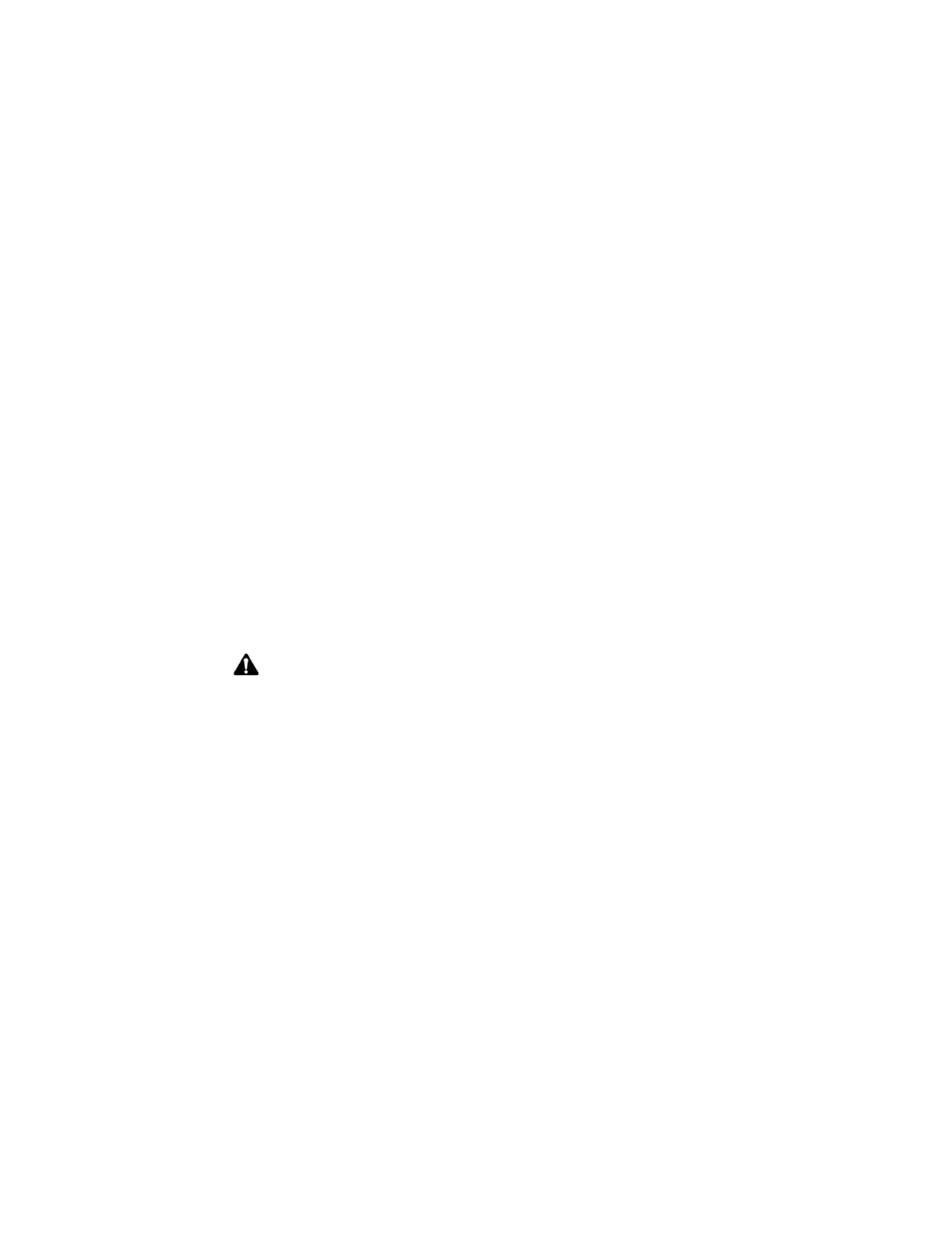
Using the Phone application
142
BlackBerry Wireless Handheld
2. Click the trackwheel to view the menu, and then click Options. The Phone
Options screen appears.
3. Click General Options. The General Options screen appears.
4. Select the field that you want to set, and then press
SPACE
to scroll through
your options. Release
SPACE
when you set the option to your preference.
5. After you edit the fields, click the trackwheel to view the menu, and then click
Save.
You return to the Phone Options screen and the general options are set as you
have specified.
Customizing call forwarding
You can customize two profiles for call forwarding. With the All Calls profile, you
can set a phone number to which all phone calls should be directed. With the
Unanswered Calls profile, you can set the phone numbers to which calls should
be forwarded if your handheld’s Phone is busy, if there is no reply, or if your
handheld is not reachable. After you customize the profiles, you can enable and
disable them. You can only enable one profile at a time.
To customize call forwarding profiles
1. On the Home screen, click the Phone icon. The Phone screen appears.
2. Click the trackwheel to view the menu, and then click Options. The Phone
Options screen appears.
3. Click Call Forwarding. If your SIM card is provisioned for call forwarding,
the Call Forwarding screen appears.
4. Select All Calls and click the trackwheel to view the menu. Click Edit. The
Edit Forwarding Profile screen appears.
5. In the Phone Number field, type the phone number to which you want all
calls forwarded.
6. Click the trackwheel to view the menu, and then click Save. You return to the
Call Forwarding screen.
Note: If your SIM card has not been provisioned for call forwarding, the message
Forwarding not available appears on your screen. Contact your service provider or
network operator for more information on call forwarding.
