Managing address book entries, To view address book entries, To search address book entries – Blackberry 6720 User Manual
Page 118
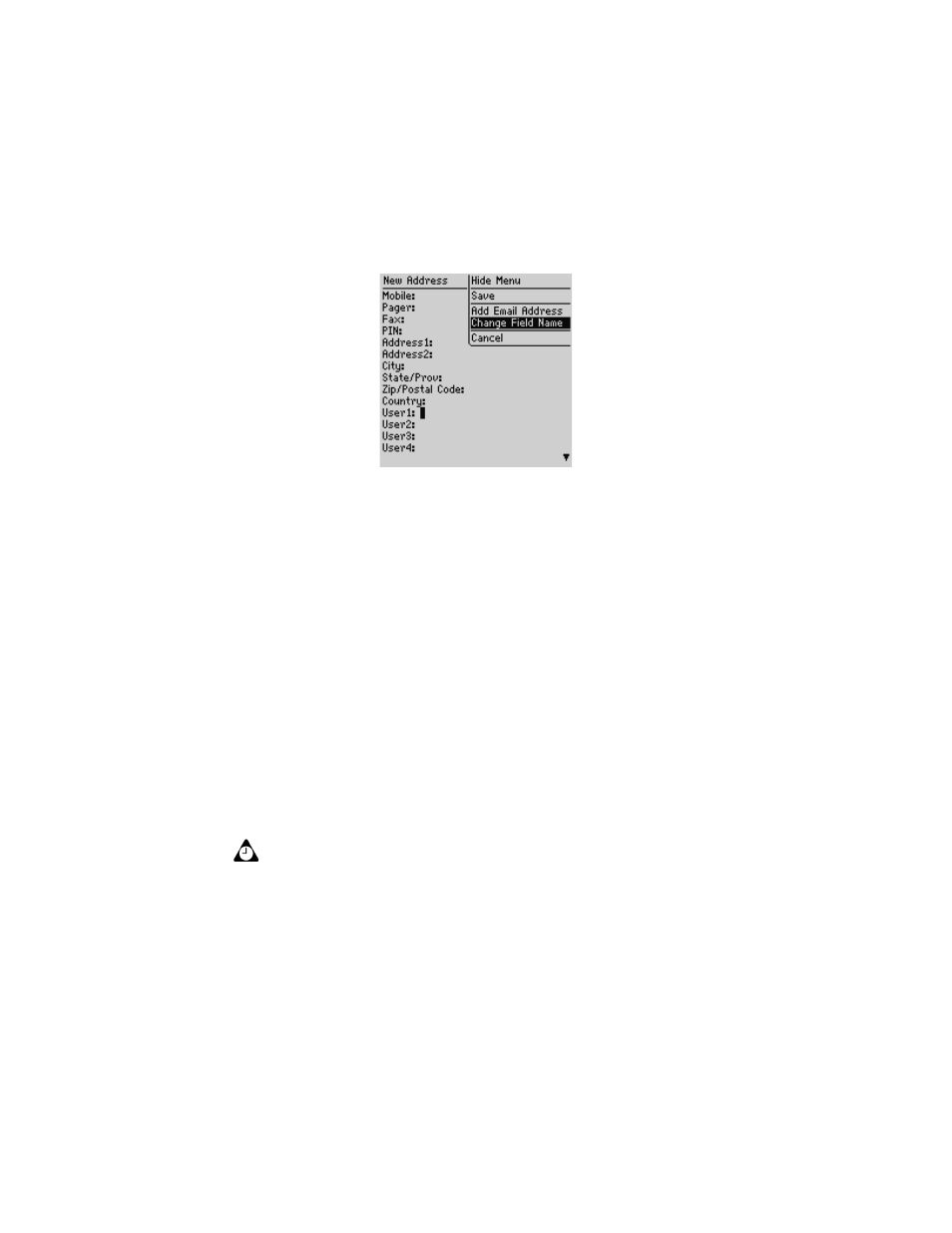
Using the Address Book application
118
BlackBerry Wireless Handheld
New Address screen menu - Change Field Name item
4. Click Change Field Name. Delete the current name of the field. Type a new
field name and click the trackwheel.
The field name is changed for all of your contacts.
Managing Address Book entries
You can view, search, edit, and delete the Address Book entries on your handheld.
To view Address Book entries
1. On the Home screen, click the Address Book icon. The Find screen appears.
2. Select the name of the contact whose information you want to view. Click the
trackwheel to view the menu and click View.
A virtual business card appears listing the contact information that you have
typed and any notes that you have included.
To search Address Book entries
1. On the Home screen, click the Address Book icon. The Find screen appears.
Tip: To move to a number or an email field in the business card, press the first letter of
the field name. For example, if you typed a fax number and you press
F
, the cursor
moves to the Fax field.
