Settings for the default profiles, Loud profile – Blackberry 6720 User Manual
Page 216
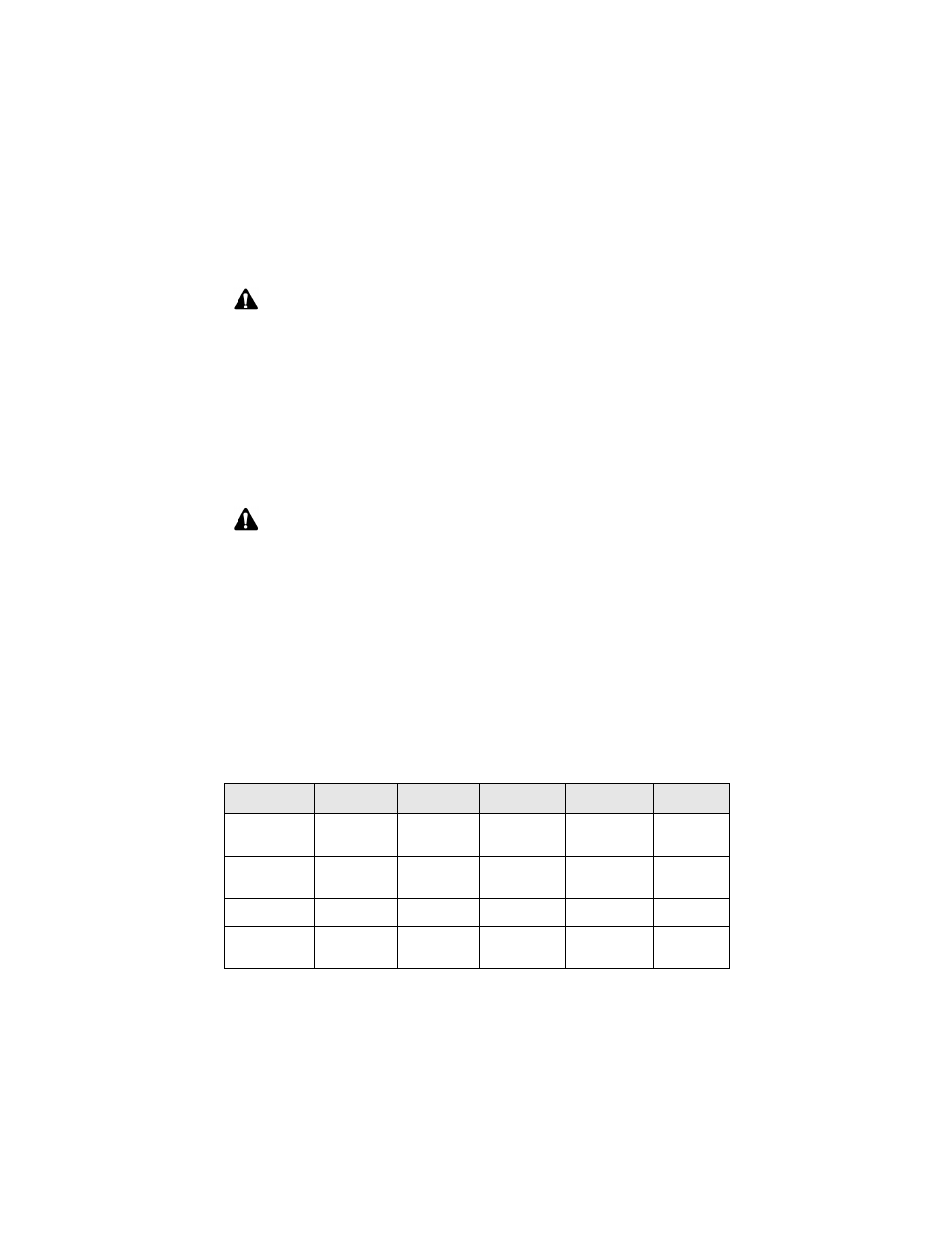
Customizing your handheld’s options
216
BlackBerry Wireless Handheld
Do Not Disturb: Set whether you want to stop all notification for the Phone item.
Choose from Yes or No. If you set this field to Yes, you are not notified of
incoming phone calls.
Settings for the default profiles
The handheld has four preprogrammed profiles: Loud, Discreet, Quiet, and
Default. When you first receive your handheld, the Default profile is enabled.
You cannot delete these profiles.
Loud profile
The following table outlines the default Out of Holster notification settings for
each field of the Loud profile.
Note: The priority with which email messages are forwarded to your handheld depends
on the filter rules that are set in the desktop software and on the server. You can use the
Redirector Settings tool to create a new filter that specifies which email messages are
forwarded with Level 1 notification. Refer to the Redirector Settings Online Help for more
information.
PIN messages are always considered as Level 1 messages if, on the Message List Options
screen, you have set the Consider PIN Level 1 field to Yes. Refer to "To set message
options" on page 44 for more information.
Note: If you are using the headset with your handheld and you have set the In Holster
or Out of Holster fields to either Vibrate or Vibrate+Tone, you hear the notification
that you set in the Tune field. The Number of Beeps field determines the number of
times the notification sounds in the headset for the Phone item.
Alarm
Browser
Calendar
Messages
Phone
Out of
Holster
Vibrate +
Tone
Vibrate +
Tone
Vibrate +
Tone
Vibrate +
Tone
Vibrate +
Tone
Tune
BlackBerry
1
BlackBerry
4
BlackBerry
2
BlackBerry 3
Ring 6
Volume
High
High
High
High
High
Number of
Beeps
3
3
3
3
3
