Blackberry 6720 User Manual
Page 258
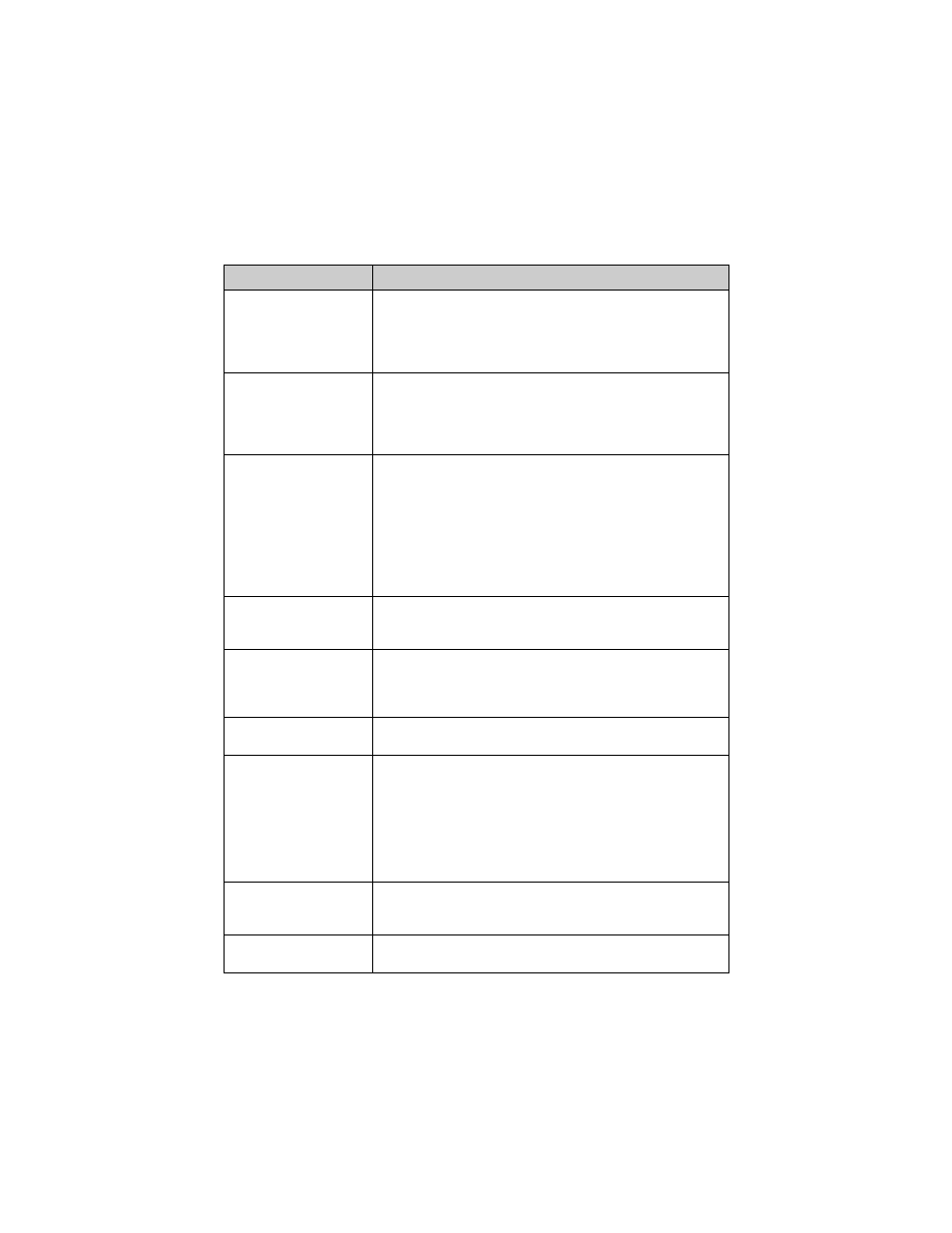
Troubleshooting
258
BlackBerry Wireless Handheld
'More' error - general
failure
If this message appears, more of your message could not be
obtained. The original message must appear on the Messages or
Saved Messages screen when your handheld receives the rest of
the message. If you delete the first part of the message after you
select More, your handheld cannot receive more of the message.
'More' error - invalid part
identifier
Although more of the message has been requested, this error
message indicates that there is a problem receiving the rest of the
message. Request More again. If more of the message still does
not arrive at your handheld, contact your service provider or
network operator for more information.
No routing information
If this message appears, the handheld does not have the correct
routing information to send the message. Register your handheld
with the wireless network to update the routing information. You
must be in an area of sufficient wireless coverage to register your
handheld. You are in an area of sufficient wireless coverage if
GPRS and one or more bars appear with the wireless coverage
indicator in the handheld status section of the screen. Refer to the
Getting Started Guide for more information on registering with the
network.
Refused by service
If this message appears, the connection to the wireless network
refused your message. Send a new email message to your
contact.
Service Disabled
If this message appears, the ability to send and receive messages
is disabled. Insert your handheld in the cradle and connect to the
desktop software. If the message appears again, contact your
system administrator.
Transaction error
If this message appears, there is a general error with your
handheld. Contact your system administrator.
Transaction error - bad
format
If this message appears, there is an error transmitting the
message. Try registering with the wireless network. Verify that
you are in an area of sufficient wireless coverage for sending and
receiving messages. You are in an area of sufficient wireless
coverage if GPRS and one or more bars appear with the wireless
coverage indicator in the handheld status section of the screen.
Refer to your Getting Started Guide for more information on
registering your handheld.
Transaction error -
decryption error
If this message appears, your handheld might have a different
encryption key than your desktop. Refer to the Redirector Settings
Online Help for more information on generating encryption keys.
Transaction error - failure
at service
If this message appears, there is a temporary problem with the
wireless network. Resend the message later.
Transmission error
Description
