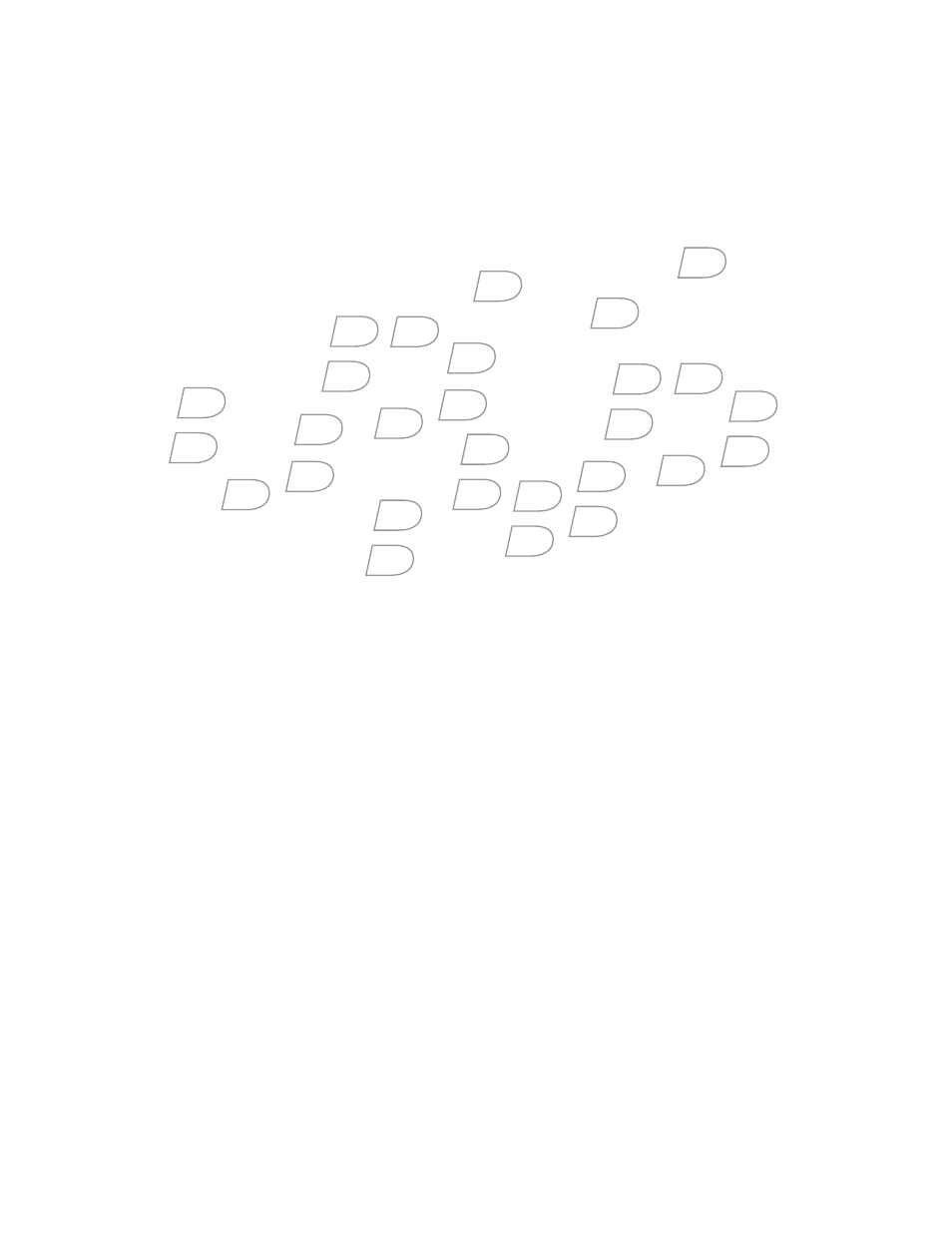Blackberry CONNECT FOR POCKET PC 2.1 User Manual
Blackberry connect for pocket pc
Table of contents
Document Outline
- Safety information
- Installing BlackBerry Connect for Pocket PC
- Setting up for email using BlackBerry Internet Service
- Setting up for email using BlackBerry Enterprise Server
- Using the BlackBerry Connect program
- About wireless email synchronization
- Turn on wireless email synchronization
- Synchronize messages manually
- About wireless calendar synchronization
- Turn on or turn off wireless calendar synchronization
- Select a BlackBerry service
- Stop the BlackBerry Connect program
- Restart the BlackBerry Connect program
- Suspend or resume the BlackBerry Connect program
- View the connection status of the BlackBerry Connect program
- Manage service books
- Register with the wireless network
- Network status icons
- Managing messages
- Set message options
- Open a message
- Request more of a long message automatically
- Request more of a long message manually
- Send a BlackBerry message
- Send a message to a contact in your address book
- Send a message to a contact using the check names feature
- Add an attachment to a message
- Forward a message that contains an attachment
- Search for a contact in your company contact list
- Delete a message
- Delete a saved message
- Managing attachments
- Using the calendar
- Index