Security – Blackberry 6720 User Manual
Page 229
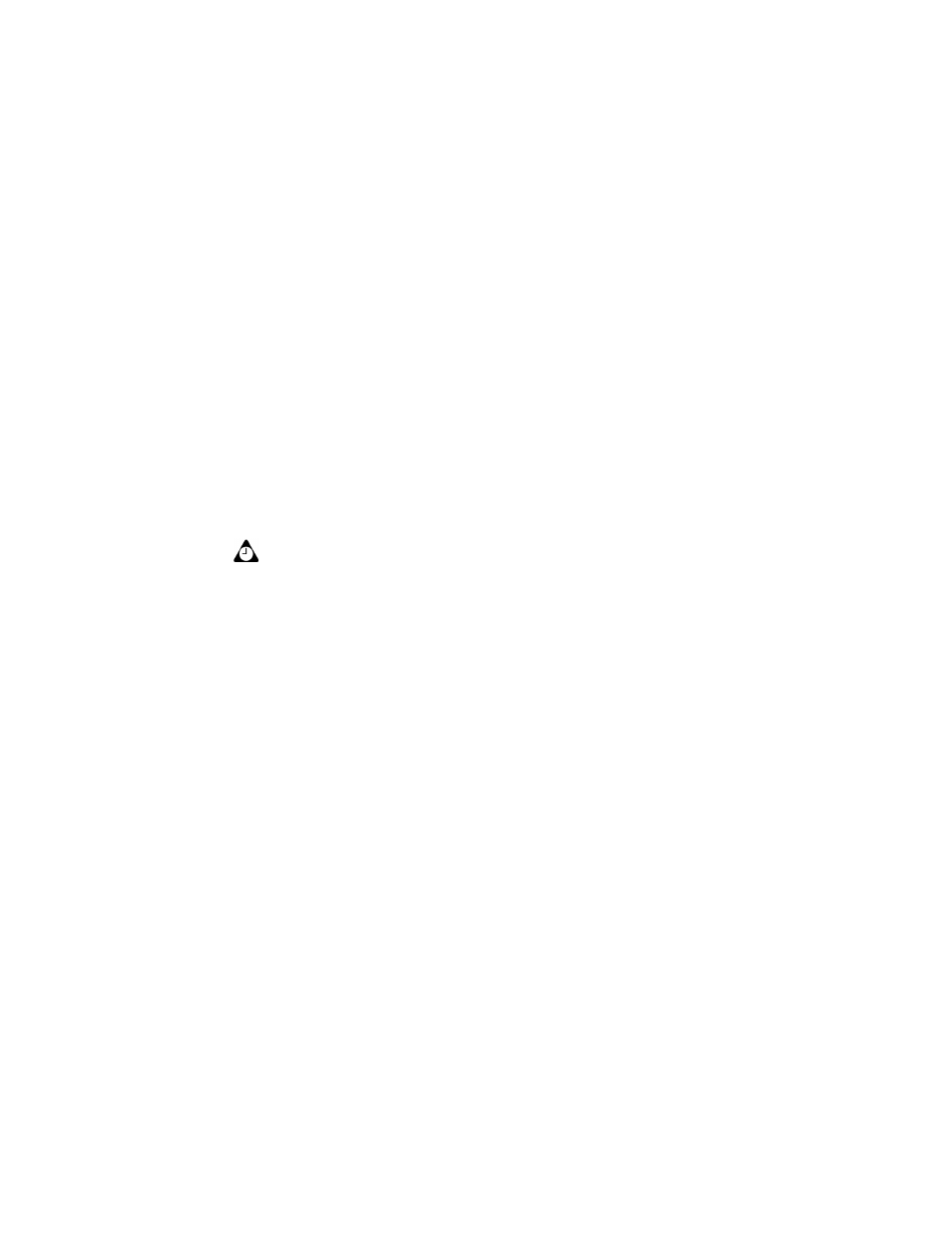
Customizing your handheld’s options
Handheld User Guide
229
Screen Contrast: Adjust the screen’s contrast if you are having difficulty seeing
the screen. The default contrast level is 15, but you can set it anywhere between 1
and 30. If you are using your handheld in low light, try the backlighting feature.
Press the power key to turn on your handheld’s backlighting.
Font Family: View the font name. The default is System.
Font Size: Set the size of the font to be used on the screen. Choose from 8, 10, or
12. By default, this option is set to 10.
Key Tone: Set the key tone field to On if you want your handheld to emit a tone
each time that you press a key. By default, this option is set to Off.
Key Rate: Set the speed (Slow, Fast, or Off) at which your cursor moves
whenever
BACKSPACE
,
ENTER
, or
SPACE
are pressed and held. By default, this option
is set to Slow.
Security
On the Security screen, you can set your password options for greater handheld
security.
Password: Select whether you want to enable a password on your handheld. By
default, this option is set to Disabled. Your password must be a minimum of four
characters and can contain both letters and numbers. You cannot use a sequence
of letters or numbers (for example, abcd) in your password.
Security Timeout: Set the duration of time (in minutes) that your handheld is idle
before the Lock screen appears. The default setting is 2 Min.
Tip: The Key Rate setting controls an automatic capitalization feature. With Key Rate
set to either Slow or Fast, you can hold a letter key to capitalize it.
