To edit an autotext entry, To delete an autotext entry – Blackberry 6720 User Manual
Page 53
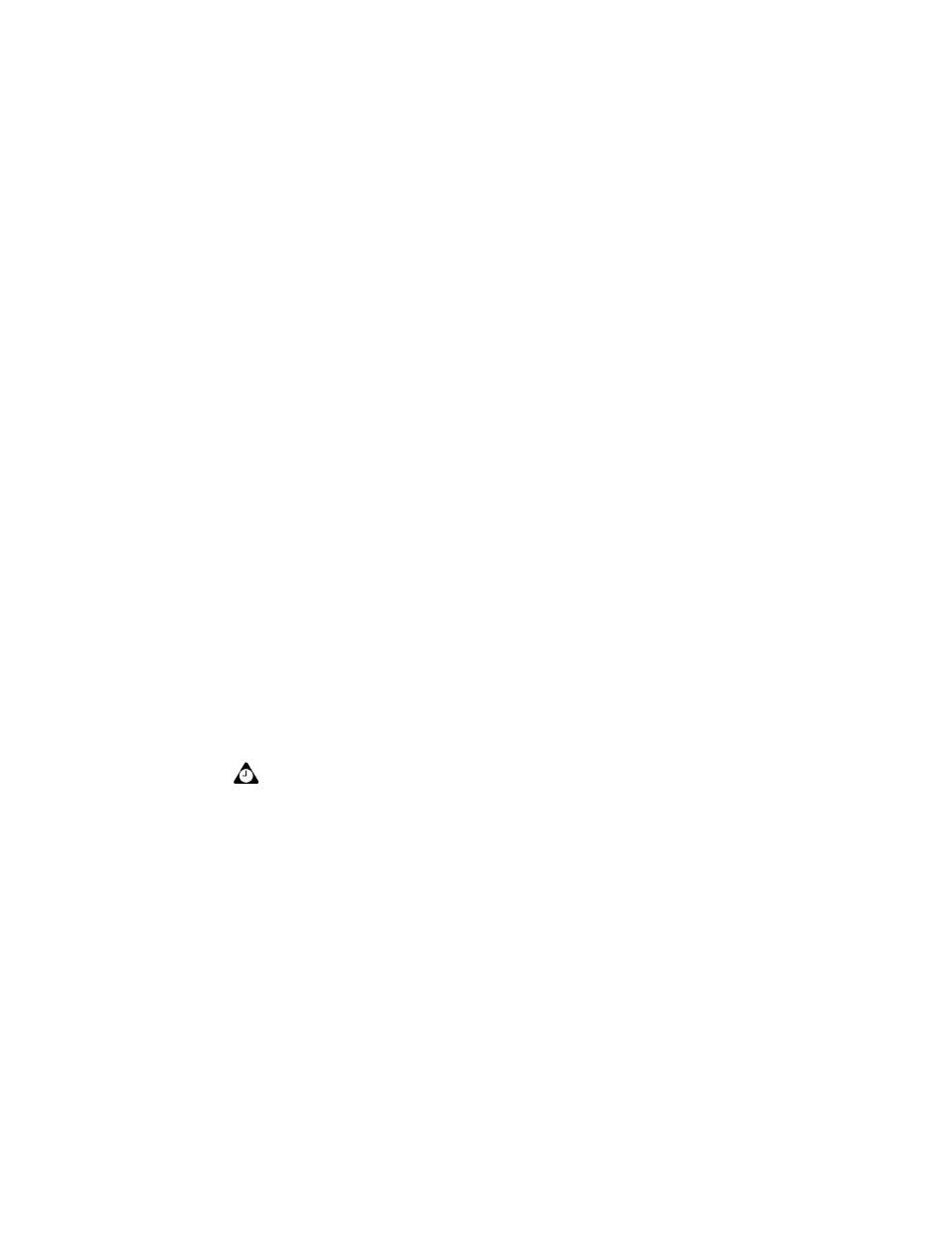
Sending and reading email and PIN messages
Handheld User Guide
53
2. Click AutoText. The AutoText screen appears with a list of default AutoText
entries.
3. Type the first letter, or first few letters, of the entry that you want to find. For
this example, type the letter t. The screen displays the word Find, followed by
the letter t.
4. The AutoText list displays the entries beginning with the letter t. Select the
desired entry or type additional letters to further specify entries. Click the
trackwheel to edit or delete the entry.
To edit an AutoText entry
1. On the Home screen, click the Options icon. The Options screen appears.
2. Click AutoText. The AutoText screen appears with your list of AutoText
entries. Select the entry that you want to edit.
3. Click the trackwheel to view the menu, and then click Edit. The AutoText:
Edit screen appears.
4. Press
ALT
and roll the trackwheel to scroll horizontally while you edit the text
in the Replace and With fields.
5. To edit the Using and Locale fields, press
SPACE
to change options. Release
SPACE
when the field is set to your preference.
6. After you edit the AutoText entry, click the trackwheel to view the menu, and
then click Save.
You return to the AutoText screen, and you can view your changes.
To delete an AutoText entry
If you do not want to keep an AutoText entry (either a default entry or an entry
that you have added), you can delete it.
1. On the Home screen, click the Options icon. The Options screen appears.
2. Click AutoText. The AutoText screen appears with a list of default AutoText
entries. Select the entry that you want to delete.
Tip: To edit AutoText entries when you are composing a message, click the trackwheel
to view the menu, and click Edit AutoText.
You can also edit AutoText entries in the Backup and Restore tool of the desktop
software. Refer to the Backup and Restore Online Help for more information.
