Sending email messages, To send an email message – Blackberry 6720 User Manual
Page 40
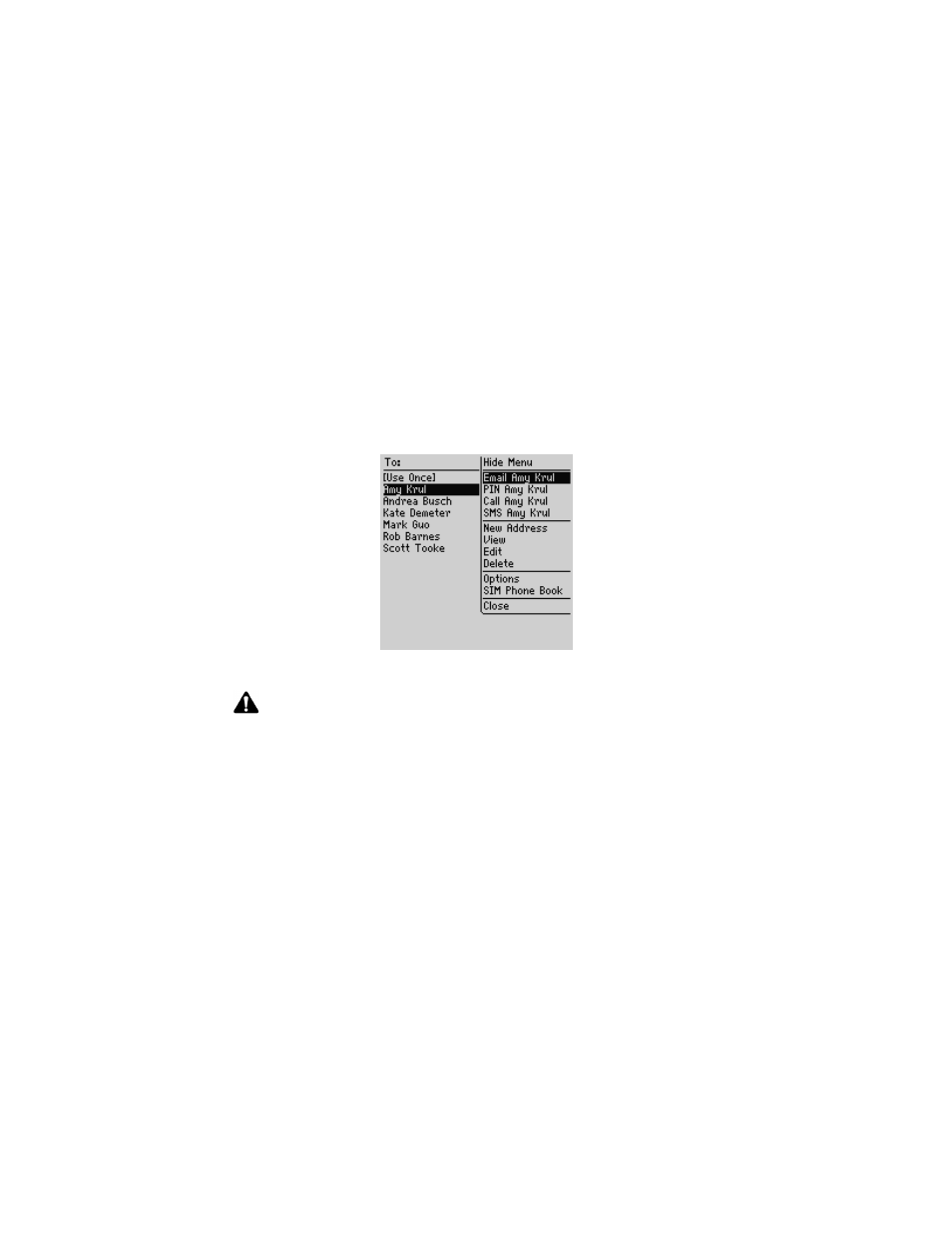
Sending and reading email and PIN messages
40
BlackBerry Wireless Handheld
Sending email messages
After you activate your handheld, you can send and receive email messages.
To send an email message
1. On the Home screen, click the Compose icon. The To screen appears.
2. Select a contact for which you have saved an email address and click the
trackwheel to view the menu. Click Email.
To screen menu - Email item
3. In the Subject field, type a subject and press
ENTER
. Type your message.
4. After your message is complete, click the trackwheel to view the menu. Click
Send. You return to the Messages screen.
If you are in an area of wireless coverage sufficient that is for sending email
messages, a check mark appears beside the message within a short period of time.
This icon indicates that your message was transmitted successfully. You can send
email messages if GPRS and one or more bars appear with the wireless coverage
indicator in the handheld status section of the screen.
If you are not in an area of sufficient wireless coverage, you do not need to cancel
sending your email message. Your handheld automatically sends the message
when you return to an area with sufficient wireless coverage.
Note: If you are sending an email message to a contact with multiple email addresses,
you are prompted to select which address to use.
