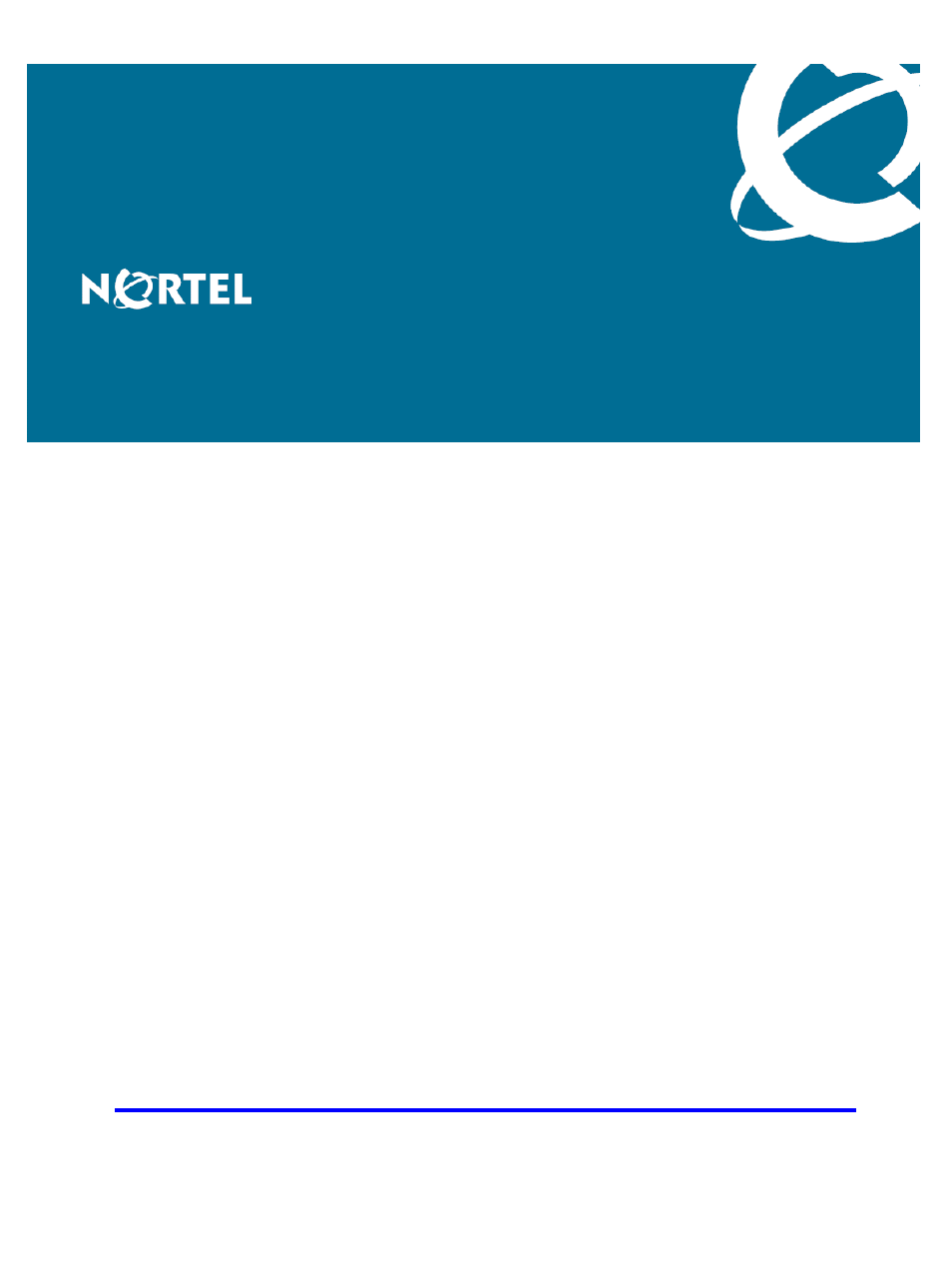Nortel Networks NN46120-104 User Manual
User guide
Table of contents
Document Outline
- User Guide
- Contents
- Export
- Licensing
- Preface
- Introducing the VPN Gateway
- SSL Acceleration
- VPN
- Hardware Platforms
- Feature List
- Software Features
- Web Portal
- Transparent Mode Access
- User Authentication
- User Authorization
- Client Security
- Accounting and Auditing
- Networking
- Secure Service Partitioning
- Branch Office Tunnels
- Portal Guard
- SSL Acceleration
- Scalability and Redundancy
- Certificate and Key Management
- Public Key Infrastructure
- Supported Key and Certificate Formats
- Supported Handshake Protocols
- Hash Algorithms
- Cipher Suites
- Management
- Statistics
- Virtual Desktop
- Secure Portable Office (SPO) Client
- Software Features
- Introducing the ASA 310-FIPS
- Initial Setup
- Upgrading the NVG Software
- Managing Users and Groups
- Certificates and Client Authentication
- Generating and Submitting a CSR Using the CLI
- Adding Certificates to the NVG
- Update Existing Certificate
- Configure a Virtual SSL Server to Require a Client Certificate
- Generating client certificates
- Managing Revocation of Client Certificates
- Client certificate support
- Signing CSRs
- Generate Test Certificate
- General Commands
- Virtual Desktop
- The Command Line Interface
- Troubleshooting the NVG
- Cannot Connect to VPN Gateway through Telnet or SSH
- Cannot Add an NVG to a Cluster
- Cannot Contact the MIP
- The NVG Stops Responding
- A User Password is Lost
- An ASA 310-FIPS Stops Processing Traffic
- Resetting HSM Cards on the ASA 310-FIPS
- AnASA 310-FIPS Cluster Must be Reconstructed onto New Devices
- A User Fails to Connect to the VPN
- User Unable to Connect to the VPN Gateway through the Net Direct
- Cannot download the NetDirect Zipped file from client PC
- System Diagnostics
- Appendix Supported Ciphers
- Appendix The SNMP Agent
- Supported MIBs
- SNMPv2-MIB
- SNMP-MPD-MIB
- SNMP-FRAMEWORK-MIB
- The SNMP-TARGET MIB
- SNMP-NOTIFICATION-MIB
- SNMP-VIEW-BASED-ACM-MIB
- SNMP-USER-BASED-SM-MIB
- S5-ETH-MULTISEG-TOPOLOGY-MIB
- SYNOPTICS-ROOT-MIB
- S5-TCS-MIB
- S5-ROOT-MIB
- IF-MIB
- IP-MIB
- IP-FORWARD-MIB
- ENTITY-MIB
- DISMAN-EVENT-MIB
- ALTEON-ISD-PLATFORM-MIB
- ALTEON-ISD-SSL-MIB
- ALTEON-SSL-VPN-MIB
- IANAifType-MIB
- Supported Traps
- Supported MIBs
- Appendix Syslog Messages
- Appendix HSM Security Policy
- Rainbow Technologies CryptoSwift® HSM Cryptographic Accelerator
- Scope
- 2.0 Applicable Documents
- 3.0 Overview
- 4.0 Capabilities
- 5.0 Physical Security
- 7.1 Module Interfaces
- 7.1 Components
- 8.0 Definition of Security Relevant Data Items
- 9.0 Roles and Services
- 10.0 Key Management
- 11.0 Modes
- 12.0 Self-Tests
- 13.0 Conclusion
- Appendix Definition of Key Codes
- Appendix SSH host keys
- Appendix Adding User Preferences Attribute to Active Directory
- Install All Administrative Tools (Windows 2000 Server)
- Register the Schema Management dll (Windows Server 2003)
- Add the Active Directory Schema Snap-in (Windows 2000 Server an
- Permit Write Operations to the Schema (Windows 2000 Server)
- Create a New Attribute (Windows 2000 Server and Windows Server 2
- Create New Class
- Appendix Using the Port Forwarder API
- Glossary
- Export
- Licensing