Copy-and-paste certificates – Nortel Networks NN46120-104 User Manual
Page 100
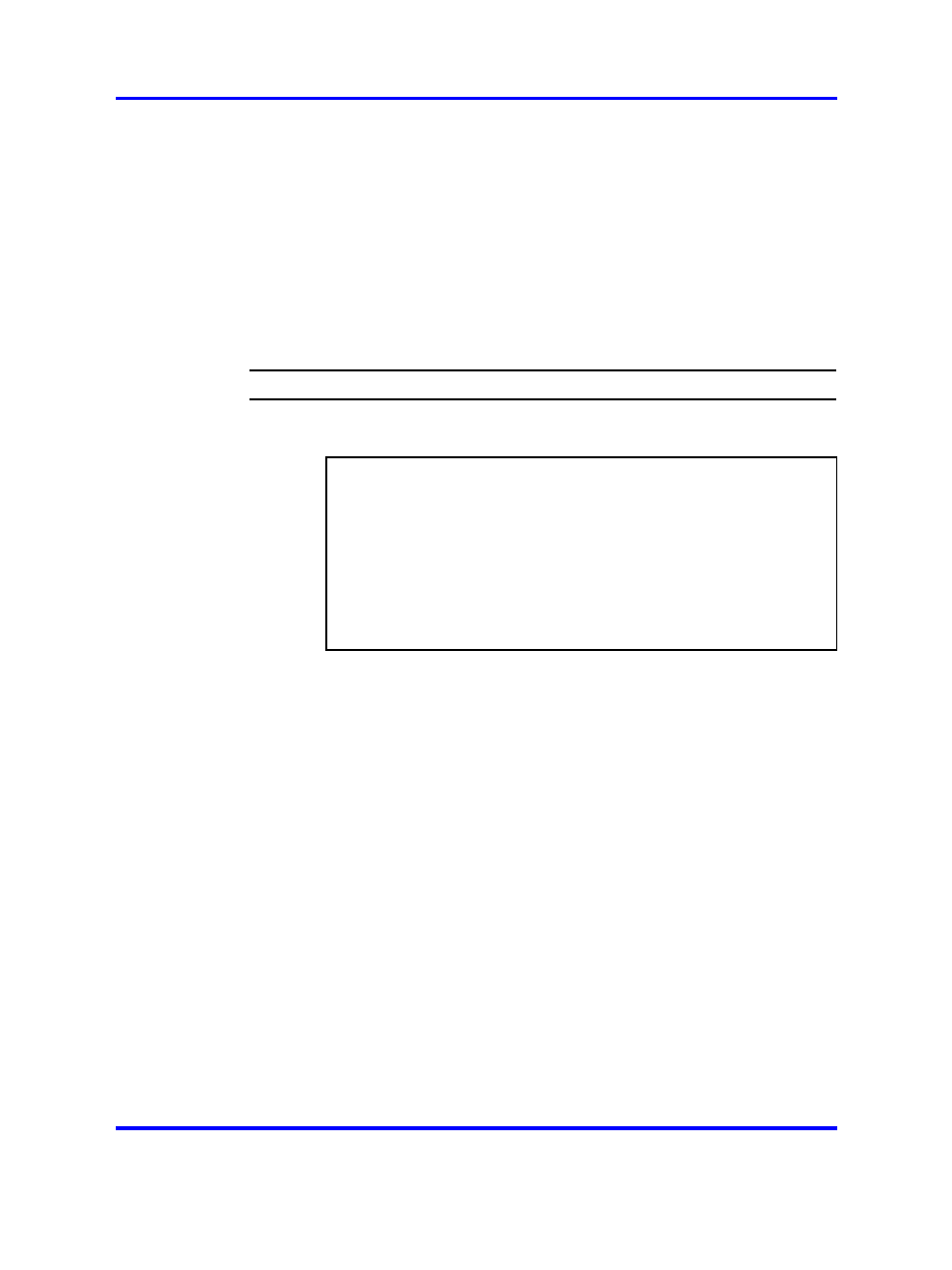
100
Certificates and Client Authentication
Copy-and-Paste Certificates
The following steps demonstrate how to add a certificate using the
copy-and-paste method.
Note:
If you connect to one of the VPN Gateways in the cluster by
using a console connection,note that HyperTerminal under Microsoft
Windows may be slow to complete copy-and-paste operations. If your
security policy permits enabling Telnet or SSH access to the VPN
Gateway, use a Telnet or SSH client and connect to the Management
IP address instead.
Step
Action
1
Type the following command from the Main menu prompt
to start adding a certificate.
>> Main# cfg/cert
Enter certificate number:
(1-)
certificate you want to configure>
>> Certificate 1# cert
Paste the certificate, press Enter to create a new line,
and then type "..." (without the quotation marks) to
terminate.
>
In most cases you should specify the same certificate number as
the certificate number you used when generating the CSR. By
doing so, you do not have to add the private key because this
key remains connected to the certificate number that you used
when you generated the CSR.
If you have obtained a key and a certificate by other means than
generating a CSR using the
request
command on the VPN
Gateway, specify a certificate number not used by a configured
certificate before pasting the certificate. If the private key and
the certificate are not in the same file, use the
key
or
import
command to add the corresponding private key.
To view basic information about configured certificates, use the
/info/certs
command. The information displayed lists all
configured certificates by their main attributes.
2
Copy the contents of your certificate file.
Open the certificate file you have received from a CA in a text
editor and copy the entire contents. Make sure the selected
text includes the
" -----BEGIN CERTIFICATE----- "
and
"
-----END CERTIFICATE----- "
lines.
Nortel VPN Gateway
User Guide
NN46120-104
02.01
Standard
14 April 2008
Copyright © 2007-2008 Nortel Networks
.
