Nortel Networks NN46120-104 User Manual
Page 221
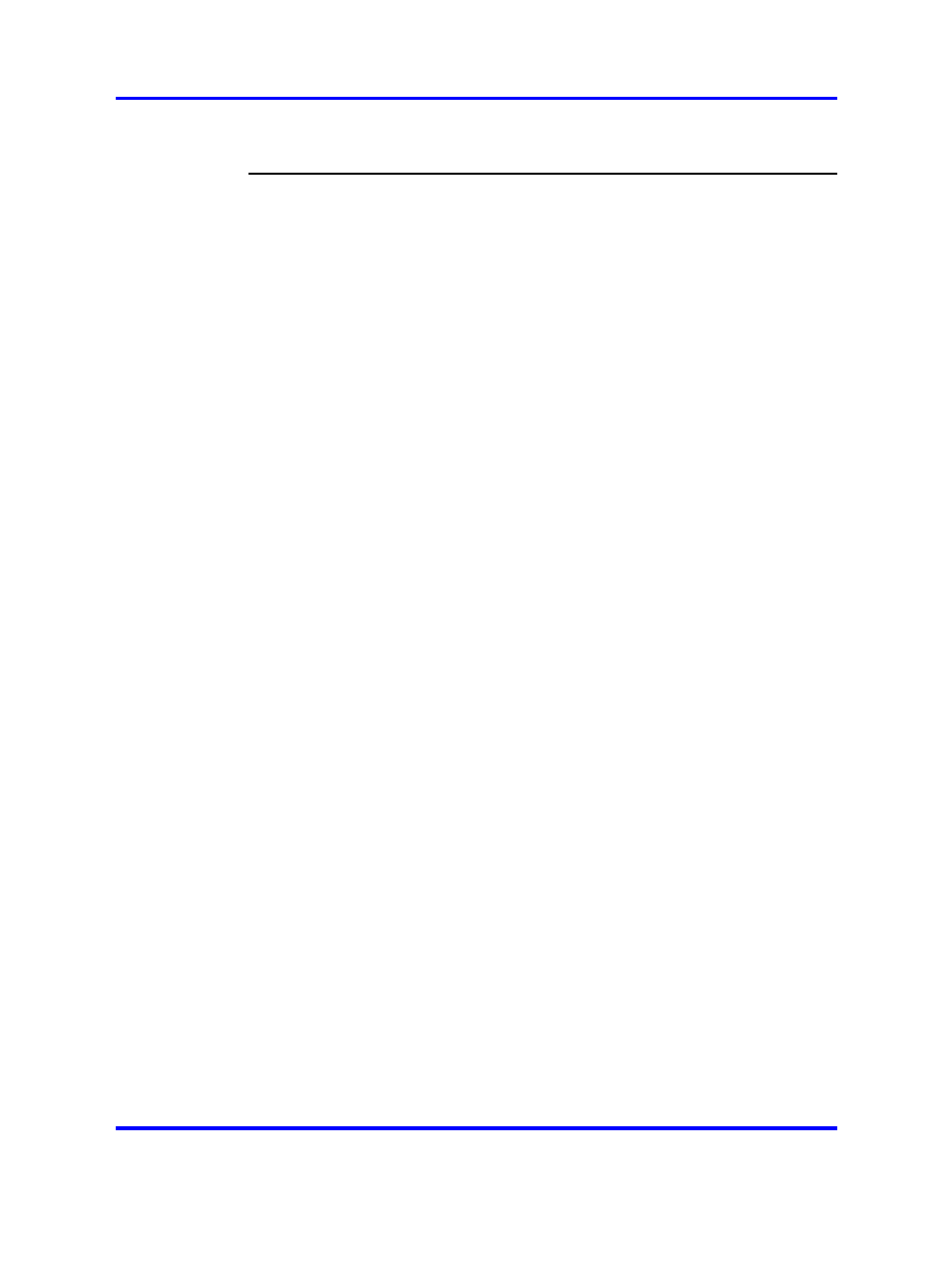
INFO
221
Table 9
Syslog Messages in Alphabetical Order (cont’d.)
Message
Severity
Type
Explanation
System started [isdssl- >] INFO System Control Sent whenever the system control process has been (re)started. The private key and certificate don’t match for ERROR Traffic Processing Key and certificate does not match for server #. The certificate has to be changed. TPS license limit ( exceeded WARNING Traffic Processing The transactions per second (TPS) limit has been exceeded. TPS license limit: INFO Startup TPS limit set to Unable to find client private key for ERROR Traffic Processing Key for doing sslconnect is not valid. Reconfigure. Unable to use client certificate for ERROR Traffic Processing Certificate for doing sslconnect is not valid. Reconfigure. Unable to use client private key for ERROR Traffic Processing Key for doing sslconnect is not valid. Reconfigure. Unable to use the certificate for ERROR Traffic Processing Unsuitable certificate configured for server #. unknown WWW-Authenticate method, closing ERROR Traffic Processing Backend server sent unknown HTTP authentication method. Updating Ike profile %s INFO IPsec A CLI/BBI change in IKE profile %s forces an update of the profile. Using INFO Startup Using SSL acceleration. Using new IKE. IKE Profile %s received in Auth Reply. INFO IPsec Received new IKE profile from AAA (received from RADIUS). vbscript error: ERROR Traffic Processing VBScript parsing error encountered when parsing content from This could be a problem in the NVG VBScript parser, but most likely a syntactical error in the VBScript on that page. VPN AddressAssigned Vpn= " SrcIp=" TunIP=" INFO AAA Source IP address for the connection between the VPN Gateway and the destination address (inner tunnel) has been allocated. Nortel VPN Gateway User Guide NN46120-104 02.01 Standard 14 April 2008 Copyright © 2007-2008 Nortel Networks .
